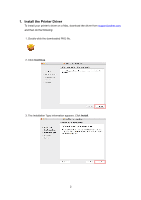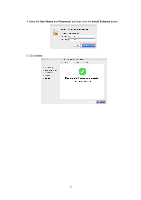Brother International TD-4520TN Mac Driver Installation Guide - Page 4
Install the Printer Driver
 |
View all Brother International TD-4520TN manuals
Add to My Manuals
Save this manual to your list of manuals |
Page 4 highlights
1. Install the Printer Driver To install your printer's driver on a Mac, download the driver from support.brother.com, and then do the following: 1. Double-click the downloaded PKG file. 2. Click Continue. 3. The Installation Type information appears. Click Install. 2

2
1. Install the Printer Driver
To install your printer's driver on a Mac, download the driver from
support.brother.com
,
and then do the following:
1. Double-click the downloaded PKG file.
2. Click
Continue
.
3. The Installation Type information appears.
Click
Install
.