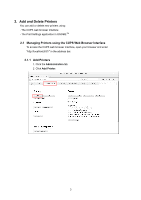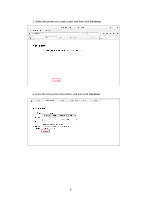Brother International TD-4520TN Linux Printer Driver Installation Guide - Page 4
Printer Driver Installation and Uninstallation
 |
View all Brother International TD-4520TN manuals
Add to My Manuals
Save this manual to your list of manuals |
Page 4 highlights
1. Printer Driver Installation and Uninstallation You need to be a superuser to install or uninstall the Brother printer driver. If you are not logged in as a superuser, run the following command in the terminal: su 1.1 Driver Installation In the terminal, run the following commands to unzip and install the driver: tar xzvf Brotherbarcodedriver-x.x.xx.tar.gz cd Brotherbarcodedriver -x.x.xx ./install-driver Where "x.x.xx" is the driver version. Note: If an earlier version of the driver is already installed, it will be overwritten with the new one. 1.2 Driver Uninstallation In the terminal, run the following command to uninstall the driver: /usr/local/share/genericbarcode/uninstall-driver Note: After you have uninstalled the printer driver, you must manually remove any printers from the system. For more information, see 2. Add and Delete Printers. 2