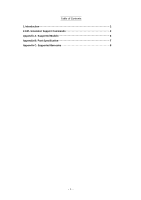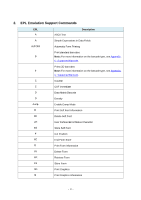Brother International TD-4520TN EPL Emulation Command Reference - Page 8
Set Printer to Factory Defaults, Enable Clear Label Counter Mode
 |
View all Brother International TD-4520TN manuals
Add to My Manuals
Save this manual to your list of manuals |
Page 8 highlights
EPL TS TT U UA UB UE UF UG UI UM UN UP UQ V W xa X Y Z ? ^@ ^default ^ee Set Real Time Clock Description Time Recall & Formal Layout Print Configuration (General) Enable Clear Label Counter Mode Reset Label Counter Mode External Font Information Inquiry Form Information Inquiry Graphics Information Inquiry Host Prompts/Codepage Inquiry Codepage & Memory Inquiry Disable Error Reporting Codepage & Memory Inquiry/Print Configuration Inquiry Define Variable Windows Mode AutoSense Box Draw Serial Port Setup Print Direction Download Variables Reset Printer Set Printer to Factory Defaults Error Report - Immediate - 5 -

- 5 -
EPL
Description
TS
Set Real Time Clock
TT
Time Recall & Formal Layout
U
Print Configuration (General)
UA
Enable Clear Label Counter Mode
UB
Reset Label Counter Mode
UE
External Font Information Inquiry
UF
Form Information Inquiry
UG
Graphics Information Inquiry
UI
Host Prompts/Codepage Inquiry
UM
Codepage & Memory Inquiry
UN
Disable Error Reporting
UP
Codepage & Memory Inquiry/Print
UQ
Configuration Inquiry
V
Define Variable
W
Windows Mode
xa
AutoSense
X
Box Draw
Y
Serial Port Setup
Z
Print Direction
?
Download Variables
^@
Reset Printer
^default
Set Printer to Factory Defaults
^ee
Error Report - Immediate