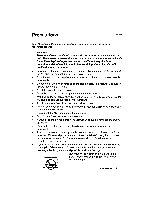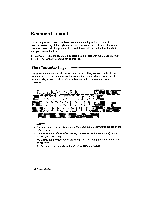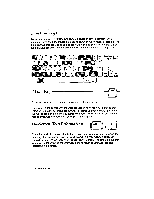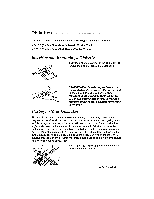Brother International WP335B Owners Manual - English - Page 26
Keyboard, Layout
 |
View all Brother International WP335B manuals
Add to My Manuals
Save this manual to your list of manuals |
Page 26 highlights
Keyboard Layout This word processor has more keys than a common typewriter. In order to get a clear understanding of the keyboard, we will distinguish three classes of keys as described below. Most keys are auto-repeat: If you hold down the key, it repeats until you release the key. In this Owner's Manual, CODE + a second key indicates that the CODE key must be held down while the second key is pressed. The Character Keys The character keys are used to type the actual text. They are very similar to the character keys of a common typewriter except that this word processor accepts different daisy wheels, and therefore makes available a greater number of characters. # 2 3 PITCH UHF M £ 4 5 L MAR R MA - 0 7 9 T SET DT SET T CIA _% EMI O 1/4 INSERT OPERAT PRIM 1/2 A ANA P CODE MEI 11111111,,„„ GOTO HELP L L IND Mop M NOTES: • The characters available when the keyboard is set to I (standard) appear on the left of each key. • The characters available when the keyboard is set to II (international) appear on the right of each key. • The characters available when the keyboard is set to III (symbol) are not shown on the keys. • To change from keyboard Ito II or III, press CODE + K (KB). 14 Getting Started