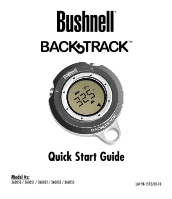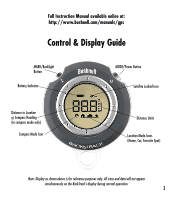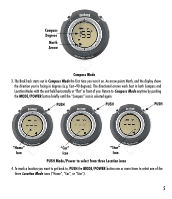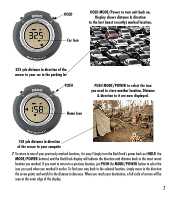Bushnell 36 0053 Quick Start Guide - Page 3
Control & Display Guide - backtrack
 |
View all Bushnell 36 0053 manuals
Add to My Manuals
Save this manual to your list of manuals |
Page 3 highlights
Full Instruction Manual available online at: http://www.bushnell.com/manuals/gps Control & Display Guide MARK/Backlight Button Battery Indicator MODE/Power Button Satellite Locked Icon Distance to Location or Compass Heading (in compass mode only) Compass Mode Icon Distance Units Location Mode Icons (Home, Car, Favorite Spot) Note: Display as shown above is for reference purposes only. All icons and data will not appear simultaneously on the BackTrack's display during normal operation. 3
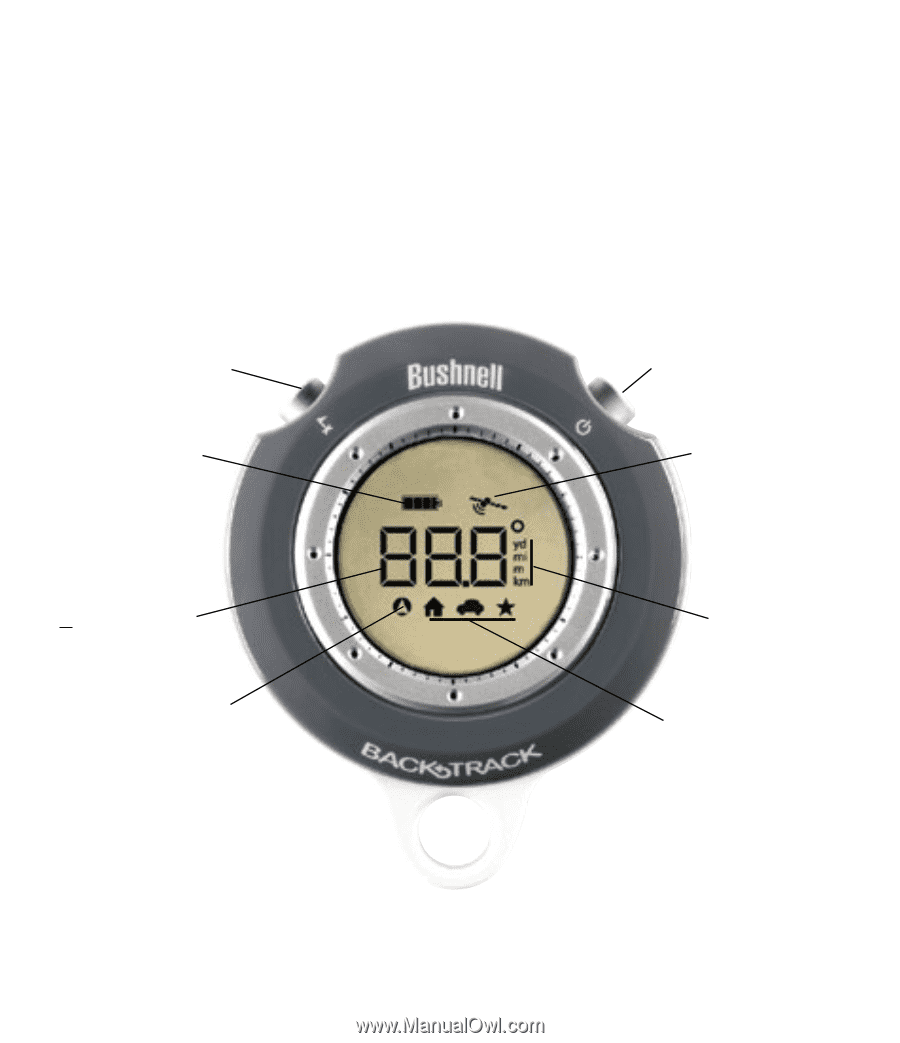
3
Full Instruction Manual available online at:
MARK/Backlight
Button
MODE/Power Button
Compass Mode Icon
Battery Indicator
Satellite Locked Icon
Distance to Location
or Compass Heading
(in compass mode only)
Location Mode Icons
(Home, Car, Favorite Spot)
Distance Units
Control & Display Guide
Note: Display as shown above is for reference purposes only. All icons and data will not appear
simultaneously on the BackTrack’s display during normal operation.