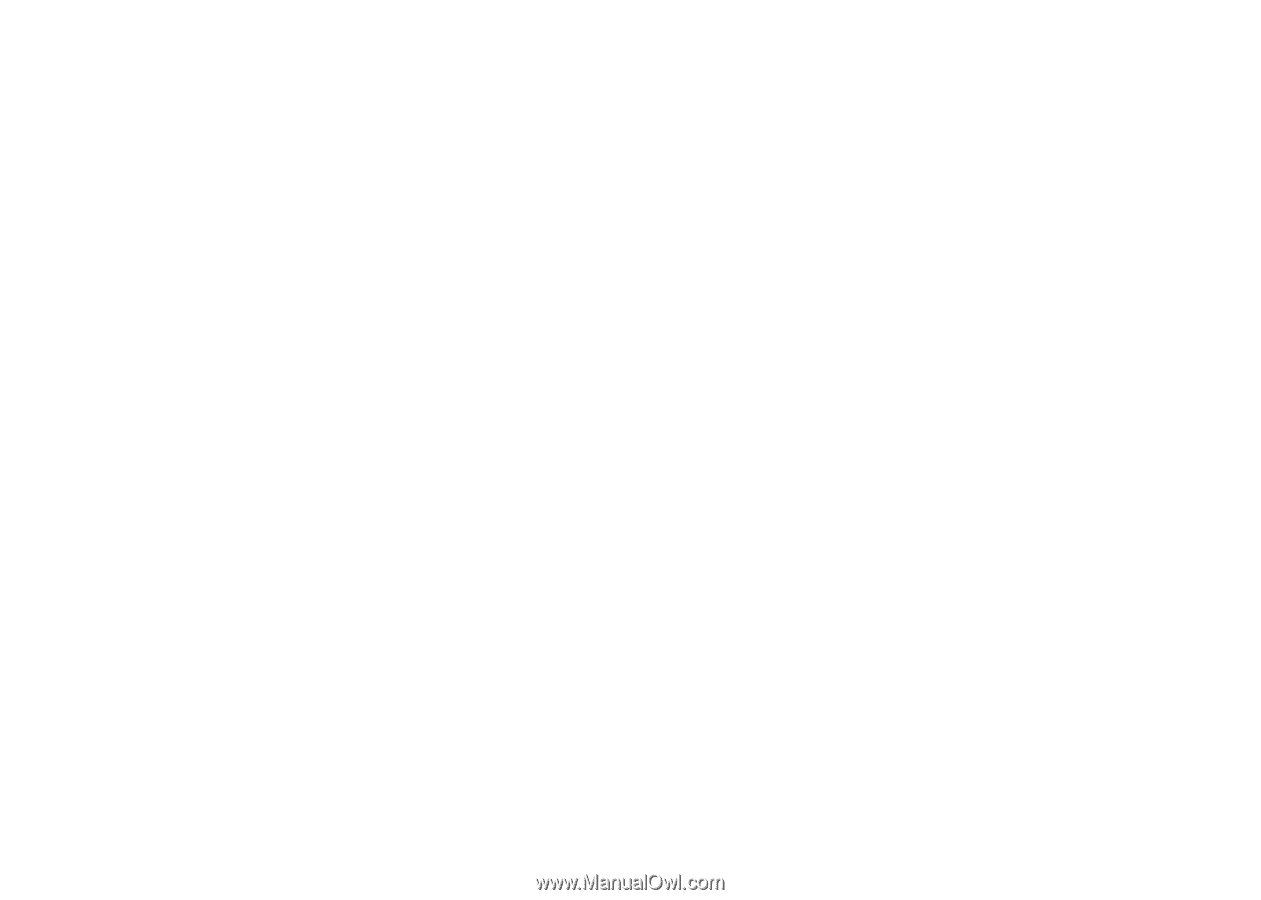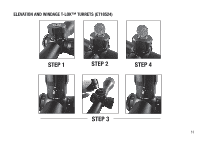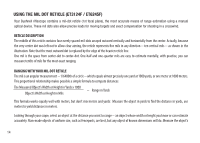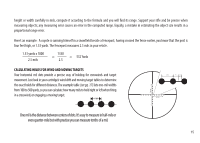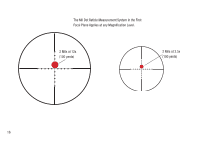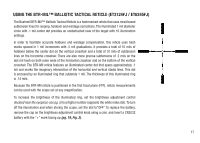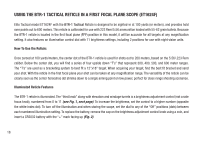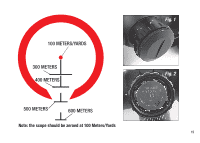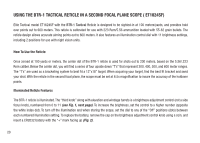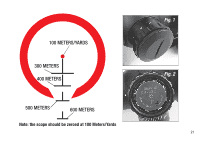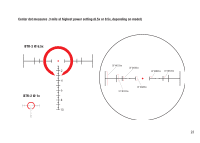Bushnell ET3124F User Manual - Page 18
Using The Btr-1 Tactical Reticle In A First Focal Plane Scope Et1624f
 |
View all Bushnell ET3124F manuals
Add to My Manuals
Save this manual to your list of manuals |
Page 18 highlights
USING THE BTR-1 tactical RETICLE IN A FIRST FOCAL PLANE SCOPE (ET1624F) Elite Tactical model ET1624F with the BTR-1 Tactical Reticle is designed to be sighted-in at 100 yards (or meters), and provides hold over points out to 600 meters. This reticle is calibrated for use with 223 Rem/5.56 ammunition loaded with 55-62 grain bullets. Because the BTR-1 reticle is located in the first focal plane (FFP) position in this model, it will be accurate for all targets at any magnification setting. It also features an illumination control dial with 11 brightness settings, including 2 positions for use with night vision units. How To Use the Reticle: Once zeroed at 100 yards/meters, the center dot of the BTR-1 reticle is used for shots out to 200 meters, based on the 5.56/.223 Rem caliber. Below the center dot, you will find a series of four upside down "T's" that represent 300, 400, 500, and 600 meter ranges. The "T's" are used as a bracketing system to best fit a 12"x18" target. When acquiring your target, find the best fit bracket and send your shot. With the reticle in the first focal plane your shot can be taken at any magnification range. The versatility of the reticle can be clearly seen as the center horseshoe dot shrinks down to a single aiming point on low power, perfect for close range shooting scenarios. Illuminated Reticle Features The BTR-1 reticle is illuminated. The "third knob" along with elevation and windage turrets is a brightness adjustment control (not a side focus knob), numbered from 0 to 11 (see Fig. 1, next page). To increase the brightness, set the control to a higher number (opposite the white index dot). To turn off the illumination and when storing the scope, set the dial to any of the "Off" positions (dots) between each numbered illumination setting. To replace the battery, remove the cap on the brightness adjustment control knob using a coin, and insert a CR2032 battery with the "+" mark facing up (Fig. 2). 18