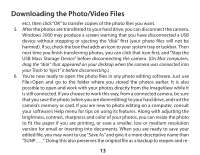Bushnell Imageview 11-1025 Owner's Manual - Page 17
Cleaning
 |
View all Bushnell Imageview 11-1025 manuals
Add to My Manuals
Save this manual to your list of manuals |
Page 17 highlights
CLEANING 1. Blow away any dust or debris on the lens (or use a soft lens brush.) 2. To remove dirt or finger prints, clean with a soft cotton cloth rubbing in a circular motion. Use of a coarse cloth or unnecessary rubbing may scratch the lens surface and eventually cause permanent damage. A "microfiber" cleaning cloth (available at most photo dealers) is ideal for the routine cleaning of your optics. 3. For a more thorough cleaning, photographic lens tissue and photographic-type lens cleaning fluid or isopropyl alcohol may be used. Always apply the fluid to the cleaning cloth - never directly on the lens. 17

17
CLEANING
1.
Blow away any dust or debris on the lens (or use a soft lens brush.)
2.
To remove dirt or finger prints, clean with a soft cotton cloth rubbing in a circular
motion. Use of a coarse cloth or unnecessary rubbing may scratch the lens surface
and eventually cause permanent damage. A “microfiber” cleaning cloth (available at
most photo dealers) is ideal for the routine cleaning of your optics.
3.
For a more thorough cleaning, photographic lens tissue and photographic±type
lens cleaning fluid or isopropyl alcohol may be used. Always apply the fluid to the
cleaning cloth – never
directly on the lens.