Canon 0273B001 ELURA90/ELURA85/ELURA80 Instruction Manual - Page 17
Installing the Backup Battery
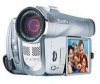 |
UPC - 013803050257
View all Canon 0273B001 manuals
Add to My Manuals
Save this manual to your list of manuals |
Page 17 highlights
Basic Functions Preparations Installing the Backup Battery The backup battery (lithium button battery CR1616) allows the camcorder to retain date, time ( 22) and other camcorder settings while the power source is disconnected. E Connect a power source to the camcorder when replacing the backup battery to retain the settings. 1. Press the OPEN button to open the LCD panel. 2. Pull out the battery holder. 3. Place the lithium battery with the + side facing downward into the battery holder. 4. Insert the battery holder. 5. Close the LCD panel. The backup battery has a life span of about a year. " you that it needs to be replaced. " flashes in red to inform 17

17
Basic Functions
Preparations
E
Installing the Backup Battery
The backup battery (lithium button battery CR1616) allows the camcorder to retain date,
time (
22
) and other camcorder settings while the power source is disconnected.
Connect a power source to the camcorder when replacing the backup battery to retain the
settings.
1.
Press the OPEN button to open the
LCD panel.
2.
Pull out the battery holder.
3.
Place the lithium battery with the +
side facing downward into the
battery holder.
4.
Insert the battery holder.
5.
Close the LCD panel.
The backup battery has a life span of about a year. “
” flashes in red to inform
you that it needs to be replaced.














