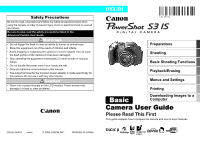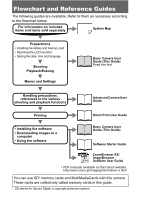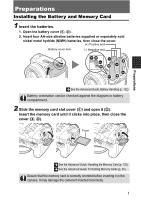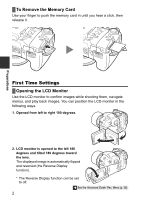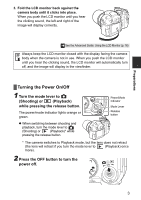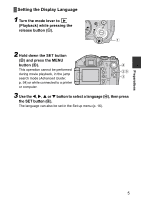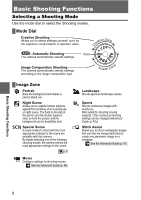Canon 1101B001 PowerShot S3 IS Camera User Guide Basic - Page 5
Turning the Power On/Off
 |
View all Canon 1101B001 manuals
Add to My Manuals
Save this manual to your list of manuals |
Page 5 highlights
Preparations 3. Fold the LCD monitor back against the camera body until it clicks into place. When you push the LCD monitor until you hear the clicking sound, the left and right of the image will display correctly. Î See the Advanced Guide: Using the LCD Monitor (p. 16) Always keep the LCD monitor closed with the display facing the camera body when the camera is not in use. When you push the LCD monitor until you hear the clicking sound, the LCD monitor will automatically turn off, and the image will display in the viewfinder. Turning the Power On/Off 1 Turn the mode lever to (Shooting) or (Playback) while pressing the release button. The power/mode indicator lights orange or green. z When switching between shooting and playback, turn the mode lever to (Shooting) or (Playback)* while pressing the release button. Power/Mode Indicator Mode Lever Release button * The camera switches to Playback mode, but the lens does not retract (the lens will retract if you turn the mode lever to (Playback) once more). 2 Press the OFF button to turn the power off. 3