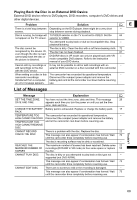Canon 1185B001 DC100 Instruction Manual - Page 65
Recording to a VCR
 |
UPC - 013803063745
View all Canon 1185B001 manuals
Add to My Manuals
Save this manual to your list of manuals |
Page 65 highlights
Recording to a VCR You can copy your recordings by connecting the camcorder to a VCR or a digital video device. For a connection diagram showing how to connect the camcorder to a VCR see E the previous section Playing Back on a TV Screen ( 64). To change the operating mode, refer to About the Operating Modes ( 11). 1. Connected device: Load a blank cassette and set the device to record pause mode. 2. This camcorder: Locate the scene you wish to copy and pause playback shortly before the scene. 3. This camcorder: Resume the movie playback. 4. Connected device: Begin recording when the scene you wish to copy appears. Stop recording when copying is complete. 5. This camcorder: Stop playback. We recommend powering the camcorder using the compact power adapter. By default, the on-screen displays will be embedded in the output video signal, but you can select to turn off the screen displays or select the data that will be displayed instead ( 32). External Connections Connecting to a TV and VCR 65