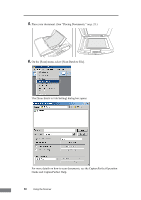Canon 1211B002 User Manual - Page 39
About the Job Registration Tool, For details on the settings in Job Registration Tool - dr windows 7
 |
UPC - 013803063721
View all Canon 1211B002 manuals
Add to My Manuals
Save this manual to your list of manuals |
Page 39 highlights
Chapter 2 About the Job Registration Tool Job Registration Tool is a TWAIN-compatible application, which is installed at the same time as the ISIS/TWAIN Driver. You can use this application to register up to 50 jobs, set the [Job] buttons, and assign jobs to the [Selectable Job] buttons. Job button settings Selectable Job button assignments Job registration For details on the settings in Job Registration Tool, see "Job Registration Tool Settings," on p. 54, and Job Registration Tool Help. Note To start up the Job Registration Tool, click the Windows [Start] button Æ click [Programs] ([All Programs] for Windows XP) Æ [Canon DR-1210C] Æ [Job Registration Tool]. Using the Scanner 35

Using the Scanner
35
Chapter 2
About the Job Registration Tool
Job Registration Tool is a TWAIN-compatible application, which is installed at
the same time as the ISIS/TWAIN Driver. You can use this application to
register up to 50 jobs, set the [Job] buttons, and assign jobs to the [Selectable
Job] buttons.
For details on the settings in Job Registration Tool, see “Job Registration Tool
Settings,” on p. 54, and Job Registration Tool Help.
Note
To start up the Job Registration Tool, click the Windows [Start] button
click
[Programs] ([All Programs] for Windows XP)
[Canon DR-1210C]
[Job
Registration Tool].
Job button settings
Selectable Job button
assignments
Job registration