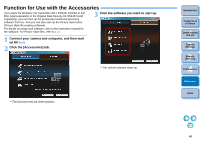Canon 28 135 EOS Utility 2.6 for Windows Instruction Manual (EOS REBEL T1i/EO - Page 55
List of Register Peripheral Illumination Correction Data Window Functions - lenses
 |
UPC - 013803104677
View all Canon 28 135 manuals
Add to My Manuals
Save this manual to your list of manuals |
Page 55 highlights
List of Register Peripheral Illumination Correction Data Window Functions (p.21) Introduction Displays all the categories Contents at a Glance Lens category 1 Downloading Images 2Camera Settings 3Remote Shooting Displays lenses selected in [Select a lens category] by category 4 Preferences Reference Displays only the registered lenses Index No. of lenses registered in the camera/No. of lenses that can be registered Lens names displayed in the [Register peripheral illumination correction data] window may be partially shortened depending on the lens type. 54

54
1
2
3
4
Introduction
Contents at
a Glance
Downloading
Images
Camera
Settings
Remote
Shooting
Reference
Preferences
Index
List of Register Peripheral Illumination Correction Data Window Functions
(p.21)
Displays lenses selected
in [Select a lens category]
by category
Lens category
Displays all the categories
No. of lenses registered in the camera/No. of lenses that can be registered
Displays only the
registered lenses
Lens names displayed in the [Register peripheral illumination
correction data] window may be partially shortened depending on
the lens type.