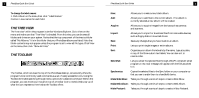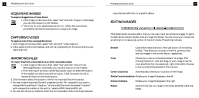Canon 3000F PhotoBase_manual.pdf - Page 10
Notes On Acquiring Images And Capturing Video, Additional Help - drivers
 |
UPC - 013803028430
View all Canon 3000F manuals
Add to My Manuals
Save this manual to your list of manuals |
Page 10 highlights
17 PhotoBase Quick Start Guide 3. Click Apply when you're finished. This will save the changes you've made to the HotLink Bar. To run a program on the HotLink Bar: Click the appropriate icon on the HotLink Bar. To open a file using a pr ogram on the HotLink Bar: Drag a thumbnail to the ap propriate icon on the HotLink Bar. NOTES ON ACQUIRING IMAGES AND CAPTURING VIDEO When acquiring images or capturing video, it's important to remember that the driver for the respective device runs and transfers the file information over to the program. If you experience any problems when acquiring images or capturing video, contact the device manufacturer. You may need a driver update. ADDITIONAL HELP For additional help, run the online Help file. Click Help on the menu,then click "Contents." Go there for more detailed information on the various menu commands and other program functions.