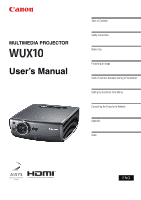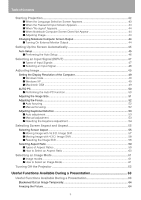Table of Contents
6
Starting Projection
.....................................................................................................
42
■
When the Language Selection Screen Appears
.............................................................
43
■
When the Password Input Screen Appears
....................................................................
44
■
When "No signal" Appears
..............................................................................................
44
■
When Notebook Computer Screen Does Not Appear
....................................................
44
■
Adjusting Image
..............................................................................................................
44
Changing Notebook Computer Screen Output
.........................................................................
44
■
Turning On External Monitor Output
...............................................................................
44
Setting Up the Screen Automatically
.......................................................................
45
Auto Setup
................................................................................................................................
45
■
Performing the Auto Setup
..............................................................................................
46
Selecting an Input Signal (INPUT)
............................................................................
47
■
Types of Input Signals
....................................................................................................
47
■
Selecting an Input Signal
................................................................................................
48
Adjusting Image
.........................................................................................................
49
Setting the Display Resolution of the Computer
.......................................................................
49
■
Windows Vista
.................................................................................................................
49
■
Windows XP
....................................................................................................................
49
■
Macintosh OSX
...............................................................................................................
49
AUTO PC
.................................................................................................................................
50
■
Performing the Auto PC Function
....................................................................................
50
Adjusting the Image Size
..........................................................................................................
51
Adjusting the Focus
..................................................................................................................
52
■
Auto focusing
..................................................................................................................
52
■
Manual focusing
..............................................................................................................
52
Adjusting Keystone Distortion
..................................................................................................
53
■
Auto adjustment
..............................................................................................................
53
■
Manual adjustment
..........................................................................................................
53
■
Resetting the Keystone Adjustment
................................................................................
54
Selecting Screen Aspect and Aspect
.......................................................................
55
Selecting Screen Aspect
..........................................................................................................
55
■
Moving Image with 16:9 D. Image Shift
..........................................................................
57
■
Moving Image with 4:3 D. Image Shift
............................................................................
58
■
Resetting the Image Shift
................................................................................................
58
Selecting Aspect Ratio
.............................................................................................................
59
■
Types of Aspect Ratios
...................................................................................................
59
■
How to Select an Aspect Ratio
.......................................................................................
60
Selecting an Image Mode
..........................................................................................
61
■
Image modes
..................................................................................................................
61
■
How to Select an Image Mode
........................................................................................
61
Turning Off the Projector
..........................................................................................
62
Useful Functions Available During a Presentation
.......................................
63
Useful Functions Available During a Presentation
.................................................
64
Blackened Out an Image Temporarily
......................................................................................
64
Freezing the Picture
.................................................................................................................
64