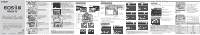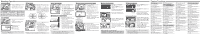Canon 3822B002 Pocket Guide (EOS-1D Mark IV) - Page 1
Canon 3822B002 - EOS 1D Mark IV Digital Camera SLR Manual
 |
UPC - 013803119602
View all Canon 3822B002 manuals
Add to My Manuals
Save this manual to your list of manuals |
Page 1 highlights
This quick guide explains basic function settings and how to shoot and playback images. You can take this guide with you for shooting. For detailed instructions, refer to the EOS-1D Mark IV Instruction Manual. E CT1-1035-000 PRINTED IN JAPAN English Edition © CANON INC. 2009 Quick Start Guide 1 Insert the battery. Take off the cap and insert a fully-charged battery. 2 Attach the lens. Align it with the red dot. 3 4 5 Set the lens focus mode switch to . Insert a card.* The left slot is for a CF card, and the right slot is for an SD card. Set the power switch to . 6 7 8 9 Set the camera to the default settings. On the menu screen under the [7] tab, select [Clear all camera settings]. • The Program AE mode will take effect. Focus the subject. Aim the Area AF frame over the subject. Press the shutter button halfway, and the camera will focus the subject. Take the picture. Press the shutter button completely to take the picture. View the image. The captured image will be displayed for about 2 sec. on the LCD monitor. Image Playback y u Index 0 B Shooting information x Playback L Erase * Shooting will be possible with either a CF card or an SD card in the camera. Battery Life Temperature Possible shots At 23°C / 73°F Approx. 1500 shots At 0°C / 32°F Approx. 1200 shots Menus Setting Procedure y u 3 Playback 1 Magnify button LCD monitor Main Dial Quick Control Dial 5 Set-up 1 9 5 Select image button 1. Press the button to display the menu. 2. Turn the dial to select the tab, then turn the dial to select the desired item. 3. Press to display the setting. 4. After setting the item, press . Menu Settings 1 Shooting 1 2 Shooting 2 7 Set-up 3 4 Playback 2 6 Set-up 2 8 Custom Functions � With [5 Format], you can format the memory card. � With [7 Clear all camera settings], you can reset the camera settings to the default. Image Quality Settings Image Size � Select [2 Image size]. � Turn the or dial to select the image size and press . Image size Pixels Possible shots RAW: Turn the dial to select the quality. JPEG: Turn the dial to select the quality. A Picture Style � Press the button. � Turn the or dial to select the Picture Style. Z: ISO Speed � Press the button, then turn the dial. � ISO 100 to 12800 can be set in 1/3-stop increments. � When "A" is selected, the ISO speed is set automatically. � With C.Fn I -3, the settable range can be expanded from ISO 50 (L) to ISO 102400 (H3). White Balance � Press the button (once or twice), then turn the dial. Style Description P Standard Vivid colors and sharp images. Q Portrait Nice skin tones and slightly sharp images. R Landscape Vivid blue skies and greenery and very sharp images. V Monochrome Black-and-white images. � For (Neutral) and (Faithful), see the camera's instruction manual. Icon Mode Color Temperature (Approx. K: Kelvin) Q Auto 3000 - 7000K W Daylight 5200K E Shade 7000K R Cloudy, twilight, sunset 6000K Y Tungsten light 3200K U White fluorescent light 4000K I Flash 6000K O Custom 2000 - 10000K P Color temperature 2500 - 10000K