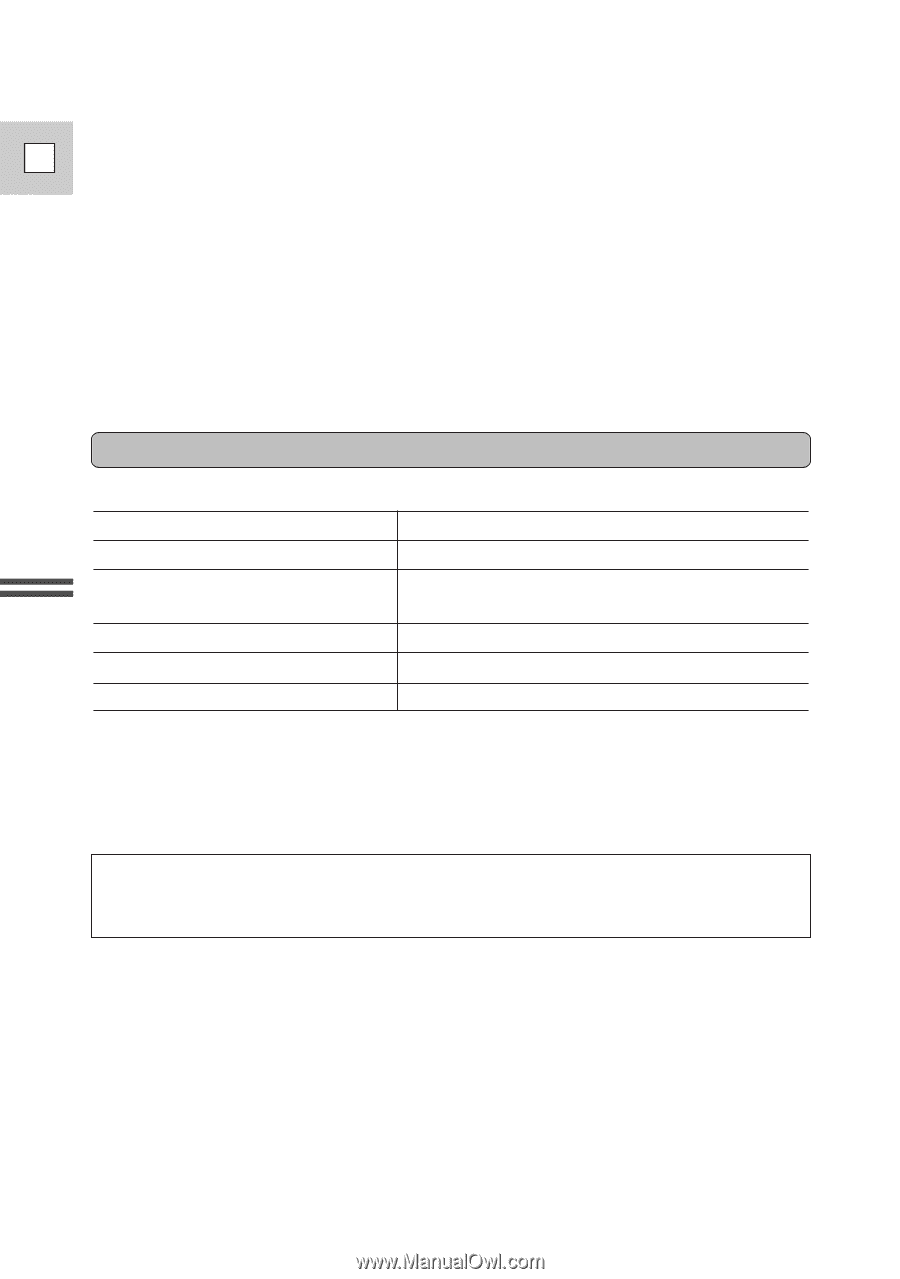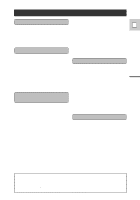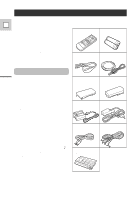Canon 40MC Elura Instruction Manual - Page 10
CA-600 Compact Power Adapter - 40 camcorder
 |
UPC - 013803014938
View all Canon 40MC manuals
Add to My Manuals
Save this manual to your list of manuals |
Page 10 highlights
Notes: E • The adapter can charge a single battery pack from either side, A or B. If you attach two battery packs, charging begins from the battery you first attach to the adapter, or, if the batteries are already attached to the adapter when you plug it into an AC outlet, from the side labeled "A". • When powering your camcorder from an AC outlet, you do not need to remove attached battery packs, but charging will not take place until you remove the DC coupler from the adapter. • You can find detailed notes for using the batteries in the "Notes on Using the Batteries" on p. 86. These notes include charging and recording times and how to charge the backup battery. Mastering the Basics CA-600 Compact Power Adapter Specifications Power supply Power consumption Rated output Operating temperature range Dimensions Weight 100-240 V AC, 50/60 Hz 19 W Adapter mode: 7.2 V, 1.5 A DC Charger mode: 8.2 V, 1.2 A DC 32°F-104°F (0°C-40°C) 3 1/8 × 3 13/16 × 1 11/16 in (80 × 97 × 43 mm) 6 1/2 oz (185 g) Weight and dimensions are approximate. Errors and omissions excepted. Subject to change without notice. When replacement or repair of any product including power supply is required, please return it to the nearest authorized Canon Service Center and have it repaired or replaced with the same number product or equivalent. 10