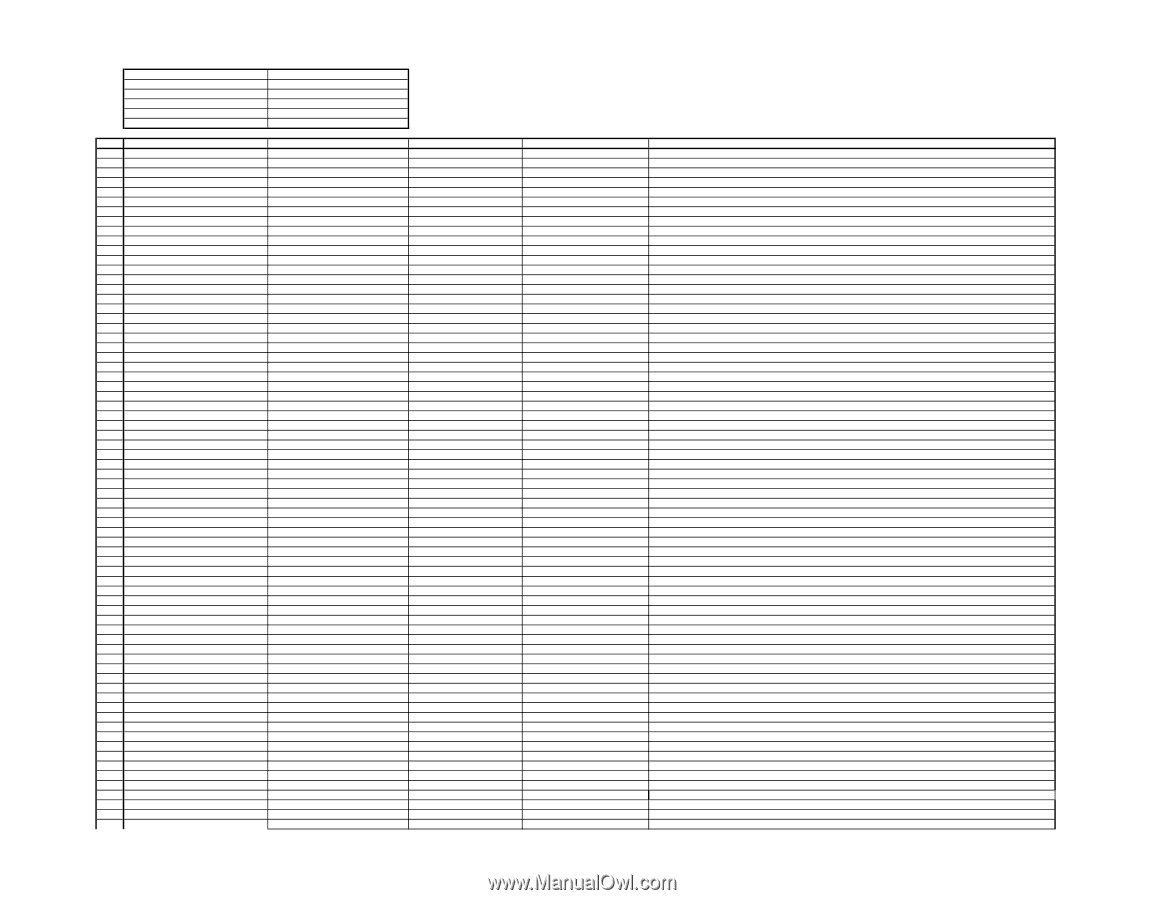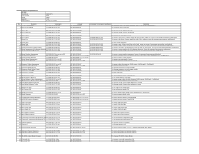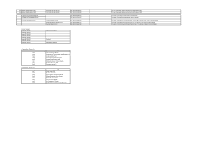Canon 450X re450x_cmd.pdf - Page 1
Canon 450X - RE Document Camera Manual
 |
UPC - 013803009774
View all Canon 450X manuals
Add to My Manuals
Save this manual to your list of manuals |
Page 1 highlights
RE-450X Control Command List RS-232 Baud Rate Data Length Parity Stop Bit Flow Control 9600 BPS 8 Bit None 2 Bit RTS/CTS control No Function 1 Local Control Mode 2 Host Control Mode Command FF 3030 00 C0 30 EF FF 3030 00 C0 31 EF 3 Focus AF 4 Focus Manual FF 3030 00 C1 30 EF FF 3030 00 C1 31 EF 5 Focus Stop 6 Focus Near 7 Focus Far FF 3030 00 C2 30 EF FF 3030 00 C2 31 EF FF 3030 00 C2 32 EF 8 Zoom Stop FF 3030 00 C8 30 EF 9 Zoom Tele FF 3030 00 C8 31 EF 10 Zoom Wide FF 3030 00 C8 32 EF 11 Zoom Assignment initial position FF 3030 00 C9 30 EF 12 Zoom Assignment A4 sideway direction FF 3030 00 C9 31 EF 13 Zoom Assignment Postcard FF 3030 00 C9 32 EF 14 Zoom Position Assignment 15 Zoom Range Request 16 Zoom Position Request 17 Zoom Speed Assignment 18 Zoom Speed Request FF 3030 00 CA xx xx xx xx EF FF 3030 00 CB EF FF 3030 00 CC EF FF 3030 00 CD xx xx EF FF 3030 00 CE xx xx EF 19 Exposure Value Assignment 20 Exposure Value Request 21 Exposure Mode Nomal 22 Exposure Mode White Paper 23 Exposure Lock OFF 24 Exposure Lock ON FF 3030 00 D0 xx xx EF FF 3030 00 D1 EF FF 3030 00 D2 30 EF FF 3030 00 D2 31 EF FF 3030 00 D3 30 EF FF 3030 00 D3 31 EF 25 White Balance Auto FF 3030 00 D4 30 EF 26 White Balance Manual FF 3030 00 D4 31 EF 27 White Balance Value Assignment FF 3030 00 D5 xx xx EF 28 White Balance Manual Value Request FF 3030 00 D6 EF 29 Auto White Balance Normal FF 3030 00 D7 30 EF 30 Auto White Balance Turbo FF 3030 00 D7 31 EF 31 Still Picture OFF 32 Still Picture ON FF 3030 00 D8 30 EF FF 3030 00 D8 31 EF 33 Detail Assignment 34 Detail Request FF 3030 00 D9 xx xx EF FF 3030 00 DA EF 35 µ-COM ROM Version Request 36 EEPROM Version Request FF 3030 00 DB 30 EF FF 3030 00 DB 31 EF 37 Side Light OFF 38 Side Light ON FF 3030 00 DC 30 EF FF 3030 00 DC 31 EF 39 Back Light OFF 40 Back Light ON FF 3030 00 DD 30 EF FF 3030 00 DD 31 EF 41 Input Select Camera 42 Input Select External FF 3030 00 DE 30 EF FF 3030 00 DE 31 EF 43 Command Termination Notification OFFFF 3030 00 DF 30 EF 44 Command Termination Notification ON FF 3030 00 DF 31 EF 45 Gamma Default 46 Gamma 0 FF 3030 00 E1 30 EF FF 3030 00 E1 31 EF 47 Product Name Request FF 3030 00 E0 EF 48 Operation Status Request1 49 Operation Status Request2 FF 3030 00 EC 30 EF FF 3030 00 EC 31 EF 50 RE-450X Adjust Mode Change FF 3030 00 ED EF 51 Cascade ON 52 Cascade OFF FF 3030 00 8F 31EF FF 3030 00 8F 30 EF Answer FE 3030 3030 EF FE 3030 3030 EF Command Termination Notification Meaning To control by the main body, RE-450X (To cancel Host Control Mode) To control by host computer FE 3030 3030 EF FE 3030 3030 EF To change mode of focus to Auto To change mode of focus to Manual FE 3030 3030 EF FE 3030 3030 EF FE 3030 3030 EF FA 3030 00C2 31 EF FA 3030 00C2 32 EF To stop focus operation to near To move to near focus (when reach the end of near, make an issue of command termination notification) To move to far focus (when reach the end of far, make an issue of command termination notification) FE 3030 3030 EF FE 3030 3030 EF FE 3030 3030 EF FE 3030 3030 EF FE 3030 3030 EF FE 3030 3030 EF FA 3030 00C8 31 EF FA 3030 00C8 32 EF FA 3030 00C9 30 EF FA 3030 00C9 31 EF FA 3030 00C9 32 EF To stop zoom operation To zoom to tele (when reach the end of tele, make an issue of command termination notification) To zoom to wide (when reach the end of wide, make an issue of command termination notification) To move to position zoomed before zoom for "A4" or "Postcard" (issue of command termination notification) To move to zoom position for A4 sideway direction (issue of command termination notification) To move to zoom position for postcard (issue of command termination notification) FE 3030 3030 EF FE 3030 3030 xx xx xx xx EF FE 3030 3030 xx xx xx xx EF FE 3030 3030 EF FE 3030 3030 xx xx EF FA 3030 00CA EF To move to zoom position assigned (issue of command terminationnotification) To return movable range (maximum) of zoom (movable range :0x0100(near) ~ 0x0FD4(far)) To return present zoom position To assign running speed of zoom To return present running speed of zoom FE 3030 3030 EF FE 3030 3030 xx xx EF FE 3030 3030 EF FE 3030 3030 EF FE 3030 3030 EF FE 3030 3030 EF To assign value of exposure (0x80 center, 0x00(bright) ~ 0xff(dark)) To request exposure value To change exposure to normal mode To change exposure to white paper mode To cancel Exposure Lock ON To lock exposure FE 3030 3030 EF FE 3030 3030 EF FE 3030 3030 EF FE 3030 3030 xx xx EF FE 3030 3030 EF FE 3030 3030 EF To adjust white balance automaticaly To set white balance manually To assign target value of while balance (0x80 center, 0x00(red) ~ 0xff(blue)) To return present white balance manually To change mode of auto white balance to normal To change mode of auto white balance to turbo FE 3030 3030 EF FE 3030 3030 EF To set still picture mode OFF To set still picture mode ON FE 3030 3030 EF FE 3030 3030 xx xx EF To assign detail value (0x80 center, 0x00(sharp) ~ 0xff(soft)) To return present detail value FE 3030 3030 xx xx xx xx EF FE 3030 3030 xx xx xx xx EF To return version value of µ-COM ROM To return version value of EEPROM FE 3030 3030 EF FE 3030 3030 EF To switch OFF side light To switch ON side light FE 3030 3030 EF FE 3030 3030 EF To switch OFF back light To switch ON back light FE 3030 3030 EF FE 3030 3030 EF To select input from Camera To select input from externai FE 3030 3030 EF FE 3030 3030 EF To set termination notification OFF To set termination notification ON FE 3030 3030 EF FE 3030 3030 EF To change gamma to default To change gamma to 0 FE 3030 3030 xx~xx EF To return product name "xx~xx" : "52452D34353058" (RE-450X) FE 3030 3030 xx xx EF FE 3030 3030 xx xx EF To return information of operate status1 To return information of operate status2 FE 3030 3030 EF To change RE-450X Adjust Mode FE 3030 3030 EF FE 3030 3030 EF To connect cascade connection ON To connect cascade connection OFF