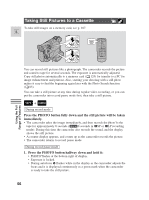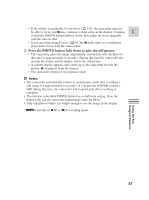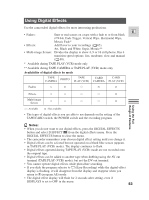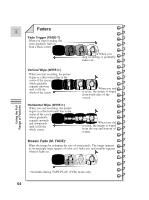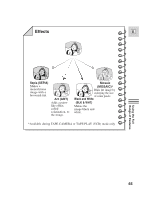Canon 50 MC ZR50 ZR45MC Instruction Manual - Page 61
Portrait, Easy Recording, Sports, Spotlight
 |
UPC - 013803010503
View all Canon 50 MC manuals
Add to My Manuals
Save this manual to your list of manuals |
Page 61 highlights
Easy Recording E The simplest way to use the camcorder is with [ the program selector set to the [ position. The camcorder will take care of focus, exposure and other adjustments, leaving you free to point and shoot. Auto This is the same as the Easy Recording program, except that you now have the option of using AUTO any of the camcorders' manual functions. Using the Full Range of Features Sports This program is useful for recording high-speed sports scenes in brightly lit conditions. Normal playback will be slightly jerky, but you will get clear images which can be analyzed frame by frame during slow or paused playback. SPORTS Portrait Use this program outdoors to make subjects stand out from a softened foreground and background. It works well for still-lifes and close-ups. The effect is most noticeable when the zoom position is between the middle range and the telephoto end. Focus manually for maximum accuracy, and be careful when recording action scenes, as this program may cause fast moving objects to shudder. PORTRAIT Spotlight This program is designed for recording spotlit scenes, such as on a stage. The exposure is automatically adjusted for glare-free recordings of subjects lit by a concentrated light source. SPOTLIGHT 61