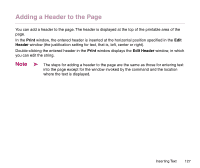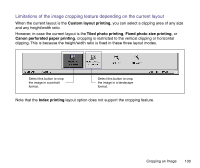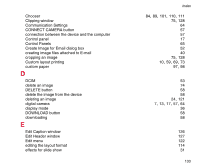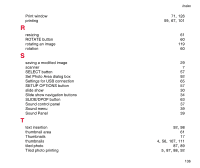Canon 7611A001 Photo Application Guide(Mac) - Page 132
Index
 |
UPC - 013803010992
View all Canon 7611A001 manuals
Add to My Manuals
Save this manual to your list of manuals |
Page 132 highlights
Index A Add Text window adding a caption to the image adding a header to the page adding sound to an image Adjusting colors of an image adjusting colors of an image audio data Auto Launch control panel Automatic Clipping check box Automation wizard Automation wizard dialog box B Borderless Printing Browser area C Camera Window Canon Utilities changing display options changing the location of images changing the size of an image Index 79 126 127 37 28 28 37 65 85, 90 8, 13, 47, 50, 53, 64 49 89 19, 25, 40, 44, 87, 108 53, 56 12 21 22 117 132

132
Index
A
Add Text window
79
adding a caption to the image
126
adding a header to the page
127
adding sound to an image
37
Adjusting colors of an image
28
adjusting colors of an image
28
audio data
37
Auto Launch control panel
65
Automatic Clipping check box
85
,
90
Automation wizard
8
,
13
,
47
,
50
,
53
,
64
Automation wizard dialog box
49
B
Borderless Printing
89
Browser area
19
,
25
,
40
,
44
,
87
,
108
C
Camera Window
53
,
56
Canon Utilities
12
changing display options
21
changing the location of images
22
changing the size of an image
117
Index