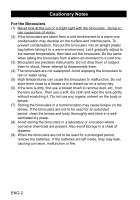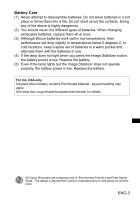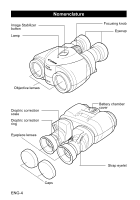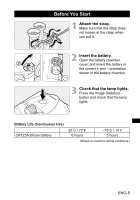Canon 8 x 25 IS Instruction Manual - Page 6
Before You Start - image stabilized
 |
View all Canon 8 x 25 IS manuals
Add to My Manuals
Save this manual to your list of manuals |
Page 6 highlights
Before You Start 1 Attach the strap. Make sure that the strap does not loosen at the clasp when you pull it. 2 Insert the battery. Open the battery chamber cover, and insert the battery in the correct + and - orientation shown in the battery chamber. 3 Check that the lamp lights. Press the Image Stabilizer button and check that the lamp lights. Battery Life (Continuous Use) CR123A lithium battery 25˚C / 77˚F 6 hours -10˚C / 14˚F 5 hours (Based on Canon's testing conditions.) ENG-5

ENG-5
Before You Start
1
Attach the strap.
Make sure that the strap does
not loosen at the clasp when
you pull it.
2
Insert the battery.
Open the battery chamber
cover, and insert the battery in
the correct + and – orientation
shown in the battery chamber.
3
Check that the lamp lights.
Press the Image Stabilizer
button and check that the lamp
lights.
Battery Life (Continuous Use)
25˚C / 77˚F
–10˚C / 14˚F
CR123A lithium battery
6 hours
5 hours
(Based on Canon’s testing conditions.)