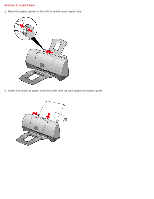Canon BJC-2100 Series Quick Start Guide - Page 1
Canon BJC-2100 Series Manual
 |
View all Canon BJC-2100 Series manuals
Add to My Manuals
Save this manual to your list of manuals |
Page 1 highlights
BJC-2100 Series Quick Start Guide Step 1: Unpack The Printer 1. Remove all items from the box. • The Install Me First CD-ROM includes: o Microsoft ® Windows ® printer drivers o Macintosh ® printer driver o IS-22 Color Scanner Cartridge driver o Online User's Manual o Software applications o Electronic registration 2. Remove all shipping tape and materials from the unit. • Open the front cover and remove the protective material and fixing tape from the BJ cartridge holder. • Tape may not be in the exact locations shown here.

BJC-2100 Series Quick Start Guide
Step 1: Unpack The Printer
1. Remove all items from the box.
•
The Install Me First CD-ROM includes:
o
Microsoft ® Windows ® printer drivers
o
Macintosh ® printer driver
o
IS-22 Color Scanner Cartridge driver
o
Online User's Manual
o
Software applications
o
Electronic registration
2. Remove all shipping tape and materials from the unit.
•
Open the front cover and remove the protective material and fixing tape from the BJ cartridge holder.
•
Tape may not be in the exact locations shown here.