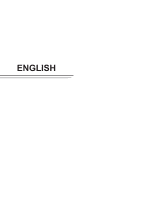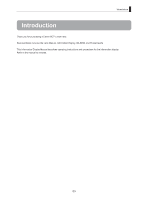E5
Introduction
3.1.4 Zoom Tracking ON/OFF
..........................................................................................
E29
3.1.5 Assigning Functions to the AUX Switch
...................................................................
E30
3.1.6 Assigning Functions to the AUX1 Switch
.................................................................
E31
3.1.7 Assigning Functions to the AUX2 Switch
.................................................................
E32
3.1.8 Specifying Iris Torque
..............................................................................................
E33
3.1.9 Specifying Zoom Curve Mode
.................................................................................
E34
3.2 Con
fi
guration from the Menu Screen
...................................................
E36
3.2.1 User Screen Settings
..............................................................................................
E37
3.2.2 Switch Screen Settings
...........................................................................................
E43
3.2.3 Preset Screen Settings
............................................................................................
E47
3.2.4 Iris Screen Settings
.................................................................................................
E51
3.2.5 Zoom Screen Settings
.............................................................................................
E57
3.2.6 Focus Screen Settings
............................................................................................
E61
3.2.7 Info Screen Settings
................................................................................................
E63
3.2.8 Fol. Screen Settings
................................................................................................
E66
3.3 List of Settings
........................................................................................
E68
4. Operation in Full Mode
E71
4.1 Con
fi
guration from the Top Screen
......................................................
E72
4.1.1 Selecting Full Mode
.................................................................................................
E73
4.1.2 Top Screen
..............................................................................................................
E74
4.1.3 Switching Users
.......................................................................................................
E76
4.1.4 Switching to Basic Mode
.........................................................................................
E77
4.1.5 Zoom Tracking ON/OFF
..........................................................................................
E78
4.1.6 Assigning Functions to the AUX Switch
...................................................................
E79
4.1.7 Specifying Iris Gain
.................................................................................................
E80
4.1.8 Assigning Functions to the AUX1 Switch
.................................................................
E82
4.1.9 Assigning Functions to the VTR Switch
...................................................................
E83
4.1.10 Assigning Functions to the AUX2 Switch
...............................................................
E84
4.1.11 Assigning Functions to the RET Switch
.................................................................
E85
4.1.12 Specifying Iris Torque
............................................................................................
E86
4.1.13 Specifying Zoom Curve Mode
...............................................................................
E87
4.1.14 Specifying Iris A/M Switch
.....................................................................................
E89
4.1.15 Assigning Functions to the Seesaw
.......................................................................
E90
4.1.16 Escape Operation
..................................................................................................
E91