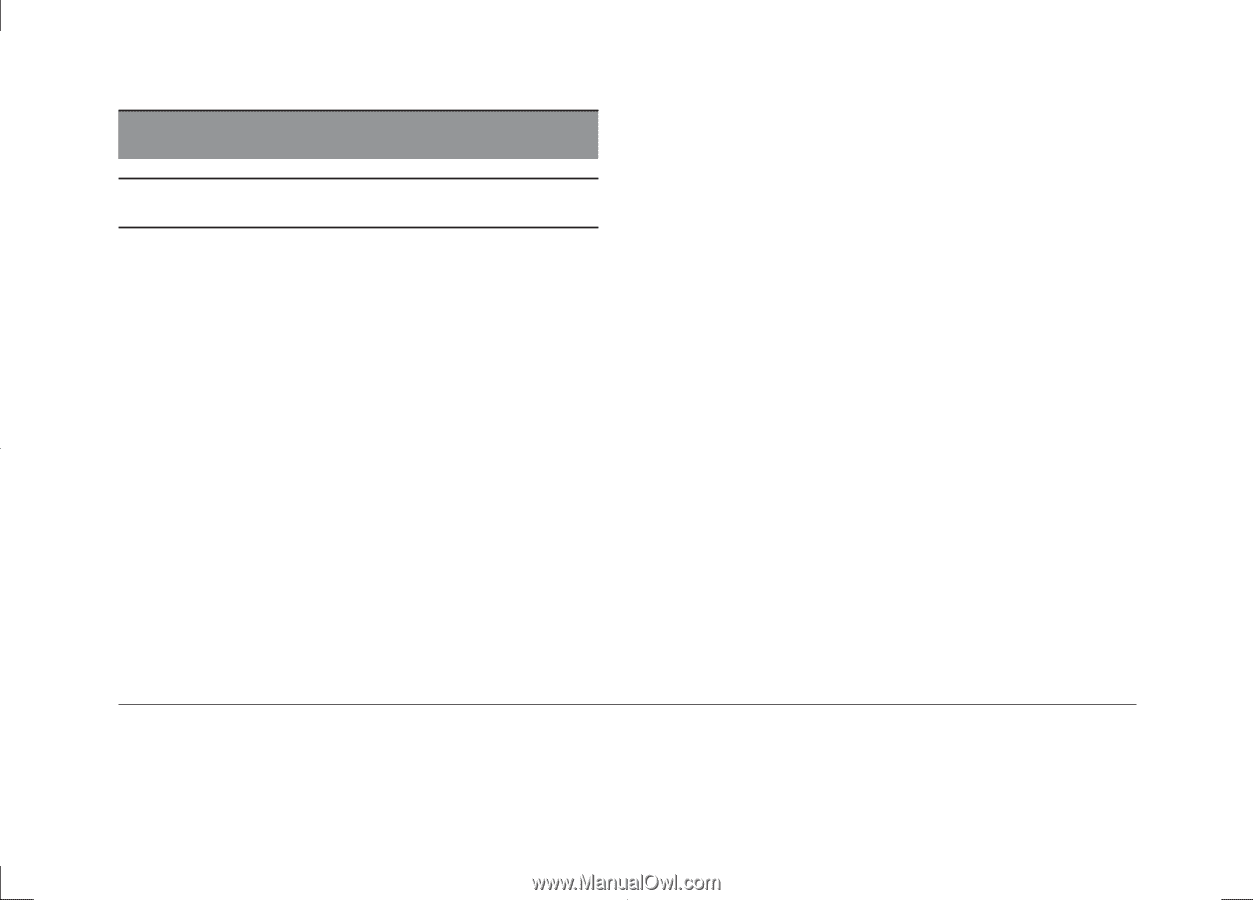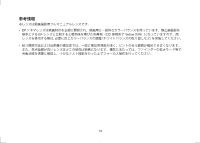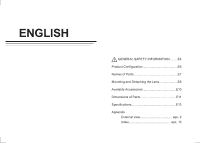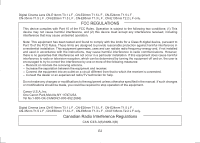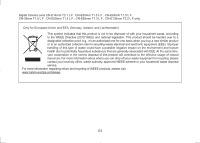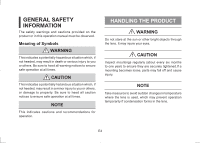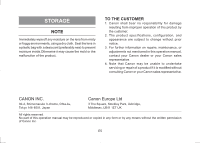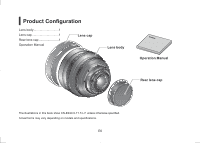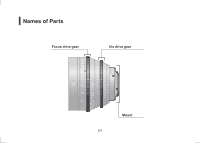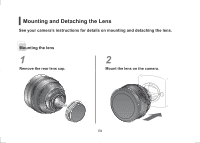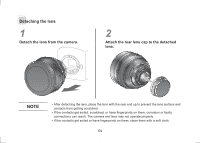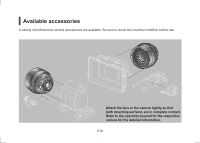Canon CN-E20mm T1.5 L F Digital Cinema Lens OPERATION MANUAL - Page 21
Storage
 |
View all Canon CN-E20mm T1.5 L F manuals
Add to My Manuals
Save this manual to your list of manuals |
Page 21 highlights
STORAGE NOTE Immediately wipe off any moisture on the lens from misty or foggy environments, using a dry cloth. Seal the lens in a plastic bag with a desiccant (preferably new) to prevent moisture inside.Otherwise it may cause the mold or the malfunction of the product. TO THE CUSTOMER 1. Canon shall bear no responsibility for damage resulting from improper operation of this product by the customer. 2. The product specifications, configuration, and appearance are subject to change without prior notice. 3. For further information on repairs, maintenance, or adjustments not mentioned in this operation manual, contact your Canon dealer or your Canon sales representative. 4. Note that Canon may be unable to undertake servicing or repair of a product if it is modified without consulting Canon or your Canon sales representative. CANON INC. 30-2, Shimomaruko 3-chome, Ohta-ku, Tokyo 146-8501, Japan Canon Europe Ltd 3 The Square, Stockley Park, Uxbridge, Middlesex, UB11 1ET UK All rights reserved. No part of this operation manual may be reproduced or copied in any form or by any means without the written permission of Canon Inc. E5