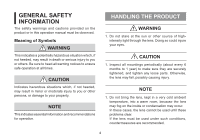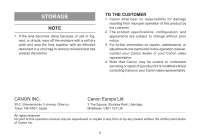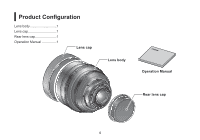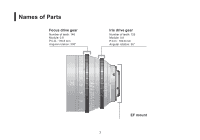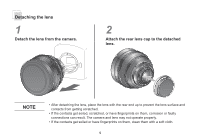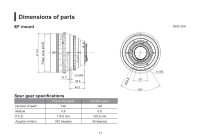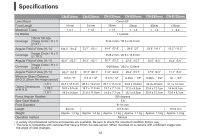Canon CN-E35mm T1.5 L F User Manual - Page 23
Detaching the lens
 |
View all Canon CN-E35mm T1.5 L F manuals
Add to My Manuals
Save this manual to your list of manuals |
Page 23 highlights
Detaching the lens 1 Detach the lens from the camera. 2 Attach the rear lens cap to the detached lens. NOTE • After detaching the lens, place the lens with the rear end up to prevent the lens surface and contacts from getting scratched. • If the contacts get soiled, scratched, or have fingerprints on them, corrosion or faulty connections can result. The camera and lens may not operate properly. • If the contacts get soiled or have fingerprints on them, clean them with a soft cloth. 9

9
Detaching the lens
1
Detach the lens from the camera.
2
Attach the rear lens cap to the detached
lens.
NOTE
• After detaching the lens, place the lens with the rear end up to prevent the lens surface and
contacts from getting scratched.
• If the contacts get soiled, scratched, or have fingerprints on them, corrosion or faulty
connections can result. The camera and lens may not operate properly.
• If the contacts get soiled or have fingerprints on them, clean them with a soft cloth.