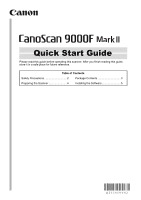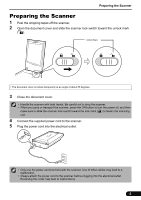Canon CanoScan 9000F Mark II Quick Start Guide
Canon CanoScan 9000F Mark II Manual
 |
View all Canon CanoScan 9000F Mark II manuals
Add to My Manuals
Save this manual to your list of manuals |
Canon CanoScan 9000F Mark II manual content summary:
- Canon CanoScan 9000F Mark II | Quick Start Guide - Page 1
Quick Start Guide Please read this guide before operating this scanner. After you finish reading this guide, store it in a safe place for future reference. Table of Contents Safety Precautions 2 Package Contents 3 Preparing the Scanner 4 Installing the Software 5 1 - Canon CanoScan 9000F Mark II | Quick Start Guide - Page 2
(The Auto Power Off function). For instructions on how to change the setting, refer to the "On-Screen Manual". Turning the Power Off To turn the scanner off, be sure to press the ON button. Check the POWER lamp goes off, and then unplug the power cord. Idfoyeosunuontpmluogvtehecoprorewcetlryc. ord - Canon CanoScan 9000F Mark II | Quick Start Guide - Page 3
sure to read following precautions before using the scanner and accessories. Read the "On-Screen Manual" for precautions against product damages part or spill liquid into the scanner, immediately unplug the power cord and call for service. Continued use of the scanner may result in fire or electrical - Canon CanoScan 9000F Mark II | Quick Start Guide - Page 4
Package Contents Package Contents Scanner and Accessories Scanner USB Cable Power Cord Setup CD-ROM Film Guides (for 35 mm film strip/slide) Film Guide (for 120 format film) Documentation • Quick Start Guide (this document) • Additional Documents 3 - Canon CanoScan 9000F Mark II | Quick Start Guide - Page 5
off, and then make sure to slide the scanner lock switch toward the lock mark ( ) to fasten the scanning unit. 4 Connect the supplied power cord to the scanner. 5 Plug the power cord into the electrical outlet. • Only use the power cord provided with the scanner. Use of other cables may lead to - Canon CanoScan 9000F Mark II | Quick Start Guide - Page 6
> MSETUP4.EXE. Double-click the CD-ROM icon on the desktop. To complete the installation, follow the on-screen instructions on the computer. During installation, you will be prompted to connect the USB cable and turn the power on. After installation is completed, connect the USB cable and turn the - Canon CanoScan 9000F Mark II | Quick Start Guide - Page 7
Installing the Software Use the On-Screen Manual on the Computer For more information about the functions and operation of the software and also the troubleshooting tips, refer to the "On-Screen Manual". You can start the "On-Screen Manual" from the Quick Menu. Starting the On-Screen Manual 1 Start - Canon CanoScan 9000F Mark II | Quick Start Guide - Page 8
U.S.A. INC. One Canon Park, Melville, New York 11747 U.S.A. CANON AUSTRALIA PTY LTD 1 Thomas Holt Drive, North Ryde, NSW 2113, Australia CANON NEW ZEALAND LIMITED Akoranga Business Park, Akoranga Drive, Northcote, Auckland, New Zealand QT5-5859-V02 XXXXXXXX © CANON INC. 2012 PRINTED IN XXXXXXXX
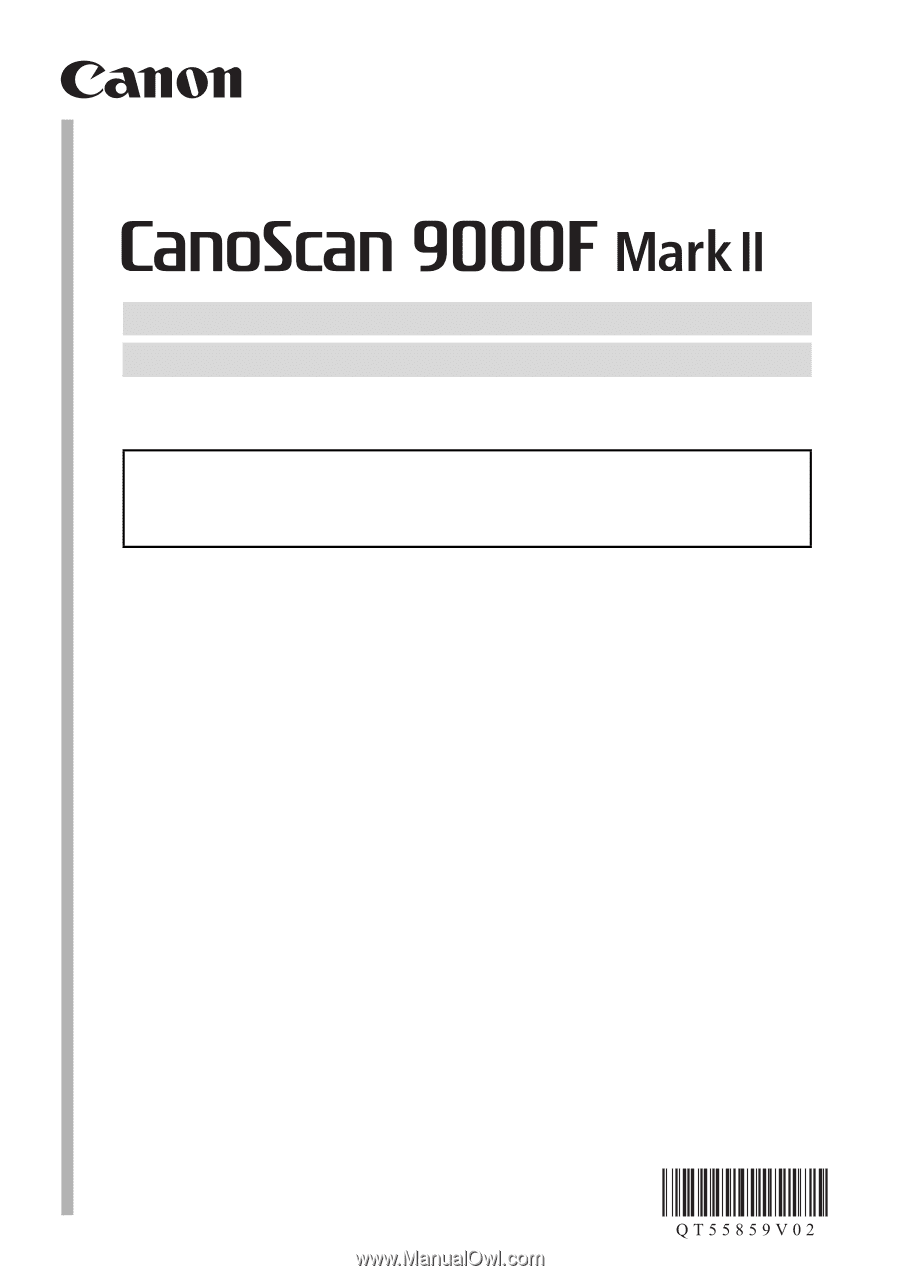
Quick Start Guide
Quick Start Guide
Please read this guide before operating this scanner. After you finish reading this guide,
store it in a safe place for future reference.
Table of Contents
Safety Precautions
..............................
2
Package Contents
...............................
3
Preparing the Scanner
........................
4
Installing the Software
.........................
5