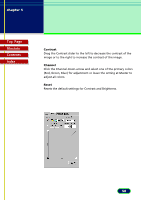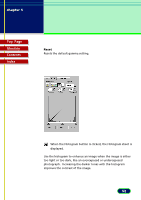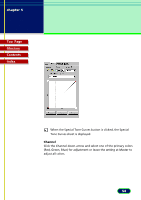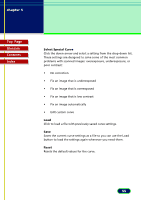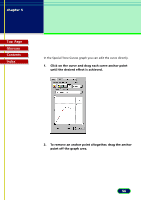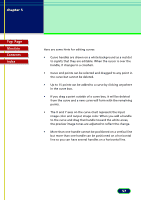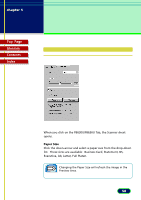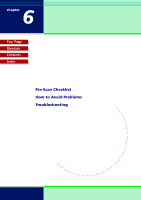Canon CanoScan FB 630UI User Manual - Page 55
Select Special Curve, Reset, Edit custom curve
 |
View all Canon CanoScan FB 630UI manuals
Add to My Manuals
Save this manual to your list of manuals |
Page 55 highlights
chapter 5 What is on the ScanGear CS Main Window? Top Page Glossary Contents Index Select Special Curve Click the down-arrow and select a setting from the drop-down list. These settings are designed to solve some of the most common problems with scanned images: overexposure, underexposure, or poor contrast: • No correction • Fix an image that is underexposed • Fix an image that is overexposed • Fix an image that is low contrast • Fix an image automatically • Edit custom curve Load Click to load a file with previously saved curve settings. Save Saves the current curve settings as a file so you can use the Load button to load the settings again whenever you need them. Reset Resets the default values for the curve. 55
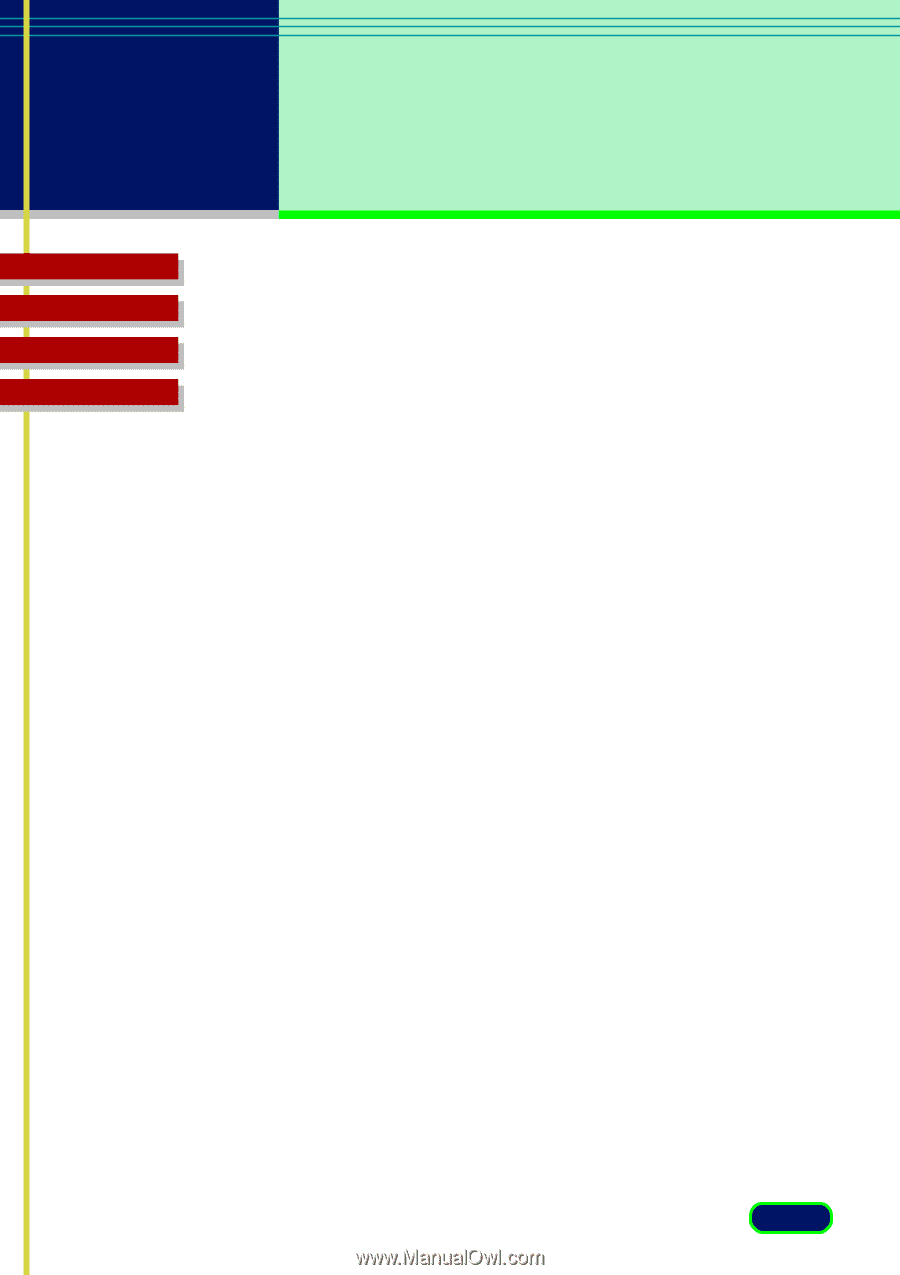
Top
Page
Glossary
Contents
Index
55
chapter 5
What is on
the ScanGear CS
Main Window?
Select Special Curve
Click the down-arrow and select a setting from the drop-down list.
These settings are designed to solve some of the most common
problems with scanned images: overexposure, underexposure, or
poor contrast:
•
No correction
•
Fix an image that is underexposed
•
Fix an image that is overexposed
•
Fix an image that is low contrast
•
Fix an image automatically
•
Edit custom curve
Load
Click to load a file with previously saved curve settings.
Save
Saves the current curve settings as a file so you can use the Load
button to load the settings again whenever you need them.
Reset
Resets the default values for the curve.