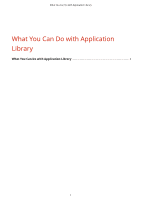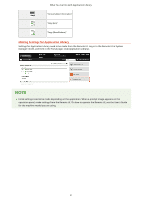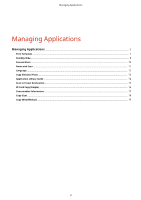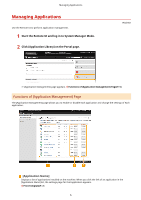Canon Color imageCLASS MF644Cdw Application Library User Guide - Page 2
Contents, What You Can Do with Application Library, Managing Applications - scan to computer
 |
View all Canon Color imageCLASS MF644Cdw manuals
Add to My Manuals
Save this manual to your list of manuals |
Page 2 highlights
Contents What You Can Do with Application Library 2 Managing Applications ...5 Print Template ...7 Standby Slide ...8 Fax and Store ...10 Name and Scan ...11 Language ...12 Copy (Enhance Text) ...13 Application Library Guide ...14 Scan to Preset Destination ...15 ID Card Copy (Simple) ...16 Consumables Information ...17 Copy (Eco) ...18 Copy (BleedReduce) ...19 Setting the Home Screen Display 21 Troubleshooting ...24 I
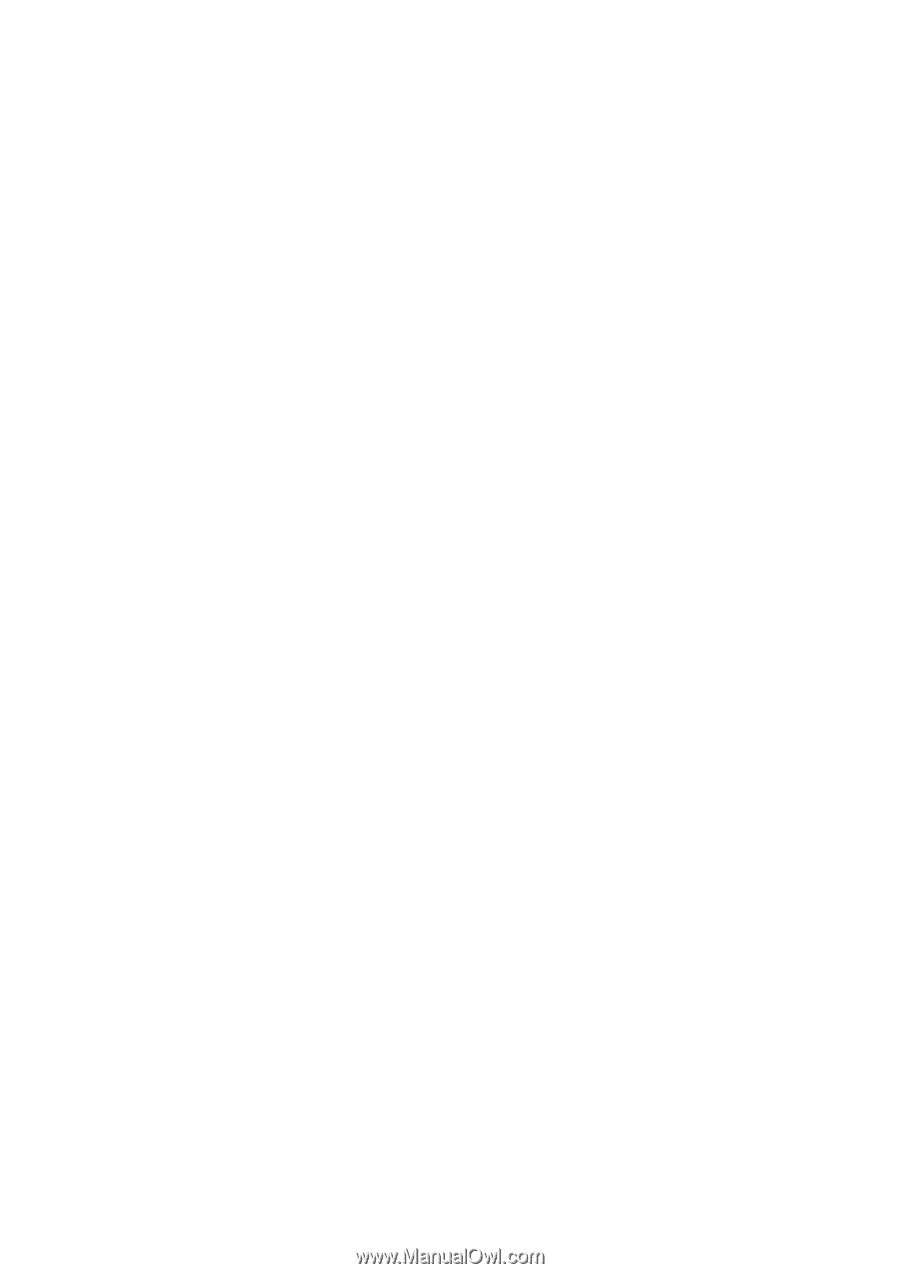
Contents
What You Can Do with Application Library
.............................................................................
2
Managing Applications
.............................................................................................................................
5
Print Template
..........................................................................................................................................................
7
Standby Slide
............................................................................................................................................................
8
Fax and Store
..........................................................................................................................................................
10
Name and Scan
.......................................................................................................................................................
11
Language
...............................................................................................................................................................
12
Copy (Enhance Text)
................................................................................................................................................
13
Application Library Guide
........................................................................................................................................
14
Scan to Preset Destination
.......................................................................................................................................
15
ID Card Copy (Simple)
..............................................................................................................................................
16
Consumables Information
.......................................................................................................................................
17
Copy (Eco)
...............................................................................................................................................................
18
Copy (BleedReduce)
.................................................................................................................................................
19
Setting the Home Screen Display
..................................................................................................
21
Troubleshooting
...........................................................................................................................................
24
I