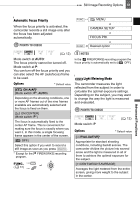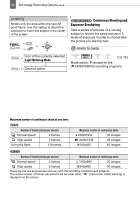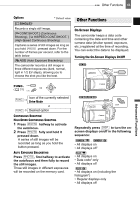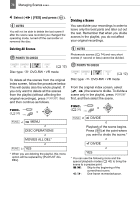Canon DC230 DC220 DC230 Instruction Manual - Page 66
Self Timer, Digital Effects
 |
UPC - 013803079494
View all Canon DC230 manuals
Add to My Manuals
Save this manual to your list of manuals |
Page 66 highlights
66 Other Functions • Push the joystick ( ) toward again to turn the mini video light off. NOTES We recommend not using the mini video light while the optional Wide-converter is attached; its shadow can appear on the screen. NOTES Once the countdown has begun, you can press Start/Stop (when recording movies) or press PHOTO fully (when recording still images) to cancel the self timer. The self timer will also be canceled if you turn off the camcorder. Self Timer POINTS TO CHECK ( 12) : Set the camcorder in record pause mode. FUNC. ( 31) FUNC. MENU CAMERA SETUP SELF TIMER FUNC. ON appears. : Press Start/Stop . The camcorder starts recording after a 10-second countdown*. The countdown appears on the screen. : Press PHOTO , first halfway to activate the autofocus and then fully to record the still image. The camcorder will record the still image after a 10-second countdown*. The countdown appears on the screen. * 2 seconds when using the wireless controller. Digital Effects POINTS TO CHECK ( 12) Mode switch: P only. : [ BLK&WHT], [ SEPIA] Options Default value [ D.EFFECT OFF] Select this setting when you do not intend to use the digital effects. [ FADE-T] (fade trigger), [ WIPE] Select one of the faders to begin or end a scene with a fade from or to a black screen. [ BLK&WHT] Records images in black and white. [ SEPIA] Records images in sepia tones for an "old" look. [ ART], [ MOSAIC] Select one of the other digital effects to add flavor to your recordings.