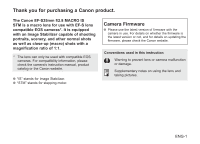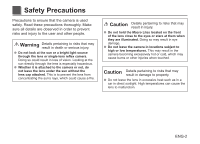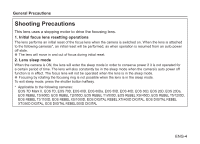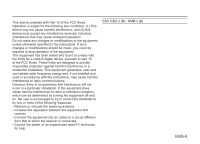Canon EF-S 35mm F2.8 Macro IS STM User Manual
Canon EF-S 35mm F2.8 Macro IS STM Manual
 |
View all Canon EF-S 35mm F2.8 Macro IS STM manuals
Add to My Manuals
Save this manual to your list of manuals |
Canon EF-S 35mm F2.8 Macro IS STM manual content summary:
- Canon EF-S 35mm F2.8 Macro IS STM | User Manual - Page 1
EF-S35mm f/2.8 MACRO IS STM ENG Instructions - Canon EF-S 35mm F2.8 Macro IS STM | User Manual - Page 2
you for purchasing a Canon product. The Canon EF-S35mm f/2.8 MACRO IS STM is a macro lens for use with EF-S lens compatible EOS cameras*. It is equipped with an Image Stabilizer capable of shooting portraits, scenery, and other normal shots as well as close-up (macro) shots with a magnification - Canon EF-S 35mm F2.8 Macro IS STM | User Manual - Page 3
Precautions to ensure that the camera is used safely. Read these precautions thoroughly. Make sure Details pertaining to risks that may result in injury. ●● Do not hold the Macro Lites located on the front of the lens close to the eyes or stare at them when they are illuminated. Doing so - Canon EF-S 35mm F2.8 Macro IS STM | User Manual - Page 4
in your camera's instruction manual. Shooting Precautions ●● Note that there are cases in which the white ring on the front of the lens may be reflected into photographs if the lens is held close to reflective objects (glass surface on wristwatches, for example), even if the Macro Lites are not - Canon EF-S 35mm F2.8 Macro IS STM | User Manual - Page 5
General Precautions Shooting Precautions This lens uses a stepping motor to drive the focusing lens. 1. Initial focus lens resetting operations The lens performs an initial reset of the focus lens when the camera is switched on. When the lens is attached to the following cameras*, an initial reset - Canon EF-S 35mm F2.8 Macro IS STM | User Manual - Page 6
reasonable protection against harmful interference in a residential installation. This equipment generates, uses and can radiate radio frequency energy and, if not installed and used in accordance with the instructions, may cause harmful interference to radio communications. However, there is no - Canon EF-S 35mm F2.8 Macro IS STM | User Manual - Page 7
Nomenclature Macro Lite B (→ 12) Focus mode switch (→ 7) Image stabilizer switch (→ 8) Lens mount index (→ 7) Hood mount (→ 15) Macro Lite A (→ 12) Focusing ring (→ 7) Contacts (→ 7) Macro Lite ON button (→ 12) ●● For detailed information, reference page numbers are provided in parentheses (→ - Canon EF-S 35mm F2.8 Macro IS STM | User Manual - Page 8
the dust cap, align the lens mount index with the index of the dust cap and rotate in a clockwise direction as shown in the illustration. Follow the reverse procedure to detach it. To shoot in autofocus (AF) mode, set the focus mode switch to AF. To use only manual focusing (MF), set the - Canon EF-S 35mm F2.8 Macro IS STM | User Manual - Page 9
following shots, and close-ups (macro) ). 1 Set the STABILIZER switch to ON. ●● If you are not going to use the image stabilizer function, set may be less effective. ●● The image stabilizer function also operates when the lens is used with an extension tube EF12 II or EF25 II. ●● The Image Stabilizer - Canon EF-S 35mm F2.8 Macro IS STM | User Manual - Page 10
Image Stabilizer The image stabilizer for this lens is effective for hand-held shots in the following conditions. ON ON OFF OFF ●● Hand-held close-ups (macro) ●● In semi-darkened areas such as indoors or outdoors at night. ●● In locations where flash photography is prohibited, such as art - Canon EF-S 35mm F2.8 Macro IS STM | User Manual - Page 11
carefully to minimize camera shake and prevent focus blurring. Taking Photographs using AI Servo AF It is recommended that the camera AF is set to AI SERVO when taking close-up (macro) shots. See the camera's instruction manual for further details. It is necessary to be careful of the following - Canon EF-S 35mm F2.8 Macro IS STM | User Manual - Page 12
Macro) Shots Setting the Exposure When taking photographs using TTL metering, no exposure compensation is necessary to meter the light coming through the lens exposure problems for normal Using either the aperture-priority AE (Av) mode or manual exposure (M) mode is recommended for close-up (macro - Canon EF-S 35mm F2.8 Macro IS STM | User Manual - Page 13
Macro Lites located on both sides of the lens, and it is possible to illuminate both simultaneously or either of them independently. The Macro Lites can only be illuminated when the power to the camera is switched on. The use of a single Macro Macro Lite ON button • Manual focus operation * The Macro - Canon EF-S 35mm F2.8 Macro IS STM | User Manual - Page 14
the ON status to the other light. OFF [Macro Lite A illuminated: Bright] [Macro Lite A illuminated: Dim] [Macro Lite B illuminated: Bright] [Macro Lite B illuminated: Dim] ■ Switching Between Both Macro Lites and a Single Macro Lite ●● Hold down the Macro Lite ON button with the light illuminated to - Canon EF-S 35mm F2.8 Macro IS STM | User Manual - Page 15
locations. ●● More battery power is consumed when the Macro Lites are in use than when they are not in use, which will reduce the number of photographs that can be taken and the amount of time that videos can be filmed. ●● The illumination status of the Macro Lites will be saved if they have turned - Canon EF-S 35mm F2.8 Macro IS STM | User Manual - Page 16
. ●●Attaching the hood at an angle may damage the outside of the lens. ●● If the hood is not attached properly, vignetting (darkening of the perimeter of the picture) may occur. ●● Remove the hood when using the Macro Lites. Hood You can attach filters (which are 49 mm in diameter) to the filter - Canon EF-S 35mm F2.8 Macro IS STM | User Manual - Page 17
the Canon Macro Ring Lite MR-14EX II or the Macro Twin Lite MT-24EX, refer to the individual instruction manuals. ■ When the MR-14EX II is in use In this event, attach a 49 mm in diameter filter to the lens. ■ When the MT-24EX is in use The MT-24EX's flash range largely depends on the flash head's - Canon EF-S 35mm F2.8 Macro IS STM | User Manual - Page 18
10 Extension Tubes (sold separately) You can attach extension tube EF12 II or EF25 II for magnified shots. The shooting distance and magnification are shown below. Magnification (×) Focusing Distance Range (mm) (Working Distance) Close distance Long distance Close distance Long distance EF12 II - Canon EF-S 35mm F2.8 Macro IS STM | User Manual - Page 19
, except as indicated. ●● Extenders cannot be used with this lens. In addition, there are no close-up lenses designed for use with this lens. ●● Aperture settings are specified on the camera. ●● All data listed is measured according to Canon standards. ●● Product specifications and appearance are - Canon EF-S 35mm F2.8 Macro IS STM | User Manual - Page 20
CT1-D002-A 0217Ni © CANON INC. 2017

Instructions
EF-S35mm f/2.8 MACRO IS STM
ENG