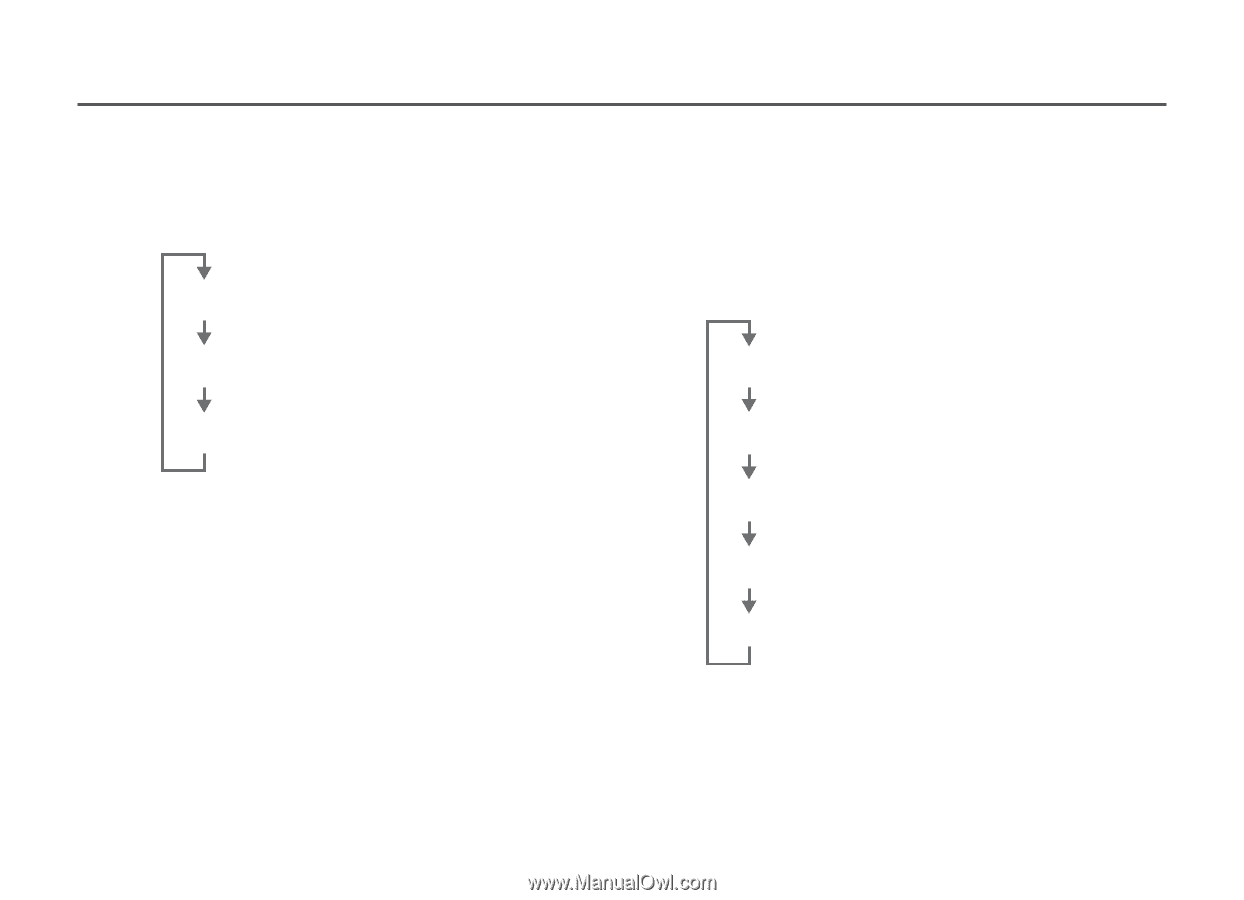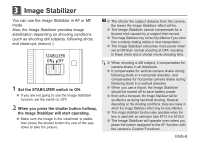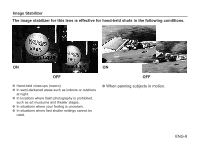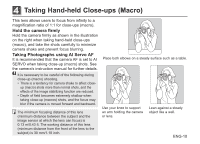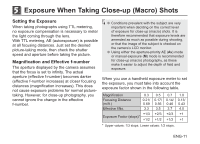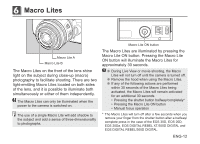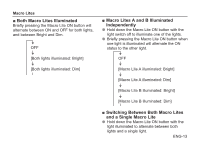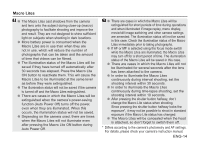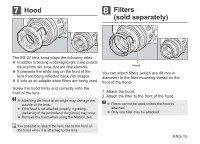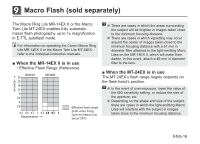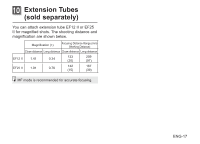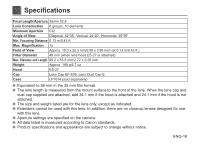Canon EF-S 35mm F2.8 Macro IS STM User Manual - Page 14
■ Both Macro Lites Illuminated, ■ Macro Lites A and B Illuminated, Independently, ■ Switching
 |
View all Canon EF-S 35mm F2.8 Macro IS STM manuals
Add to My Manuals
Save this manual to your list of manuals |
Page 14 highlights
Macro Lites ■ Both Macro Lites Illuminated Briefly pressing the Macro Lite ON button will alternate between ON and OFF for both lights, and between Bright and Dim. OFF [Both lights illuminated: Bright] [Both lights illuminated: Dim] ■ Macro Lites A and B Illuminated Independently ●● Hold down the Macro Lite ON button with the light switch off to illuminate one of the lights. ●● Briefly pressing the Macro Lite ON button when one light is illuminated will alternate the ON status to the other light. OFF [Macro Lite A illuminated: Bright] [Macro Lite A illuminated: Dim] [Macro Lite B illuminated: Bright] [Macro Lite B illuminated: Dim] ■ Switching Between Both Macro Lites and a Single Macro Lite ●● Hold down the Macro Lite ON button with the light illuminated to alternate between both lights and a single light. ENG-13