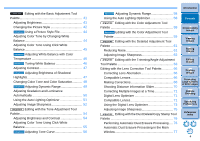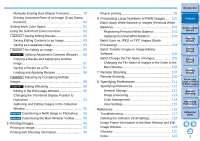Canon EOS-1D C Digital Photo Professional Ver.4.1 for Windows Instruction Manu - Page 10
Viewing Images
 |
View all Canon EOS-1D C manuals
Add to My Manuals
Save this manual to your list of manuals |
Page 10 highlights
2 Viewing Images Introduction Viewing Images in the Main Window (Thumbnail Layout 10 Changing the Thumbnail Display 10 Advanced Using the Thumbnails Control Panel ........ 11 Advanced Displaying the Histogram Palette 12 Enlarging and Viewing an Image in the Preview Window 13 Enlarging and Viewing a Specific Area 13 Displaying the Navigator Palette 14 Advanced Checking the Image in Detail 15 Displaying the Main Window (Multi-layout 15 Checking an Image Using the Preview Control Panel......... 16 Changing the Magnification 16 Comparing with a Pinned (Fixed) Image 16 Displaying Multiple Images 17 Displaying Grid Lines 17 Displaying AF Points 17 Displaying Areas Beyond the Set Range with Warning Indicators (Highlight/Shadow Warning 18 Comparing Pre- and Post-Editing Images (Single- Image Display 18 Comparing Pre- and Post-Editing Images (before/after comparison) Arrange vertically/horizontally (twoscreen display) / Split vertically/horizontally (split- image display 19 Displaying Image Properties 19 Checking an Image in Multi-Function Preview 20 Checking an Image in Second Windows 21 Opening and Closing Window Panels (Panes)........ 22 Changing the Display Method and Order of Palettes ....... 23 Changing the Display Method (Dock/Float) of Palettes....... 23 Rearranging Palettes 23 Exiting DPP 24 Contents 1 Downloading Images 2Viewing Images 3Sorting Images 4Editing Images 5Printing Images 6 Processing Large Numbers of RAW Images 7Remote Shooting 8 Specifying Preferences Reference/ Index 9