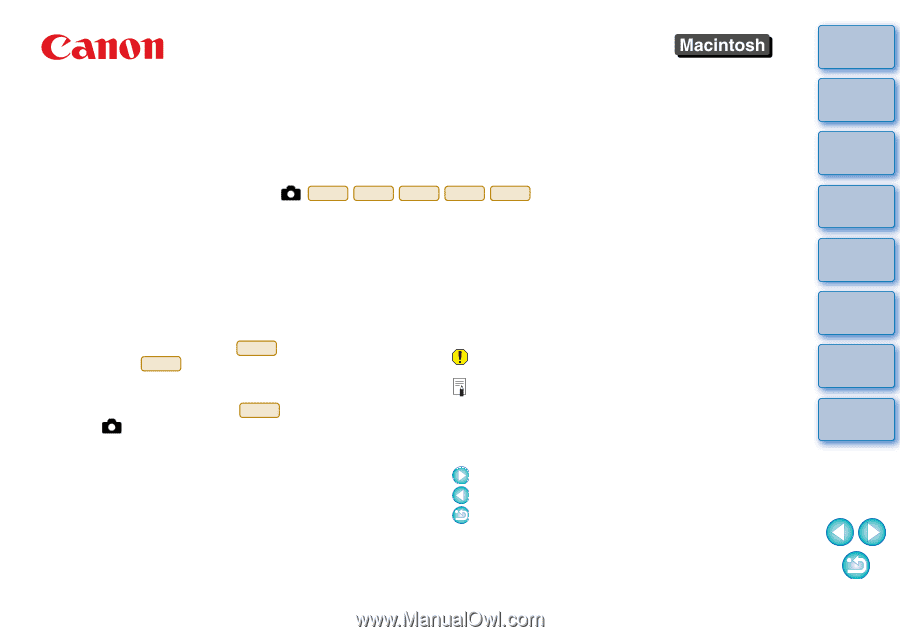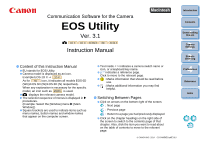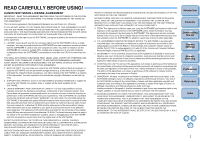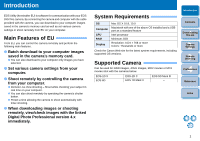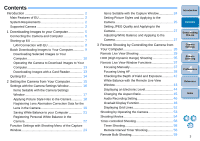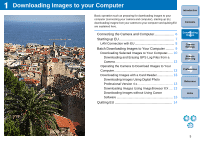Canon EOS-1D C EOS Utility Ver.3.1 for Macintosh Instruction Manual - Page 1
Canon EOS-1D C Manual
 |
View all Canon EOS-1D C manuals
Add to My Manuals
Save this manual to your list of manuals |
Page 1 highlights
Communication Software for the Camera EOS Utility Ver. 3.1 1D X 1D C 5D Mk III 6D 7D Mk II Instruction Manual Content of this Instruction Manual EU stands for EOS Utility. Camera model is displayed as an icon. Example:EOS-1D X 1D X As for 6D icon, it indicates all models EOS 6D (WG)/EOS 6D (W)/EOS 6D (N) respectively. When any explanation is necessary for the specific model, an icon such as 6D(WG) is used. displays the relevant camera model. The selection sequence of menus is displayed in procedures. (Example: Select the [Window] menu [Main Window].) Square brackets are used to indicate items such as menu names, button names and window names that appear on the computer screen. Text inside < > indicates a camera switch name or icon, or a keyboard key name. p.** indicates a reference page. Click to move to the relevant page. : Marks information that should be read before use. : Marks additional information you may find helpful. Switching Between Pages Click on arrows on the bottom right of the screen. : Next page : Previous page : Return to a page you had previously displayed Click on the chapter headings on the right side of the screen to switch to the contents page of that chapter. Also, click the item you want to read about on the table of contents to move to the relevant page. © CANON INC. 2014 CCS-M056EUaME-010 Introduction Contents 1 Downloading Images 2Camera Settings 3Remote Shooting 4 Preferences Reference Index