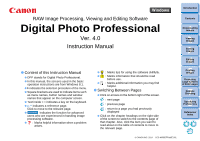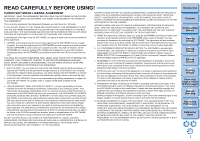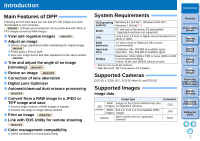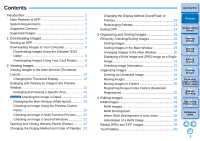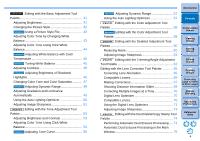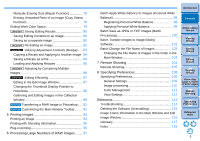Canon EOS-1D C Digital Photo Professional Ver.4.0 for Windows Instruction Manu - Page 5
Editing with the Dust Delete/Copy Stamp Tool, Editing with the Lens Correction Tool Palette
 |
View all Canon EOS-1D C manuals
Add to My Manuals
Save this manual to your list of manuals |
Page 5 highlights
JPEG/TIFF Editing with the Basic Adjustment Tool Palette 41 Adjusting Brightness 41 Changing the Picture Style 42 Advanced Using a Picture Style File 43 Adjusting Color Tone by Changing White Balance 43 Adjusting Color Tone Using Click White Balance 44 Advanced Adjusting White Balance with Color Temperature 45 Advanced Tuning White Balance 45 Adjusting Contrast 46 Advanced Adjusting Brightness of Shadows/ Highlights 46 Changing Color Tone and Color Saturation........... 47 Advanced Adjusting Dynamic Range 48 Adjusting Gradation and Luminance Automatically 49 Using the Auto Lighting Optimizer 50 Adjusting Image Sharpness 51 JPEG/TIFF Editing with the Tone Adjustment Tool Palette 53 Adjusting Brightness and Contrast 53 Adjusting Color Tone Using Click White Balance 54 Advanced Adjusting Tone Curve 55 Advanced Adjusting Dynamic Range 57 Using the Auto Lighting Optimizer 57 JPEG/TIFF Editing with the Color Adjustment Tool Palette 58 Advanced Editing with the Color Adjustment Tool Palette 58 JPEG/TIFF Editing with the Detailed Adjustment Tool Palette 60 Reducing Noise 60 Adjusting Image Sharpness 61 JPEG/TIFF Editing with the Trimming/Angle Adjustment Tool Palette 62 Editing with the Lens Correction Tool Palette 65 Correcting Lens Aberration 65 Compatible Lenses 65 Making Corrections 67 Shooting Distance Information Slider 69 Correcting Multiple Images at a Time 70 Digital Lens Optimizer 70 Compatible Lenses 70 Using the Digital Lens Optimizer 71 Adjusting Image Sharpness 73 JPEG/TIFF Editing with the Dust Delete/Copy Stamp Tool Palette 74 Performing Automatic Dust Erasure Processing .... 74 Automatic Dust Erasure Processing in the Main Window 75 Introduction Contents 1 Downloading Images 2Viewing Images 3Sorting Images 4Editing Images 5Printing Images 6 Processing Large Numbers of RAW Images 7Remote Shooting 8 Specifying Preferences Reference/ Index 4