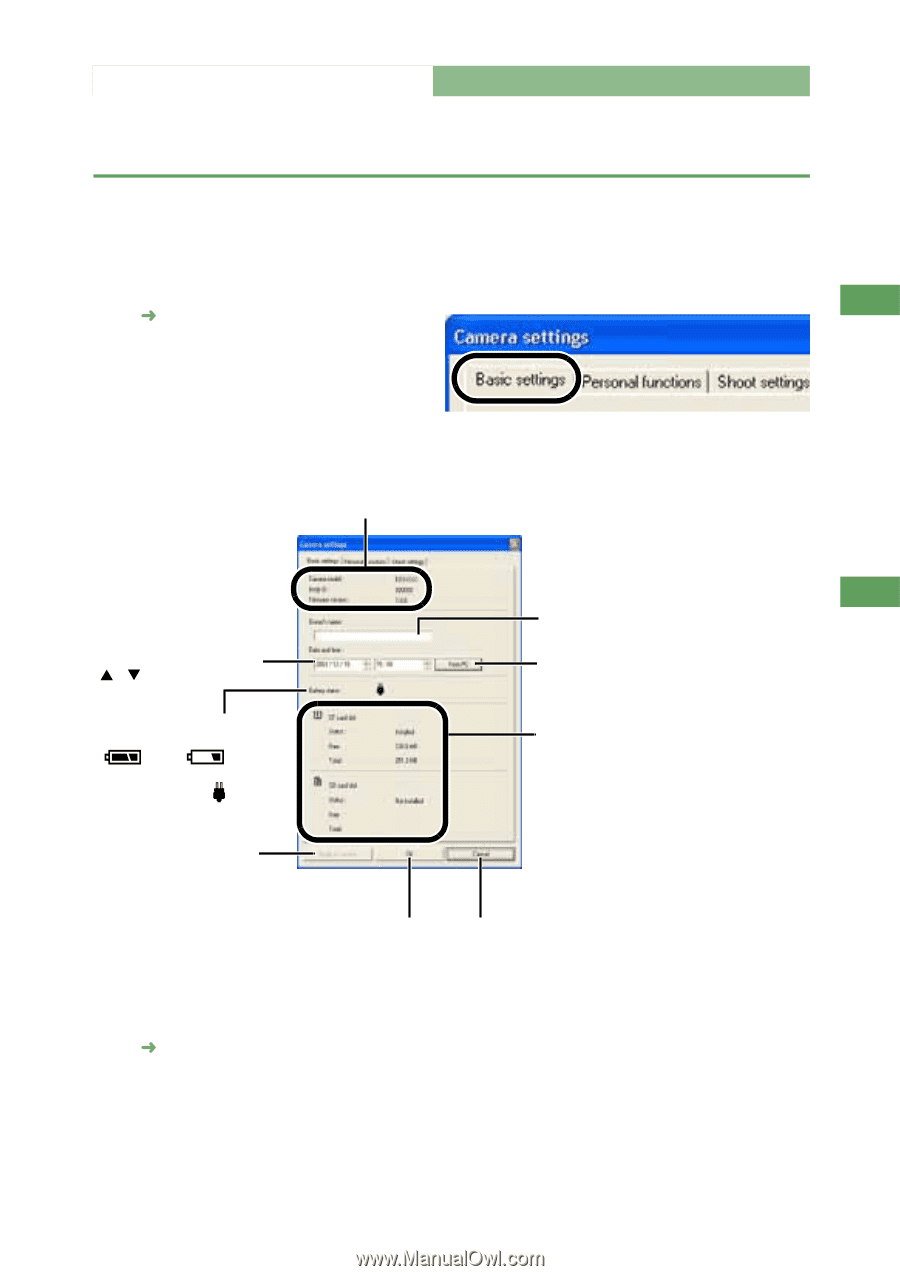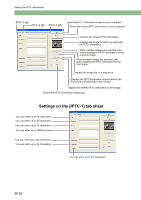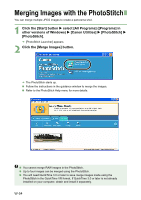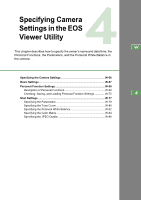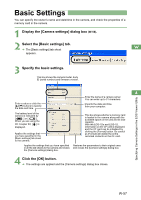Canon EOS-1D EOS DIGITAL Software Instruction Manual (EOS Viewer Utility 1.2.1 - Page 63
Basic Settings - x firmware version 1 2 1
 |
UPC - 013803005912
View all Canon EOS-1D manuals
Add to My Manuals
Save this manual to your list of manuals |
Page 63 highlights
Basic Settings You can specify the owner's name and date/time in the camera, and check the properties of a memory card in the camera. 1 Display the [Camera settings] dialog box (W-56). 2 Select the [Basic settings] tab. ¿ The [Basic settings] tab sheet W appears. Specifying Camera Settings in the EOS Viewer Utility 3 Specify the basic settings. This box shows the camera model, body ID (serial number) and firmware version. Enter a value or click the [S]/[T] buttons to specify the date and time. 4 Enter the name of a camera owner. You can enter up to 31 characters. Imports the date and time from your computer. The battery level of the camera is indicated by [ ] or [ ]. When you are using the DC Coupler Kit, [ ] is displayed. Applies the settings that you have specified in the [Basic settings] tab sheet to the camera. This box shows whether a memory card is loaded in the camera along with the available space on the card and its total capacity. With the EOS-1Ds and EOS-1D, information on the CF card is displayed, and the CF card can be initialized by clicking the [Format] button. Be careful as [Format] will delete the entire recorded contents on the CF card. Applies the settings that you have specified Restores the parameters to their original ones in all the tab sheets to the camera and closes and closes the [Camera settings] dialog box. the [Camera settings] dialog box. 4 Click the [OK] button. ¿ The settings are applied and the [Camera settings] dialog box closes. W-57