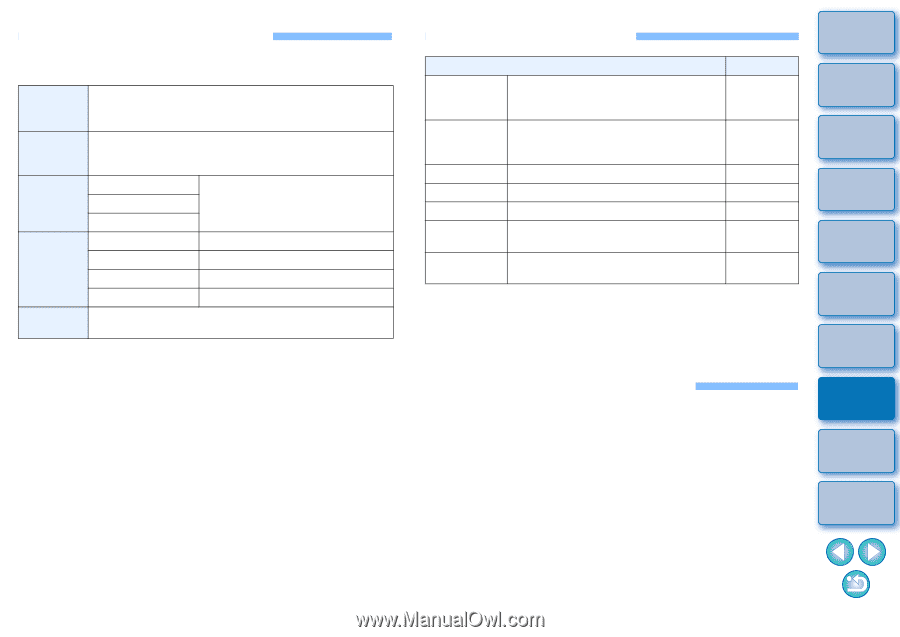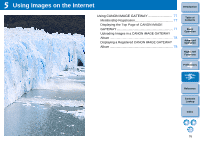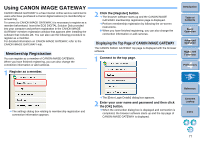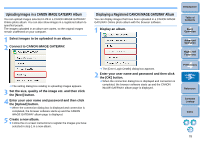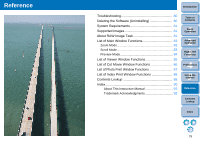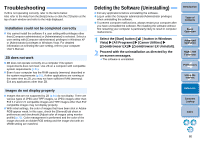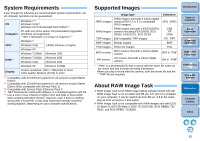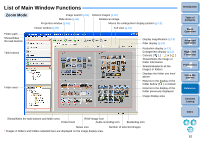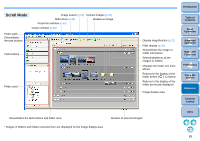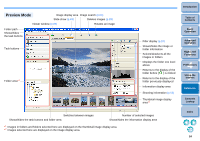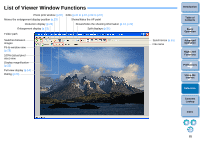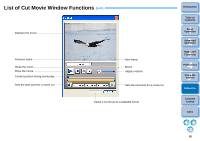Canon EOS 30D ZoomBrowser EX 6.5 for Windows Instruction Manual - Page 82
System Requirements, Supported Images, About RAW Image Task
 |
UPC - 013803065114
View all Canon EOS 30D manuals
Add to My Manuals
Save this manual to your list of manuals |
Page 82 highlights
System Requirements Even though the following are recommended system requirements, not all computer functions can be guaranteed. Windows 7*1 OS Windows Vista*2 Windows XP Professional/Home Edition*3 PC with one of the above OS preinstalled (Upgraded Computer machines not supported) * .NET Framework 2.0 or later is required.*4 CPU*5 Windows 7 Windows Vista 1.3GHz Pentium or higher Windows XP Windows 7 (32bit) Minimum 1GB RAM*5 Windows 7 (64bit) Minimum 2GB Windows Vista Minimum 1GB Windows XP Minimum 512MB Display Screen resolution: 1024 × 768 pixels or more Color quality: Medium (16 bit) or more *1 Compatible with 32-bit/64-bit systems for all versions except Starter Edition *2 Compatible with 32-bit/64-bit systems for all versions except Starter Edition (Also compatible with Service Pack 1) *3 Compatible with Service Pack 2/Service Pack 3 *4 .NET Framework is Microsoft software. It is installed together with ZB. *5 Use a Core 2 Duo 2.6GHz or higher CPU and 2GB or more RAM when working with MOV movies. However, even if there is nothing wrong with a movie file, it may drop frame and not play smoothly during playback, depending on your computer specifications. Supported Images Image type Extension JPEG images shot with a Canon digital JPEG images camera (Exif 2.2 or 2.21-compatible .JPG, .JPEG JPEG images) RAW images shot with a EOS DIGITAL RAW images camera excluding EOS D6000, EOS D2000, EOS DCS1, EOS DCS3 .CR2 .TIF .CRW TIFF images Exif-compatible TIFF images .TIF, .TIFF BMP images Bitmap images .BMP PCD images Photo CD images .PCD + MOV movies MOV movies shot with a Canon digital camera .MOV .THM* + AVI movies AVI movies shot with a Canon digital camera .AVI .THM* * ".THM" is a (thumbnail) file that is saved with the same file name as the movie and that includes shooting information. When you play a movie with the camera, both the movie file and the ".THM" file are required. About RAW Image Task O RAW Image Task is the RAW image editing software linked with ZB. RAW Image Task is not provided with ZB ver. 6.5, but if it is installed on your computer, it can be started up from ZB ver. 6.5 in the same way as from versions 6.1 and earlier. O RAW Image Task is not compatible with RAW images shot with EOS1D Mark IV, EOS 5D Mark II, EOS 7D, EOS 50D, EOS REBEL T2i/ 550D, and EOS REBEL T1i/500D. Introduction Table of Contents 1Basic Operation 2Advanced Operation 3High-Level Functions 4 Preferences 5Using the Internet Reference Contents Lookup Index 81