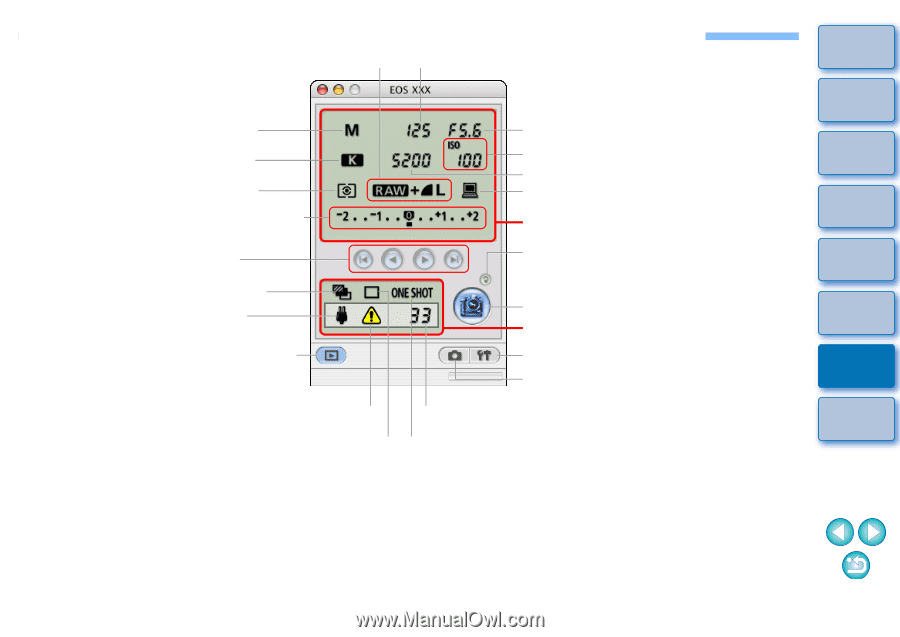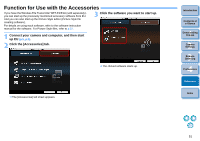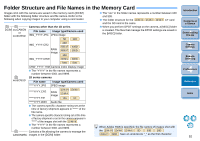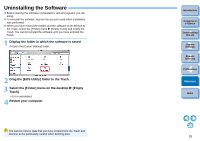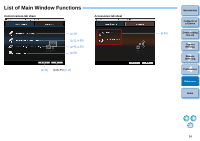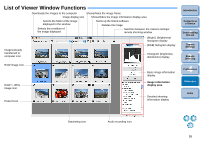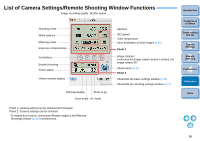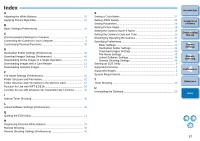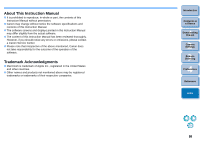Canon EOS 30D EOS Utility for Macintosh Instruction Manual (for EOS DIGITAL c - Page 57
List of Camera Settings/Remote Shooting Window Functions
 |
UPC - 013803065114
View all Canon EOS 30D manuals
Add to My Manuals
Save this manual to your list of manuals |
Page 57 highlights
List of Camera Settings/Remote Shooting Window Functions Image recording quality Shutter speed Shooting mode White balance Metering mode Exposure compensation Set buttons Bracket shooting Power status Viewer window display Warning display Shots to go Drive mode AF mode Panel 1: Camera setting can be checked and changed Panel 2: Camera settings can be checked * To enable this function, checkmark [Rotate image] in the [Remote Shooting] window (p.46) in preferences. Aperture ISO speed Color temperature Save destination of shot images (p.46) Panel 1 Image rotation* Every time the image rotation button is clicked, the image rotates 90°. Shoot button (p.41) Panel 2 Show/hide the basic settings window (p.15) Show/hide the shooting settings window (p.17) Introduction Contents at a Glance 1 Downloading Images 2Camera Settings 3Remote Shooting 4 Preferences Reference Index 56