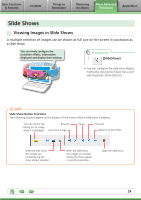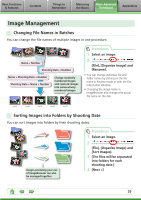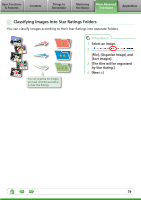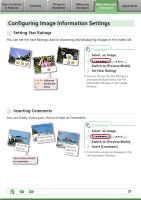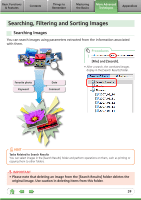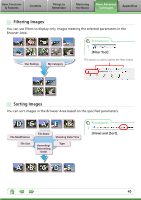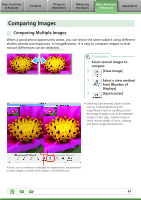Canon EOS 30D ImageBrowser 6.0.2a Updater for Mac OS X - Page 36
Classifying Images Into Star Ratings Folders, Select an image., File], [Organize Image]
 |
UPC - 013803065114
View all Canon EOS 30D manuals
Add to My Manuals
Save this manual to your list of manuals |
Page 36 highlights
Basic Functions & Features Contents Things to Remember Mastering the Basics More Advanced Techniques Appendices Classifying Images Into Star Ratings Folders You can classify images according to their Star Ratings into separate folders. You can organize the images you have recorded according to their Star Ratings. Procedures 1 Select an image. 2 [File], [Organize Image] and [Sort Images]. 3 [The files will be organized by Star Rating.] 4 [Next >] 36
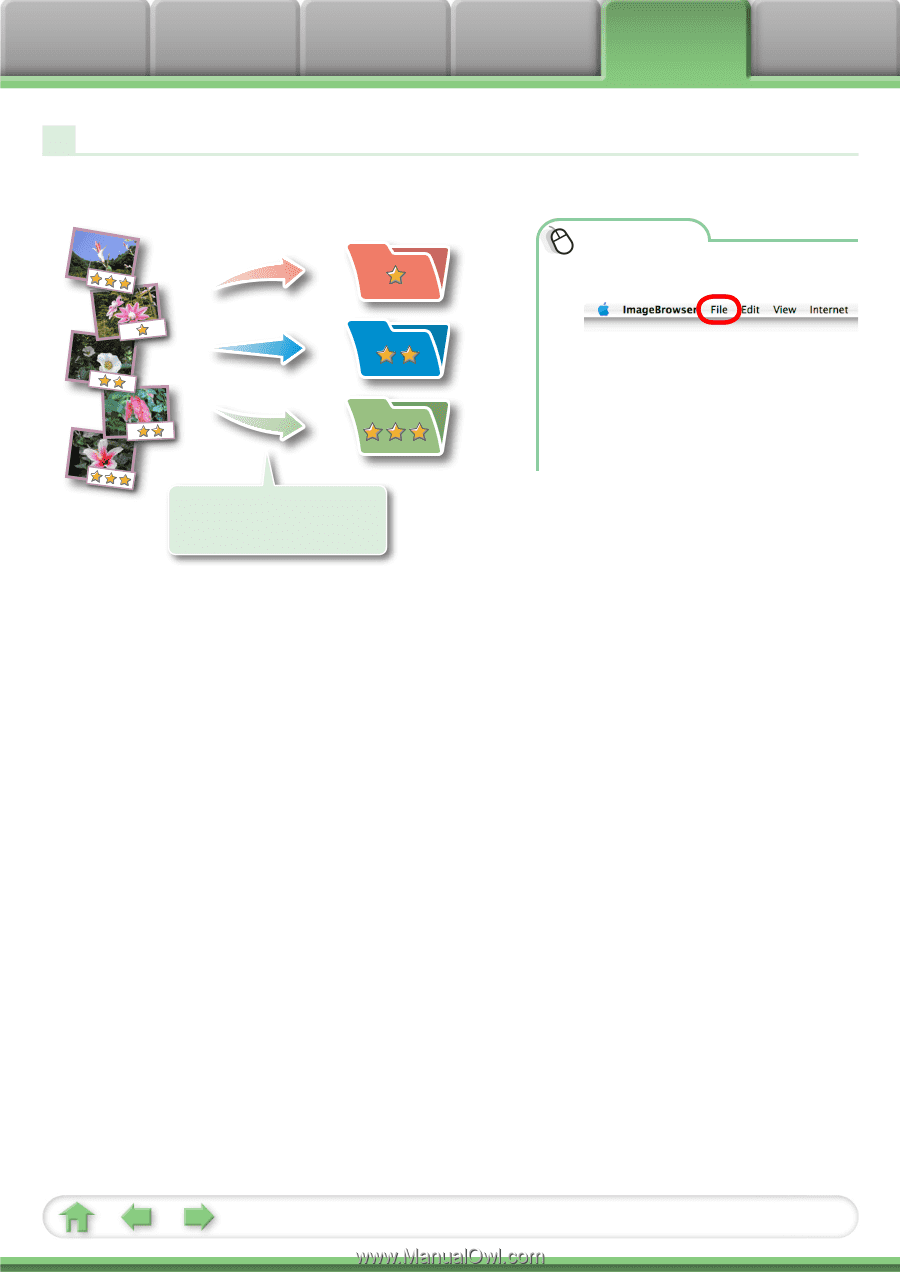
Basic Functions
& Features
Contents
Things to
Remember
Mastering
the Basics
More Advanced
Techniques
Appendices
36
Classifying Images Into Star Ratings Folders
You can classify images according to their Star Ratings into separate folders.
You can organize the images
you have recorded according
to their Star Ratings.
Procedures
1
Select an image.
2
[File], [Organize Image] and
[Sort Images].
3
[The files will be organized
by Star Rating.]
4
[Next >]