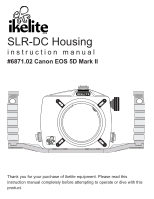Canon EOS 5D Mark II Instruction Manual
Canon EOS 5D Mark II - EOS 5D Mark II 21.1MP Full Frame CMOS Digital SLR Camera Manual
 |
UPC - 013803105384
View all Canon EOS 5D Mark II manuals
Add to My Manuals
Save this manual to your list of manuals |
Canon EOS 5D Mark II manual content summary:
- Canon EOS 5D Mark II | Instruction Manual - Page 1
SLR-DC Housing instruction manual #6871.02 Canon EOS 5D Mark II Port Lock IKELITE Thank you for your purchase of Ikelite equipment. Please read this instruction manual completely before attempting to operate or dive with this product. - Canon EOS 5D Mark II | Instruction Manual - Page 2
4 Initial Camera Setup P. 6 Opening the Housing P. 6 Installing the Camera P. 7 Connection for External Strobes ....P. 8 Installing Camera in Housing P. 8 Closing the Housing Pre-Dive your System P. 19 Lubricants P. 19 Troubleshooting P. 20 Replacement Parts P. 22 Recommended Accessories - Canon EOS 5D Mark II | Instruction Manual - Page 3
watertight. Refer to the Troubleshooting section, page 20. We suggest that you read this instruction booklet thoroughly before use to have a full understanding of where each camera control is located, and what function each control provides. Please read your camera manual thoroughly to have a full - Canon EOS 5D Mark II | Instruction Manual - Page 4
Balance IKELITE Quick Release Strobe Arm Mount Shutter Release Port Lock Gear Sleeve Drive Gear Port Opening Handle Lid Snap Side View Main Housing O-ring Camera Tray Aluminum Tray Main Dial Port Lock AF-ON Gear Sleeve Shutter Release Optional Port - Canon EOS 5D Mark II | Instruction Manual - Page 5
Quick Release Button LCD Light Button AF-ON Zoom Lens Release /DOF 1 2 3 4 5 6 78 11 9 10 12 13 14 Shutter Release 1. Live View 8. AF Point 2. Menu 9. Set/Movie Shooting 3. Picture Style 10. Quick Control Dial 4. Info 11. External Strobe Connector and 5. Playback Waterproof Cap - Canon EOS 5D Mark II | Instruction Manual - Page 6
Initial Camera Setup - Insert a fully charged battery. - Insert memory card (1GB or greater capacity recommended). - Set the mode dial to "M" manual. - Set shutter speed to 1/60th second or 1/125th second for fast moving subjects. - Set aperture to F8 for general photography or F22 for macro - Canon EOS 5D Mark II | Instruction Manual - Page 7
the camera and lens on the camera tray, and then secure it with the mounting bolt which threads into the camera's tripod socket. CANON Use a flathead screwdriver EOS (recommended) or coin to 5D tighten the mounting bolt so the camera bottom is flush against the tray. Mark II Note - Canon EOS 5D Mark II | Instruction Manual - Page 8
the Flash Connection for External Strobes When using an external strobe, connect the housing hotshoe connector. Slide the connector into the hotshoe mount on the camera from the back of the camera as shown. Slide the connector forward until it stops. This can be done before or after the - Canon EOS 5D Mark II | Instruction Manual - Page 9
in your lap. 2. Check to see that there is an o-ring on Housing Back the housing back that is clean and in its proper location. 3. Guide the back onto the housing. The o-ring should touch the housing all the way around. There should O-ring be an even gap all the way - Canon EOS 5D Mark II | Instruction Manual - Page 10
Sleeve Determine the type of lens being used lens opening on the camera. Type 1 Lenses have zoom ring a lens opening that is NOT larger in diameter than the zoom ring. (Fig. 1). Type 1 lens bayonet mount Type 2 lens (Figure 1) (Figure 2) Type 2 Lenses have a lens opening that IS larger - Canon EOS 5D Mark II | Instruction Manual - Page 11
over the Zoom Ring of the lens - figure C, page 11. Install the Zoom Clamp with the extension tabs toward the rear element of the lens. After installing the Zoom Clamp Black Housing Drive Gear, figure G, page 14, and then install the Lens Port. After installing the port, pages 15 & 16, rotate the - Canon EOS 5D Mark II | Instruction Manual - Page 12
Type 1 Lenses (cont.) Gear Sleeve Ribs Align Ribs with Zoom Clamp grooved tabs Figure D Figure E 12 Apply rubber strips to inside of clamp Figure F - Canon EOS 5D Mark II | Instruction Manual - Page 13
the Zoom Clamp so it meshes properly with the Gear Sleeve. Bayonet lens into camera body and align Gear Sleeve teeth with Black Housing Gear Teeth. Type 2 lens Lens Zoom Ring Zoom Clamp Gear Sleeve TOP OF HOUSING Lens Manual Focus Ring Align Zoom Clamp grooved tabs with Gear Sleeve Ribs 13 - Canon EOS 5D Mark II | Instruction Manual - Page 14
is properly rotating the Lens Zoom ring. Manual Focusing Note: Ikelite DSLR housings are designed for auto-focus DSLR cameras and lenses. Manual focusing is not recommended. In some cases, if you desire to manually focus a lens, the zoom clamp must be moved onto the lens Manual Focus Ring and you - Canon EOS 5D Mark II | Instruction Manual - Page 15
in on the port lock. Visually inspect the port lock and confirm that the Port Lock Release Button is seated flush against the Port Lock Body. Do not rely on an audible "click" to indicate that the lock is engaged. Check around the perimeter of the port seal to see that - Canon EOS 5D Mark II | Instruction Manual - Page 16
from the port. Port Seal Inside View If the port is installed before the camera is inserted into the housing, look from the inside of the housing at the .28 package may be required, see page 10. Lens Ports A lens port must be secured to the housing before entering the water. Ikelite DSLR housings DO - Canon EOS 5D Mark II | Instruction Manual - Page 17
camera tray, page 7. When used with Ikelite DS Substrobes, the Conversion Circuitry provides real Canon eTTL flash exposure with over and underexposure compensation of two f-stops in half-stop increments. The Conversion Circuitry also offers 8 manual switch between TTL and Manual Modes, depress both - Canon EOS 5D Mark II | Instruction Manual - Page 18
850 and 69,999 require upgrade of electronics to operate. Cost of update depends on strobe circuitry. Strobe must be returned to Ikelite for for evaluation to provide an estimate of upgrade cost. Red LEDs (Compensation) Manual Mode - Yellow LED TTL Mode - Yellow LED Mode & Compensation Buttons - Canon EOS 5D Mark II | Instruction Manual - Page 19
there are any bubbles on the face of the port. If there are, take your fingers and remove them. If there are bubbles on the lens port they can produce soft focus spots in your photographs. Lubricants - Ikelite provides silicone lubricant with the housing. We recommend that you use only Ikelite - Canon EOS 5D Mark II | Instruction Manual - Page 20
Troubleshooting Problem Push buttons or controls are sticky and hard to operate Solution - Remove the camera see the Control Maintenance section - pages 23 & 24. - Return housing to Ikelite for routine maintenance it's battery is charged. - Check any corded connection points. - Adjust camera shutter - Canon EOS 5D Mark II | Instruction Manual - Page 21
Problem Camera does not take a picture Housing is hard to close Solution - Install a fully charged battery. - A housing control is engaging a camera function and will not allow the shutter to fire. - There is not enough available light for the camera - Use custom (manual) white balance if available. - Canon EOS 5D Mark II | Instruction Manual - Page 22
.12 1/4 in. Shoulder Washer for 12-24 Screw 9104.5 Waterproof Bulkhead Cap 0200.91 Body Cap Recommended Accessories Accessory Mounting Points The top of the SLR-DC housing features a 1/4-20 threaded mounting point for the attachment of a focus light, video light or other lightweight accessories. The - Canon EOS 5D Mark II | Instruction Manual - Page 23
years of reliable service with minimal maintenance. operate the push button. If this does not correct the problem, return the housing to Ikelite for maintenance. - Some of Ikelite for maintenance. To remove the control, diagram A, page 24, loosen the set screw in the knob (allen wrench required - Canon EOS 5D Mark II | Instruction Manual - Page 24
Control Shaft Diagram A Housing Gland Tighten set screw down against this flat area when replacing the knob. Lubricate end of shaft before reinserting into gland Loosen set screw (allen wrench required) Housing 24 Diagram B Lubricate Shaft Pull out to expose shaft - Canon EOS 5D Mark II | Instruction Manual - Page 25
to Ikelite (every 2-3 years or 50 dives), to be checked and pressure tested. - Do Not leave the camera and housing in direct sunlight for prolonged periods. Heat may damage the camera. - Do Not ship the camera in the housing. - Before using the housing, always check the tightness of the set screw in - Canon EOS 5D Mark II | Instruction Manual - Page 26
in clear water; do not stir up the sand or silty bottom. If backscatter becomes a problem in the environment you are photographing, an external flash will help eliminate much of the backscatter. - Many digital cameras have a slight lag time between when you press the shutter release button and the - Canon EOS 5D Mark II | Instruction Manual - Page 27
and place them in a plastic ziploc bag. Place the plastic bag inside the housing for storage. Operate the push buttons periodically. Technical Support Email: [email protected] Phone 317.923.4523 Fax 317.924.7988 Limited Warranty This Ikelite product is warranted against any manufacturing defects - Canon EOS 5D Mark II | Instruction Manual - Page 28
required. You may return directly to Ikelite or through your dealer. Please include a brief description of the problem, any relevant e-mail correspondence, and/or instructions on requested service. Always include name, shipping address, email address, and phone number inside of the package. You may

Port Lock
IKELITE
Thank you for your purchase of Ikelite equipment. Please read this
instruction manual completely before attempting to operate or dive with this
product.
SLR-DC Housing
instruction manual
#6871.02 Canon EOS 5D Mark II