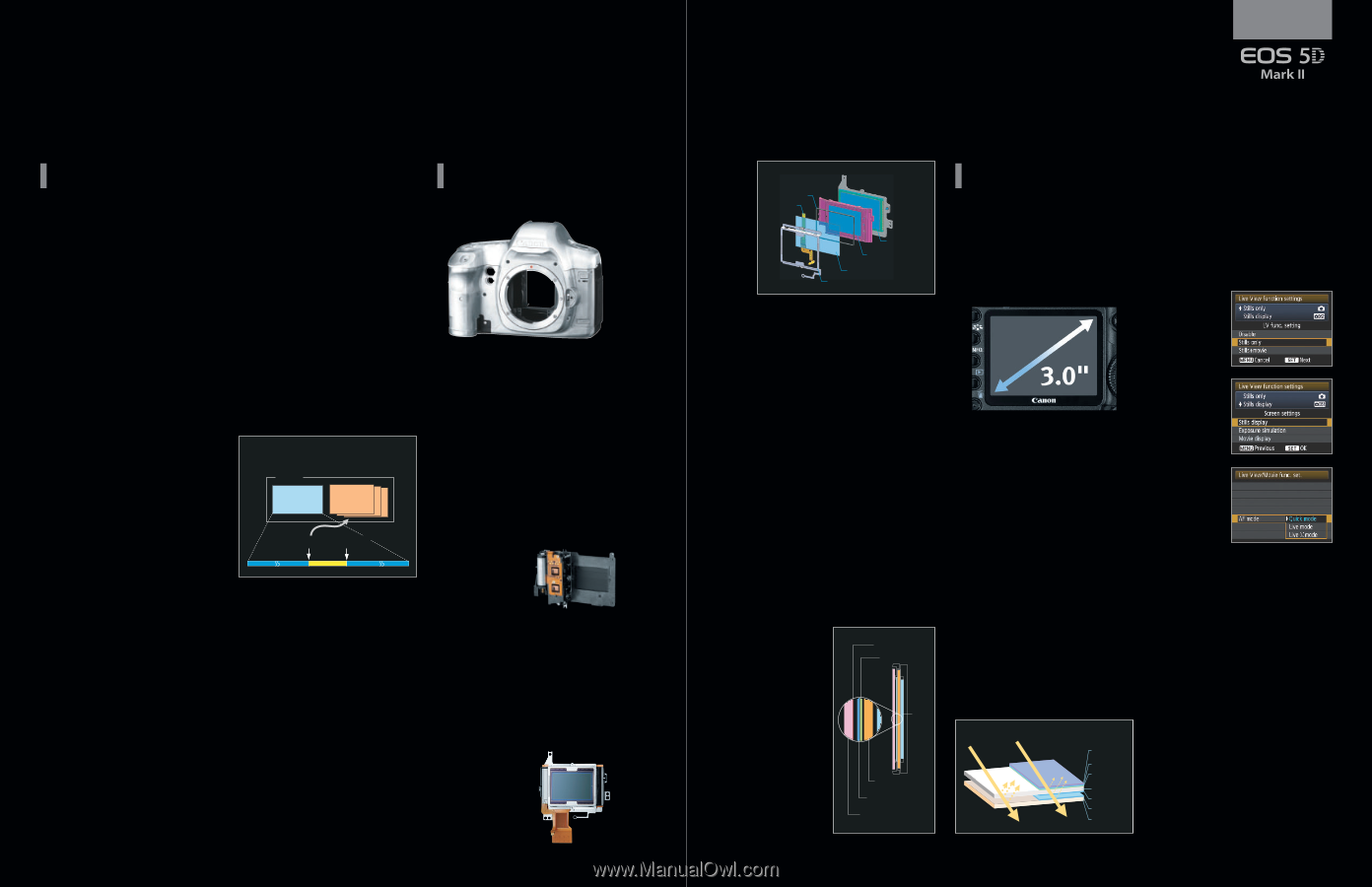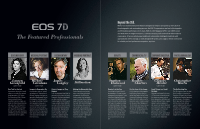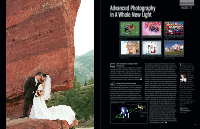Canon EOS 7D Professional Products 2010 Brochure - Page 10
Professional Features, Full HD Vi, Recording, Rugged, Durable Design - how to shoot video
 |
UPC - 013803117493
View all Canon EOS 7D manuals
Add to My Manuals
Save this manual to your list of manuals |
Page 10 highlights
Full HD Video Recording Evolved Video Shooting Capability Still photographers who also need to capture motion picture video will find the video recording capabilities of the EOS 5D Mark II highly useful, often eliminating the need to carry a separate camcorder. The EOS 5D Mark II can shoot video at Full HD (High Definition) at 1920 x 1080 pixels or SD (Standard Definition) at 640 x 480 pixels. The free Firmware Upgrade 2.0.3 adds 24p video acquisition and changes the 30p video frame rate to 29.97, complying with TV production standards, plus adds manual audio level control and increases the audio sampling frequency to 48KHz. When shooting movies manually, the new histogram display facilitates monitoring, while Shutter Priority AE mode (Tv) and Aperture-priority (Av) mode offer flexible options for controlling exposure. Additionally, 2.0.3 improves camera and lens communication during manual sensor cleaning. To begin video shooting, the user simply presses the SET button while the camera is in Live View mode. Pressing SET again ends recording. The maximum file size of individual video clips is 4GB. This works out to approximately 12 minutes of footage when shooting in Full HD, and 24 minutes shooting SD. There is no real delay before being able to start the next new video clip, and the only limit to the number of clips you can shoot is the size of your memory card. Videos are recorded as MOV files (with MPEG-4 compression), and the sound is recorded using uncompressed linear PCM (pulse code modulation). The Picture Style selected for the Live View mode is used for video recording. Thus, adjustments to a Picture style - such as sharpness, color saturation, etc. - will be reflected in the captured video footage. Focus is performed prior to the start of video recording. As with still shooting, the user can focus manually or use one of three AF modes. Focus can be re-acquired in the midst of video shooting using the AF Start button. Either Program AE or full manual exposure control is available for video recording. The image sensor is used 83 for metering, and exposure is calculated in real time using an evaluative algorithm. A built-in microphone below the camera nameplate records monaural sound. Stereo recording is possible with an external stereo microphone connected to the camera's mic input connector (a standard 3.5mm stereo jack). Audio levels are automatically adjusted whether recording with the built-in or an external microphone. Still photos can be captured at any time during video recording simply by pressing the shutter release button. The photo is captured at the currently active still image quality settings. Video recording is momentarily interrupted while a still photo is being captured; the Live View Function returns and video recording automatically resumes as soon as the still capture is completed. Video can be played back on the EOS 5D Still photo shooting during video recording (conceptual diagram) (1) - (4) indicates the recording sequence CF card (1) Video file (2) (3) (4) Still photo file Video Pressed Recording completed completely live video reappears Still display Video Approx. 1 sec. Mark II LCD monitor with sound reproduced via a built-in speaker located to the right of the viewfinder eyepiece. Playback options include standard and slow motion replay (with variable speed) and various still-frame capabilities. Easy File Transfer The new plug-in will allow for simple and easy transfer of video content from Canon's EOS DSLR cameras directly into Final Cut Pro. The EOS MOVIE Plugin-E1 will take advantage of Final Cut Pro's powerful Log and Transfer feature, which allows users to select video for import from the memory card, add custom metadata and ingest the clips in the background so the editing can begin immediately. The plug-in will be compatible with Final Cut Pro 6.06 or higher and currently supports Canon EOS 5D Mark II, EOS 7D and EOS-1D Mark IV cameras. Rugged, Durable Design Magnesium Alloy Body Magnesium alloy chassis Magnesium alloy is known for its excellent strength-to-weight ratio. Because the EOS 5D Mark II body is constructed of magnesium alloy, the camera is exceptionally rigid and durable while maintaining a light weight that promotes excellent portability and handling. The magnesium alloy also functions as an electromagnetic shield, providing added data protection. Above all, the EOS 5D Mark II is built to withstand heavy-duty use, providing reliable long-term performance even under harsh conditions. Heavy-duty Shutter, Tested to 150,000 Cycles The EOS 5D Mark II shutter assembly features resilient durability and advanced capabilities. Shutter unit It is rated for 150,000 shutter cycles, a dura- bility rating surpassed only by the EOS-1 series digital SLR cameras. It also continues to ensure high precision and outstanding performance, providing a maximum shutter speed of 1/8000 second, X-sync at 1/200 second, and continuous shooting speeds of up to 3.9 fps with a full- frame sensor. The refined design of the shutter also enables the camera's extensive Live View shooting capabilities. Innovative EOS Integrated Cleaning System Professional photographers, especially those Self Cleaning Sensor Unit TECHNOLOGY Self Cleaning Sensor Unit Construction Diagram Sealing material Piezoelectric element Low-pass filter -2 CMOS sensor Phaser layer Infrared-absorption glass Low-pass filter -1 Support material who must change lenses in dusty environments, have universally praised the Canon EOS Integrated Cleaning System. It uses both mechanical and software methods to effectively deal with dust accumulation on the imaging sensor. Dust that settles on the sensor surface is removed using ultrasonic vibration. This self-cleaning routine is automatically activated whenever the camera is powered on or off (It can also be manually activated). A special col- lar positioned around the sensor collects the loosened dust. Moreover, by shooting a plain white subject, the photographer can acquire dust delete data that is transmitted along with the image (whether JPEG or RAW). Canon Digital Photo Professional (DPP) software can then be used to manually or automatically erase the dust spots, potentially saving a tremendous amount of time in post-processing. The EOS 5D Mark II incorporates an advanced Integrated Cleaning System. The Self Cleaning Sensor Unit is optimized for the EOS 5D Mark II's full-frame sensor and improved with a more effective ultrasonic vibration mechanism. The low-pass filter on the front surface LPF Construction Dichroic mirror (Reflects infrared rays) Infrared-absorbing glass also has a fluo- rine coating that has a high resist- ance to dust CMOS adhesion. Sticky sensor and moist dust particles, which have always been difficult to loosen by vibration alone, are now more effectively moved. Low-pass filter -2 (Separates image in vertical direction) Phaser layer (Converts linear polarized light into circular polarized light) Low-pass filter -1 (Separates image in horizontal direction) Professional Features High-resolution 3.0-inch Clear View LCD Monitor The high-performance LCD monitor provides large, detailed image and informational display. The brilliant 3.0-inch Clear View LCD features approximately 920,000 dots, providing 100% image area coverage and a wide viewing angle of 170° (both vertically and horizontally). Brilliant brightness ensures excellent viewing ability even in bright outdoor conditions. A built-in light sensor below the monitor is used to automatically adjust screen brightness to suit the ambient light conditions. Automatic adjustment selects dark, standard or bright, however, the user can choose manual adjustment over a range of seven brightness levels. The increased resolution of the LCD monitor makes it possible to view images with far greater detail, making it easier for shooting judgments and camera adjustments, especially when using the Live View Function. The large size and pixel dimensions make the LCD easier to use and more informative than ever. The screen also features a panel coating that is more smudge resistant and provides excellent anti-reflection and water-repellent properties. The monitor can thus be viewed more clearly in a greater variety of shooting situations. Coating Layers on LCD Monitor Sunlight Reflected light Dirt-resistant fluorine coat Anti-reflection coat Scratch-resistant hard coat Resin cover Anti-reflection coat Anti-reflection coat LCD panel Expanded Live View Function Capabilities The EOS 5D Mark II enables the LCD monitor to be used for Live View Function in all capture modes, whether shooting still photos or movies in Full HD or SD. Live View Function settings can be accessed via a centralized function screen for easier use. Via the Function screen, the user can enable or disable the Live View Function and choose whether to use it for stills only or for both stills and movies. In Live View mode, Live View setting screen the camera uses Evaluative meter- ing via the image sensor. Most shooting options - such as Drive mode, ISO speed, Screen Display setting screen Picture Style, white balance and AF mode (see right) - can be selected while in Live View Function. AF Mode screen Three screen settings automatically adjust display brightness to suit the mode of operation. The Still Display setting makes the Live View image easier to see with standard still expo- sures. The image is shown at maximum lens aperture unless the depth-of-field preview but- ton is pressed, in which case Live View image simulates the actual picture brightness as well as the depth-of-field. The Exposure Simulation setting provides a preview of expected changes to the capture image when shutter speed or aperture changes are made or expo- sure compensation is used. The Movie Display setting provides optimal brightness for video shooting. The video capture frame is indicated by a semi-transparent mask superimposed on the screen area, showing the video recording field of view and aspect ratio. The Movie Display setting is automatically selected dur- ing any video shooting. 84