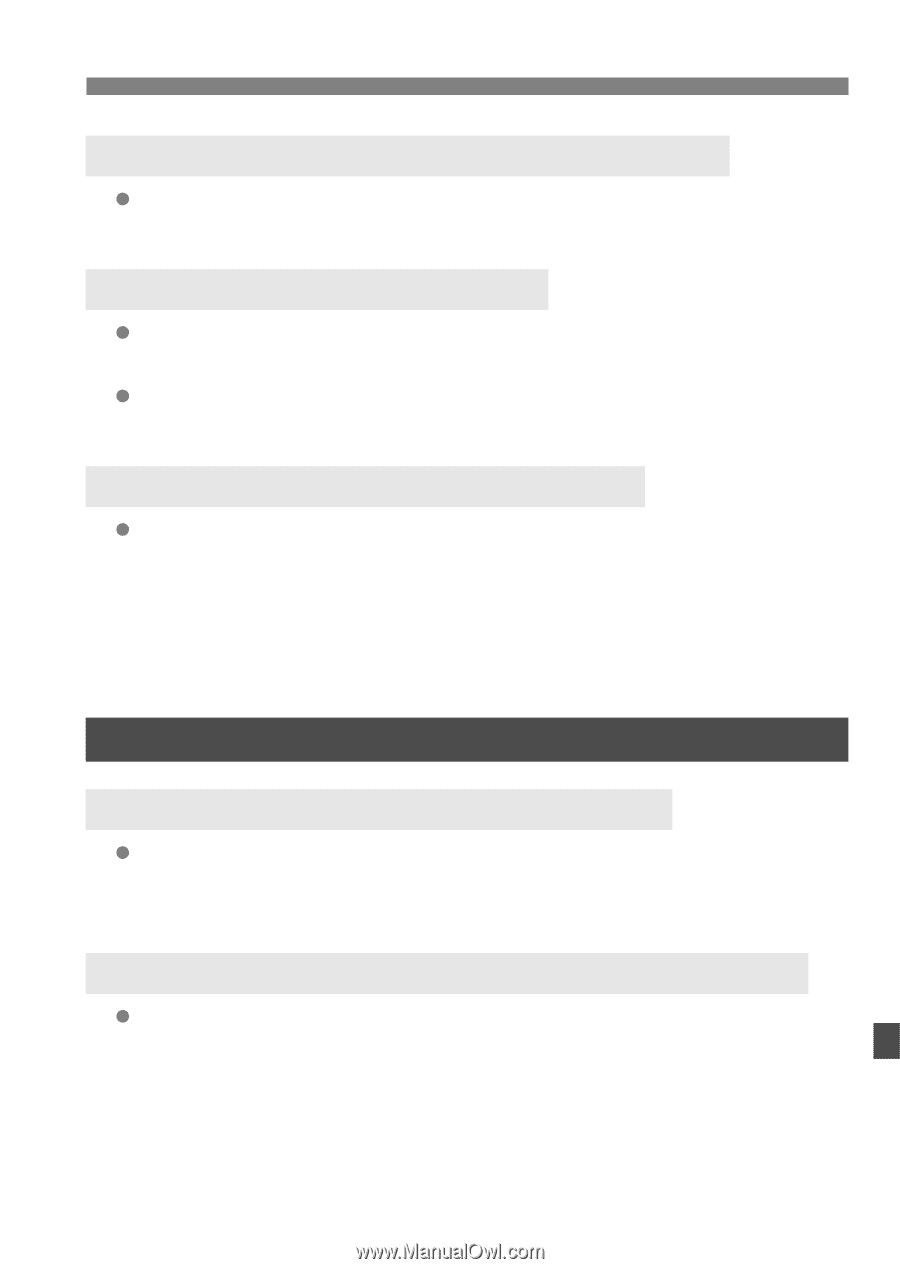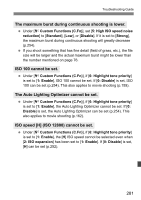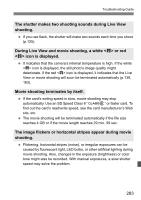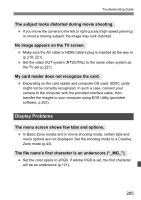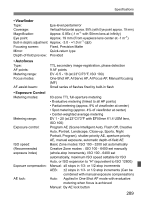Canon EOS Rebel T3i Body EOS REBEL T3i / EOS 600D Instruction Manual - Page 285
Display Problems
 |
View all Canon EOS Rebel T3i Body manuals
Add to My Manuals
Save this manual to your list of manuals |
Page 285 highlights
Troubleshooting Guide The subject looks distorted during movie shooting. If you move the camera to the left or right quickly (high-speed panning) or shoot a moving subject, the image may look distorted. No image appears on the TV screen. Make sure the AV cable or HDMI cable's plug is inserted all the way in (p.218, 221). Set the video OUT system (NTSC/PAL) to the same video system as the TV set (p.221). My card reader does not recognize the card. Depending on the card reader and computer OS used, SDXC cards might not be correctly recognized. In such a case, connect your camera to the computer with the provided interface cable, then transfer the images to your computer using EOS Utility (provided software, p.302). Display Problems The menu screen shows few tabs and options. In Basic Zone modes and in movie shooting mode, certain tabs and menu options are not displayed. Set the shooting mode to a Creative Zone mode (p.43). The file name's first character is an underscore ("_MG_"). Set the color space to sRGB. If Adobe RGB is set, the first character will be an underscore (p.121). 285