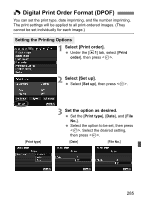Canon EOS Rebel T4i 18-135mm IS STM Lens Kit Instruction Manual - Page 290
Specifying All Images in a Folder or on a Card
 |
View all Canon EOS Rebel T4i 18-135mm IS STM Lens Kit manuals
Add to My Manuals
Save this manual to your list of manuals |
Page 290 highlights
p Specifying Images for a Photobook Specifying All Images in a Folder or on a Card You can specify all the images in a folder or card at one time. When [x1: Photobook Set-up] is set to [All images in folder] or [All images on card], all the images in the folder or on the card will be specified. To cancel the image specification, select [Clear all in folder] or [Clear all on card]. Do not specify images already specified for a photobook in another camera for another photobook with this camera. The photobook settings may be overwritten. RAW images and movies cannot be specified. After downloading the specified images to your personal computer, also refer to EOS Utility's Instruction Manual (CD-ROM, p.352) and your printer's instruction manual. 290