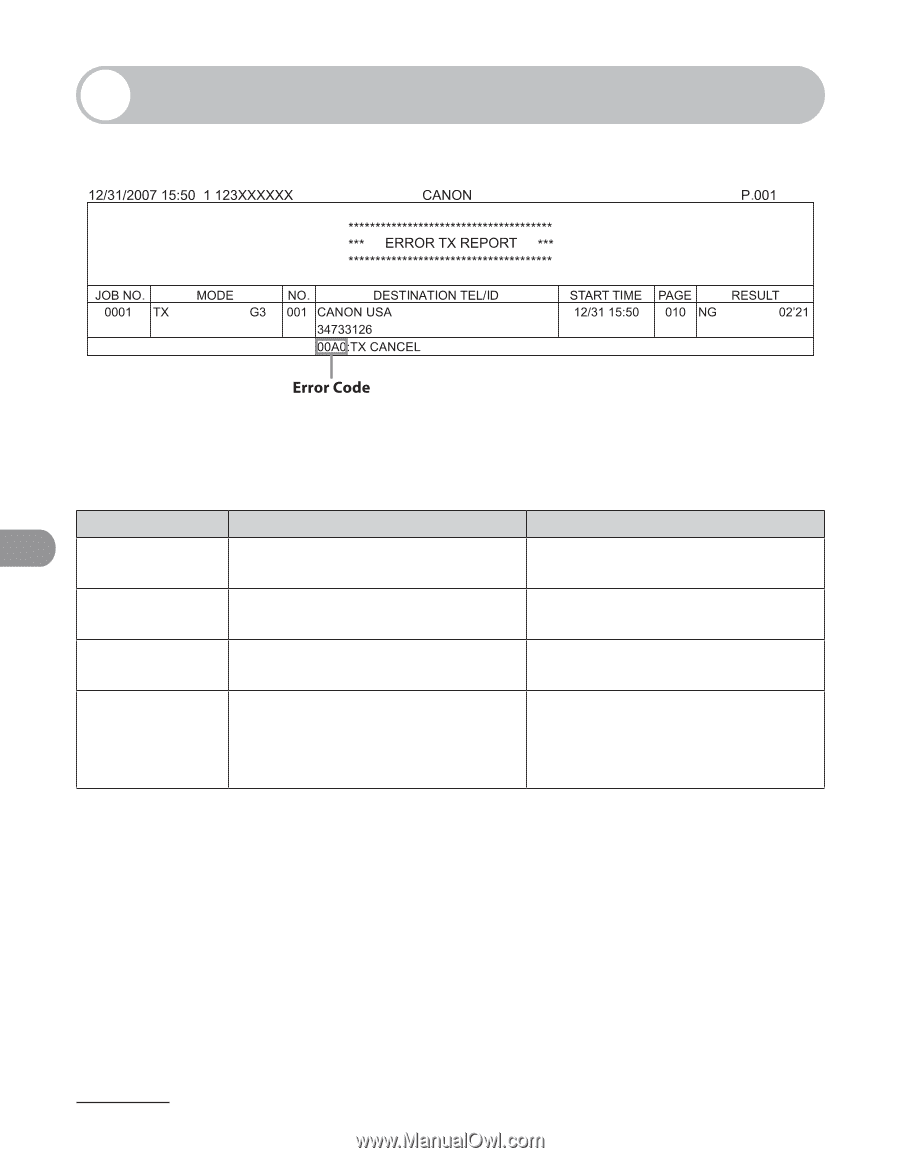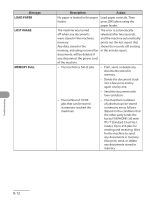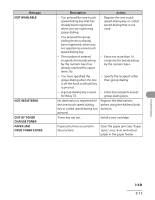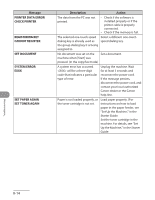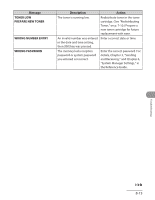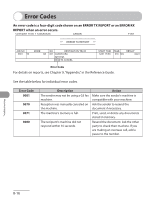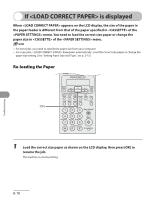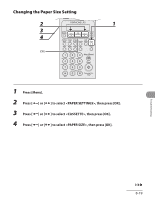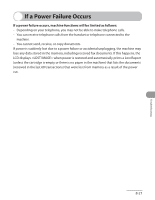Canon FAXPHONE L90 FAXPHONE L90 Basic Operation Guide - Page 179
Error Codes - check document error
 |
UPC - 013803082029
View all Canon FAXPHONE L90 manuals
Add to My Manuals
Save this manual to your list of manuals |
Page 179 highlights
Error Codes An error code is a four-digit code shown on an ERROR TX REPORT or an ERROR RX REPORT when an error occurs. For details on reports, see Chapter 9, "Appendix," in the Reference Guide. See the table below for individual error codes. Error Code 0001 0070 0071 0080 Description The sender may not be using a G3 fax machine. Reception was manually canceled on the machine. The machine's memory is full. The recipient's machine did not respond within 35 seconds. Action Make sure the sender's machine is compatible with your machine. Ask the sender to resend the document if necessary. Print, send, or delete any documents stored in memory. Resend the document. Ask the other party to check their machine. If you are making an overseas call, add a pause to the number. Troubleshooting 8-16