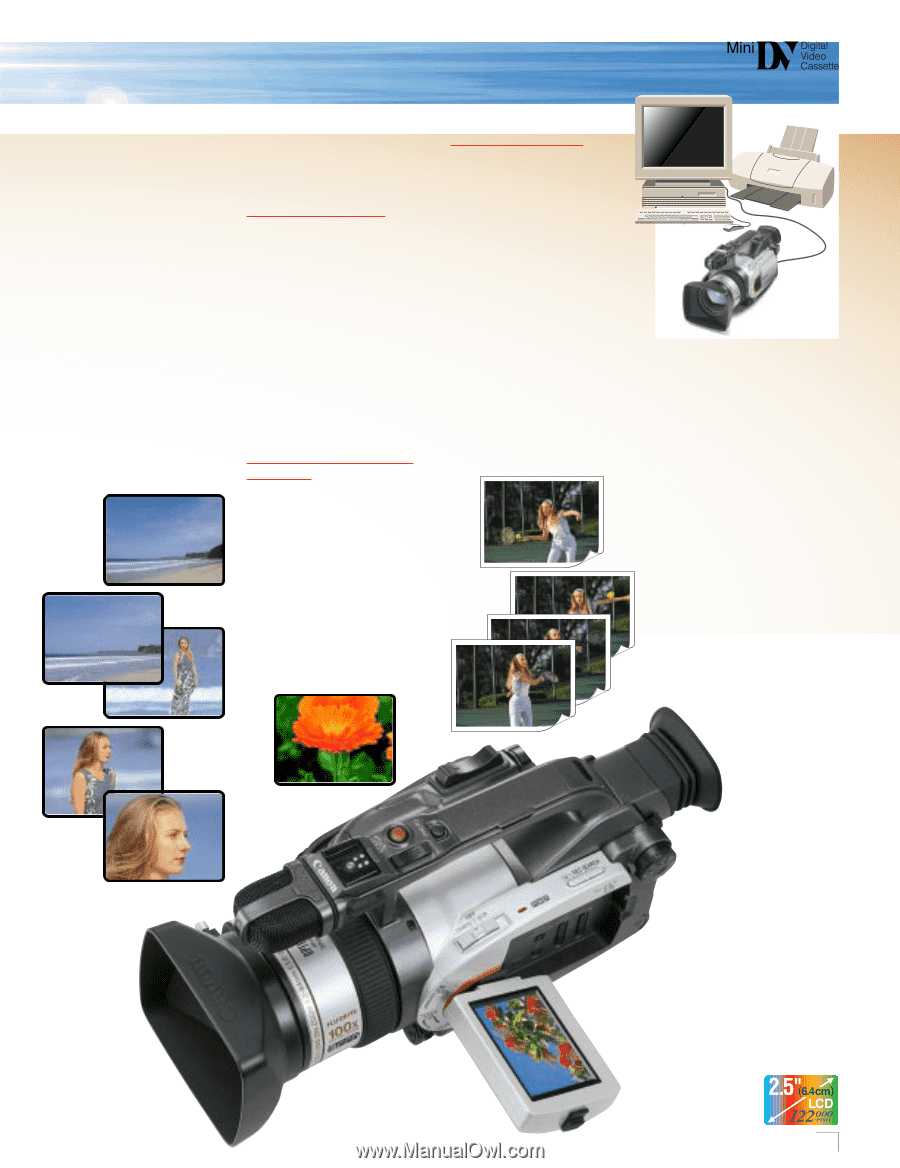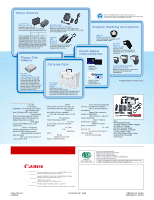Canon GL1 GL1 Brochure - Page 3
Professional Picture Quality - software
 |
View all Canon GL1 manuals
Add to My Manuals
Save this manual to your list of manuals |
Page 3 highlights
Professional Picture Quality 20x Zoom Lens with 100x Digital Zoom The GL1 incorporates a 20x Professional L-Series Fluorite optical zoom lens which transforms distant subjects into dramatic close-ups. The 20x optical zoom is the 35mm focal length equivalent of 40 to 806mm. The digital zoom, capable of extending to 40x and a maximum of 100x, provides sharper detail compared to others thanks to Canon's superior lens quality. You'll reveal details too distant to be seen with just the eye alone. At full telephoto the 35mm focal length equivalent is an amazing 80,600mm. Add the optional WD-58 Wideconverter to increase the field of view by 0.7x for indoor shots or panoramic views. ... plus wide-converter Optical wide angle 20x Zoom 3 Shooting Modes The GL1 has three shooting modes to accommodate any of your recording needs. Normal Movie Mode By merging Canon's superior lens quality with 3 CCDs, the GL1 delivers stunning resolution and color reproduction - some of the best images outside of a TV studio. This mode records video in the standard interlaced fashion similar to conventional camcorders. Normal Movie Mode is ideal for recording video which appears smooth and natural during playback on a TV or video editing computer. Digital Photo Mode with self timer Take almost 700 brilliantly clear still pictures on a single tape (in SP mode). The photo mode further distinguishes the GL1 by capturing extremely high resolution still images. The camera records the still pictures for approximately 6 seconds, as well as recording the sound for your verbal notes or narration. You can search through the tape for your photos using the supplied remote control. Frame Movie Mode This mode captures video in a unique non-interlaced method allowing the GL1 to record 30 frames of video per second. Similar to a motor drive on a 35mm camera, Frame Movie Mode performs like a Digital Motor Drive. You'll capture every gesture and expression of your subject with spectacular clarity. It's perfect for users who choose to grab high quality still images from video for making prints, website content, or even sending emotionally charged images over the internet. The non-interlaced method popularized by Canon's XL1 has even been acknowledged by users for its cinematic-like appearance. 40x Digital IEEE 1394 DV Terminal The GL1 is equipped with a DV In/Out terminal that conforms to IEEE1394. It takes just a single digital video cable to transfer or copy your videos in pure digital form to your DV compatible computer or another Canon DV camcorder. By transferring images and sound to a DV compatible computer, including Macintosh or PC platforms, users can explore the possibilities of visual computing. This includes editing video or enhancing still images with today's popular software programs, developing website content, video streaming via the internet or simply printing images, for example, on any of Canon's color Bubble Jet computer printers. 100x Digital Flexible LCD View Screen and Color Viewfinder The 2.5" view screen makes it easier to compose sensational shots from any angle. It swivels and flips for maximum handling comfort and flexibility. It also tucks neatly away when bright shooting conditions make the eyecup viewfinder the preferred way to shoot. 3