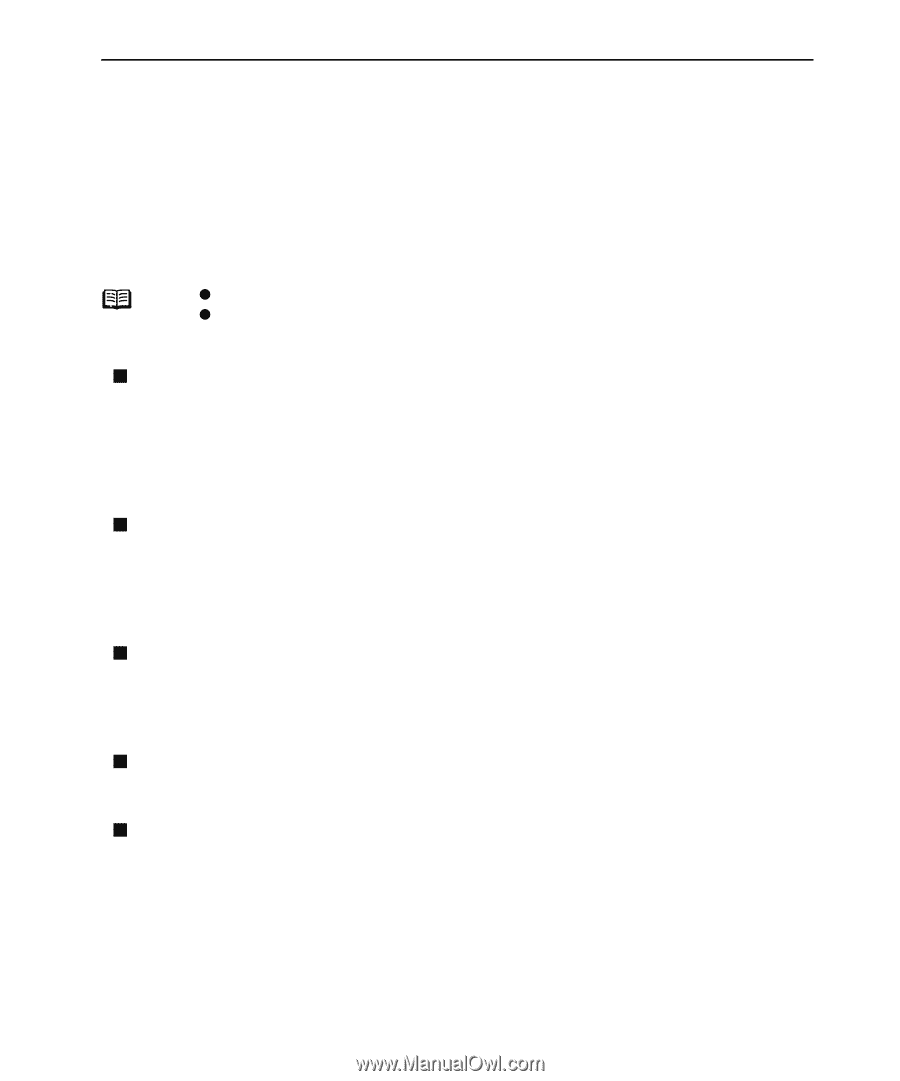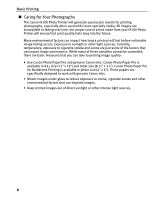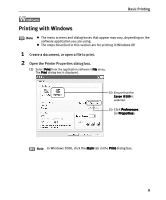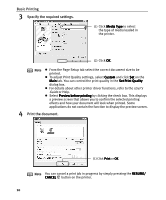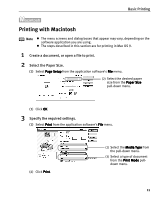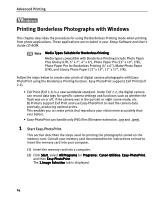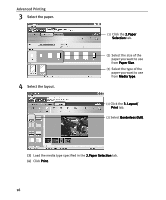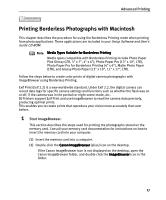Canon I9100 i9100 Quick Start Guide - Page 15
Advanced Printing - user manual
 |
View all Canon I9100 manuals
Add to My Manuals
Save this manual to your list of manuals |
Page 15 highlights
Advanced Printing Advanced Printing Applications Included in the CD-ROM Package The Setup Software & User's Guide CD-ROM includes photo applications designed to edit the photographs taken by digital camera and print them as photo-lab quality prints. Please use the application(s) suitable for your print purposes. Note z To install applications, refer to the Easy Setup Instructions. z For details about photo applications, refer to the Photo Application Guide included on the Setup Software & User's Guide CD-ROM. „ Easy-PhotoPrint (Windows/Macintosh) You can make Borderless Printing easily and quickly, just by selecting a photograph taken with a digital camera and the paper type on which to print. You can also use simple editing features, such as trimming and image rotation. Easy-PhotoPrint is Exif Print (Exif 2.2) compatible. If you use Mac OS 8.6- 9.x, CarbonLib 1.3.1 or later must be installed for Easy-PhotoPrint. „ ImageBrowser (Macintosh) You can import photographs taken with a digital camera into a computer, edit and caption them. You can also make Borderless Printing or an Index Print without difficulty. It is Exif Print (Exif 2.2) compatible. „ ZoomBrowser EX/PhotoRecord (Windows) You can import photographs taken with a digital camera into a computer, edit, add a caption, and print them in an album format. PhotoRecord is Exif Print (Exif 2.2) compatible. „ PhotoStitch (Windows/Macintosh) You can select multiple photographs and merge them to create a panoramic photo. „ Easy-WebPrint (Windows) You can easily print pages displayed on the Internet Explorer or pages from the User's Guide (HTML manual of this printer) in full size. Easy-WebPrint automatically adjusts the layout when printing a screen. This feature enables you to print a screen without its right end being cut off. This application is a plug-in for Internet Explorer, and its toolbar is automatically added to Internet Explorer after installation. 13