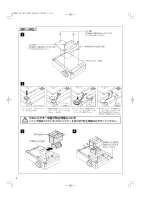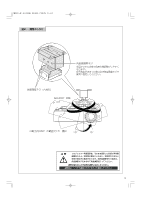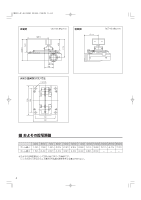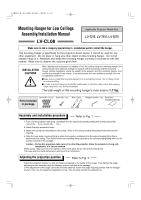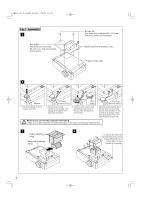Canon LV-7210 LV-CL08_Instruction.pdf - Page 7
Fig. 2, Adjustment - lv
 |
View all Canon LV-7210 manuals
Add to My Manuals
Save this manual to your list of manuals |
Page 7 highlights
LV-CL08) 03.8.26 7:40 PM ページ7 Fig. 2 Adjustment Angle fine-adjusting screw This screw facilitates fine adjustment of the projection angle while the projector is half fixed. After determining the projection angle, make sure to fix securely the projector with the angle adjusting screws. Angle adjusting screws (with hexagon socket) Rotated 360° to the left and right. Tilted 15° in the 360° rotation range. 15° 15° CAUTION After the projector angle is fixed once, if the angle is adjusted again in the fixed status, the fixed area may be deformed and adjustment might no longer be possible. Loosen the angle adjusting screws before adjusting the angle again. If the angle is not proper, adjust the angle again. After adjustment, confirm that the projector is fixed securely. 3