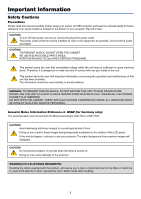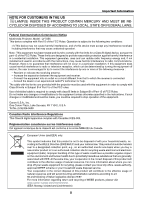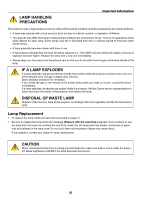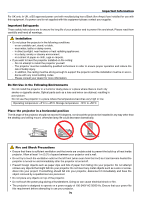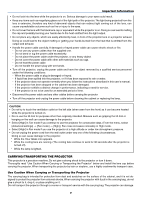Canon LV-7255 LV-7255_manual.pdf
Canon LV-7255 Manual
 |
View all Canon LV-7255 manuals
Add to My Manuals
Save this manual to your list of manuals |
Canon LV-7255 manual content summary:
- Canon LV-7255 | LV-7255_manual.pdf - Page 1
MULTIMEDIA PROJECTOR LV-7255 User's Manual E English - Canon LV-7255 | LV-7255_manual.pdf - Page 2
manual carefully before using your Canon LV-7255 projector and keep the manual handy for future reference. Your serial number is located on the bottom of your projector . NO USER-SERVICEABLE PARTS INSIDE. REFER SERVICING TO QUALIFIED SERVICE PERSONNEL. This symbol warns the user that uninsulated - Canon LV-7255 | LV-7255_manual.pdf - Page 3
NOTE FOR CUSTOMERS IN THE US Hg LAMP(S) INSIDE THIS PRODUCT CONTAIN MERCURY AND MUST BE RECYCLED OR DISPOSED OF ACCORDING TO LOCAL, STATE OR FEDERAL LAWS. Federal Communication Commission Notice Multimedia Projector, Model : LV-7255 This device complies with Part 15 of the FCC Rules. Operation is - Canon LV-7255 | LV-7255_manual.pdf - Page 4
the Canon service representative to clean and check the inside of the projector and replace the lamp. DISPOSAL OF WASTE LAMP Dispose of the mercury lamp of the projector according to the local regulation just like the fluorescent lamp. Lamp Replacement • To replace the lamp, follow all instructions - Canon LV-7255 | LV-7255_manual.pdf - Page 5
safety instructions are to ensure the long life of your projector and must be strong enough to support the projector and the installation must be in projector, disconnect it immediately and have the object removed by a qualified service personnel. • Do not place any objects on top of the projector - Canon LV-7255 | LV-7255_manual.pdf - Page 6
does not operate normally when you follow the instructions described in this user's manual. - If the projector has been dropped or the cabinet has been damaged. - If the projector exhibits a distinct change in performance, indicating a need for service. - If the projector is not to be used for an - Canon LV-7255 | LV-7255_manual.pdf - Page 7
immediately. • Avoid excessive heat and humidity. • Do not heat, take apart, or throw batteries into fire. • If you will not be using the remote control for a long time, remove the batteries. • Ensure that you have the batteries' polarity (+/-) aligned correctly. • Do not use new and old batteries - Canon LV-7255 | LV-7255_manual.pdf - Page 8
the Box? ...1 ᕢ Introduction to the Projector 2 ᕣ Part Names of the Projector 4 Top Features ...6 Terminal Panel Features 7 ᕤ Part Names of the Remote Control 8 Battery Installation 10 Remote Control Precautions 10 Operating Range for Wireless Remote Control 10 2. Installation and Connections - Canon LV-7255 | LV-7255_manual.pdf - Page 9
29 ᕤ Using the Remote Mouse Receiver 30 ᕥ Preventing the Unauthorized Use of the Projector 32 5. Using On- Cleaning or Replacing the Filter 48 ᕢ Cleaning the Cabinet and the Lens 49 ᕣ Replacing the Lamp 50 7. Appendix 53 ᕡ Troubleshooting ...53 ᕢ Specifications ...56 ᕣ Cabinet Dimensions - Canon LV-7255 | LV-7255_manual.pdf - Page 10
VGA cable (1.8 m / 5.9') [7N520052] L-CLICK FREEZE VOL PAGE D.ZOOM RD-428E MENU ASPECT IMAGE POWER INPUT AUTO NO SHOW PC INFO. R-CLICKBACK Remote control Batteries (AAAן2) GuidSetaQrtuick InfoIrmmpaotirotannt Quick Start Guide Important Information CD-ROM User's manual Warranty - Canon LV-7255 | LV-7255_manual.pdf - Page 11
on Your Purchase of The Projector The LV-7255 is one of the very best projectors available today. The projector enables you to project wireless from across the room. The remote mouse receiver supports almost any PC using a USB connection. • You can control the projector with a PC or control system - Canon LV-7255 | LV-7255_manual.pdf - Page 12
is to take your time and do everything right the first time. Take a few minutes now to review the user's manual. This may save you time later on. At the beginning of each section of the manual you'll find an overview. If the section doesn't apply, you can skip it. • IBM is a trademark - Canon LV-7255 | LV-7255_manual.pdf - Page 13
ᕣ Part Names of the Projector Front/Top Zoom Lever (See page 24) Focus Ring (See page 24) Remote sensor (See page 10) Lens Adjustable Tilt Foot Lock Button (See page 23) Adjustable Tilt Foot (See page 23) MENU +VOL BACK AUTO PC INPUT -VOL R WARNING POWE LAMP 1. Introduction Controls (See page - Canon LV-7255 | LV-7255_manual.pdf - Page 14
) 1. Introduction Lamp Cover (See page projector hung from the ceiling, turn the Canon logo upside down. To turn the logo upside down, follow the steps below. 1. Push one end of the logo gently. The other end will pop up slightly. • The right drawing shows the part "C" is pressed gently. • The part - Canon LV-7255 | LV-7255_manual.pdf - Page 15
picture (See page 27). 3. WARNING Indicator If this light blinks red rapidly, it indicates that an error has occurred, the lamp cover is not attached properly or the projector has overheated. If this light remains orange, it indicates that you have pressed a cabinet key while the Key lock is - Canon LV-7255 | LV-7255_manual.pdf - Page 16
DVD player. This connector also supports Scart output signal. See page provides more vivid color and higher resolution than the traditional composite video SERVICE PORT (Mini DIN 8 Pin) Use this port to connect a PC or control system to control the projector via an optional RS-232C serial cable (LV - Canon LV-7255 | LV-7255_manual.pdf - Page 17
ᕤ Part Names of the Remote Control 1. Introduction 1 POWER INFO. 2 3 IMAGE INPUT AUTO PC 4 6 ASPECT change aspect ratios. See page 41. 1. Infrared Transmitter Direct the remote control toward the remote sensor on the projector cabinet. 8. NO SHOW Button This button turns off the image and - Canon LV-7255 | LV-7255_manual.pdf - Page 18
PAGE ̆/̄ Button Use these buttons to operate your computer with the supplied remote mouse receiver. See page 31. You can use these buttons to scroll Button This button works as the mouse left button when the supplied remote mouse receiver is connected with your computer. See page 31. 14. R- - Canon LV-7255 | LV-7255_manual.pdf - Page 19
different types of batteries together. • Dispose of used batteries according to your local regulations. Operating Range for Wireless Remote Control Remote sensor on projector cabinet 7m/22 feet Remote control 30° 30° 30° 30° 7m/22 feet • The infrared signal operates by line-of-sight up to - Canon LV-7255 | LV-7255_manual.pdf - Page 20
12. ባ Connect your computer or video equipment to the projector. See pages 14 to 18. ቤ Connect the supplied power cord. See page 19. NOTE: Ensure that the power cord and any other cables are disconnected before moving the projector. When moving the projector or when it is not in use, cover the lens - Canon LV-7255 | LV-7255_manual.pdf - Page 21
from behind the screen (Rear). When the projector is hung from the ceiling or projector projects an image from behind the screen, the image must be inverted vertically or horizontally. See page 43. • When hanging the projector from the ceiling, optional brackets (part No. LV-CL12) are required. 12 - Canon LV-7255 | LV-7255_manual.pdf - Page 22
cover the vents on the side or the front of the projector. Reflecting the Image Using a mirror to reflect your projector's image enables you to enjoy a much larger image. Contact and SELECT buttons on your projector cabinet or your remote control to correct the orientation. See page 43. 13 - Canon LV-7255 | LV-7255_manual.pdf - Page 23
NOTE: The COMPUTER 1 connector supports Plug & Play (DDC2). ANALOG IN-1 ANALOG IN-2 VIDEO L AUDIO IN R IN ANALOG IN-1 AUDIO IN ANALOG IN-2 S-VIDEO IN MONO L AUDIO IN R AUDIO OUT SERVICE PORT MONO VGA cable (supplied) To mini D-Sub 15-pin connector on the projector. It is recommended that - Canon LV-7255 | LV-7255_manual.pdf - Page 24
Female 2. Installation and Connections ANALOG IN-1 Projector VIDEO L AUDIO IN R IN ANALOG IN-1 AUDIO IN ANALOG IN-2 S-VIDEO IN MONO L AUDIO IN R AUDIO OUT SERVICE PORT MONO To ANALOG 1 input Commercially available Scart cable LV-CA35 Before connections: An exclusive Scart adapter - Canon LV-7255 | LV-7255_manual.pdf - Page 25
IN-1 AUDIO IN ANALOG IN-2 S-VIDEO IN MONO L AUDIO IN R AUDIO OUT SERVICE PORT MONO 2. Installation and Connections VGA cable (supplied) VGA cable (not supplied) You can connect a separate, external monitor to your projector to simultaneously view on a monitor the RGB analog image you're - Canon LV-7255 | LV-7255_manual.pdf - Page 26
L AUDIO IN R IN ANALOG IN-1 AUDIO IN ANALOG IN-2 S-VIDEO IN MONO L AUDIO IN R AUDIO OUT SERVICE PORT MONO Optional 15-pin - to - RCA (female) ן3 cable (LV-CA32) Component video RCAן3 cable (not supplied) Audio Equipment AUDIO IN LR Y Cb Cr DVD player LR Component AUDIO OUT Audio - Canon LV-7255 | LV-7255_manual.pdf - Page 27
IN MONO L AUDIO IN R AUDIO OUT SERVICE PORT MONO S-VIDEO IN AUDIO IN S-Video cable (not supplied) Video cable (not supplied) VCR/ Laser disc player L equipment AUDIO IN LR Audio cable (not supplied) NOTE: Refer to your VCR or laser disc player owner's manual for more information about your - Canon LV-7255 | LV-7255_manual.pdf - Page 28
to the AC IN of the projector, and then connect the other plug of the supplied power cord in the wall outlet. WARNING LAMP VIDEO IN S-VIDEO IN L AUDIO IN R MONO L AUDIO IN R MONO AUDIO OUT R POWE AUTO PC INPUT -VOL +VOL BACK ANALOG IN-1 AUDIO IN SERVICE PORT ANALOG IN-2 MENU To - Canon LV-7255 | LV-7255_manual.pdf - Page 29
and that your lens cap is removed. NOTE: If you turn on the projector immediately after the lamp is turned off or when the temperature is high, the fans runs without displaying an image for some time and then the projector will display the image. WARNING POWER INP AUT L AMP POWER INFO. IMAGE - Canon LV-7255 | LV-7255_manual.pdf - Page 30
not turn on to protect the internal system. Please wait for the projector's internal components to cool down. • When the lamp reaches its end of usable life, the projector will not turn on. If this happens, replace the lamp. • If the lamp fails to light, and if the WARNING indicator flashes on and - Canon LV-7255 | LV-7255_manual.pdf - Page 31
1 second to elapse. POWER INPUT AUTO PC VOL - Detecting the Signal Automatically Press and hold the INPUT button for a minimum of 2 seconds, the projector will search for the next available input source. Each time you press and hold the INPUT button for a minimum of 2 seconds, the input source - Canon LV-7255 | LV-7255_manual.pdf - Page 32
Push and hold the adjustable tilt foot lock button on the front of the projector to extend the adjustable tilt foot. NOTE: To fine-adjust the height of to the desk or floor should be 10 mm/0.4 inch to make the projector horizontal on the flat surface. Adjustable Tilt Foot 3 NOTE: If you rotate - Canon LV-7255 | LV-7255_manual.pdf - Page 33
Zoom Use the ZOOM lever to finely adjust the image size on the screen. 3. Projecting an Image (Basic Operation) Focus Use the FOCUS ring to obtain the best focus. 24 - Canon LV-7255 | LV-7255_manual.pdf - Page 34
image on the screen. No special operation required. Just put the projector on a flat surface. NOTE: Although the Auto Keystone angle that can the Auto Keystone within an angle of +/- 10 degrees. NOTE: Auto and Manual keystone correction angle could be less than 30 degrees depending on some kinds of - Canon LV-7255 | LV-7255_manual.pdf - Page 35
5. Press the MENU button to close the menu. 3. Projecting an Image (Basic Operation) NOTE: You can save the changes using the Keystone save feature when you turn off the projector. See page 41. 26 - Canon LV-7255 | LV-7255_manual.pdf - Page 36
or cross talk (this is evident when part of your image appears to be shimmering try to adjust Horizontal/Vertical Position Clock and Tracking manually. See pages 45 and 46. ᕦ Turning Up and the AUDIO OUT jack (Stereo mini) on the projector can be adjusted. Decrease volume Increase volume INPUT AUTO - Canon LV-7255 | LV-7255_manual.pdf - Page 37
cooling fans continue to work for 30 seconds after the projector is turned off) • While the lamp is lighted. ᕨ After Use Preparation: Make sure that the projector is turned off. 1. Unplug the power cord. 2. Disconnect any other cables. 3. Retract adjustable tilt feet if extended. NOTE: If the spacer - Canon LV-7255 | LV-7255_manual.pdf - Page 38
4. Convenient Features ³ Turning off the Image and Sound Press the NO SHOW button to turn off the image and sound for a short period of time. Press again to restore the image and sound. POWER INFO. IMAGE INPUT AUTO PC ASPECT MENU NO SHOW BACK · Freezing a Picture Press the FREEZE button to - Canon LV-7255 | LV-7255_manual.pdf - Page 39
mouse receiver To USB port of PC or Macintosh When operating a computer via the remote mouse receiver 7m/22 feet 30° 30° Remote sensor on the remote mouse receiver When connecting using the USB terminal For PC, the mouse receiver can only be used with a Windows 98/Me/XP*, Windows 2000 or - Canon LV-7255 | LV-7255_manual.pdf - Page 40
4. Convenient Features Operating your computer's mouse from the remote control You can operate your computer's mouse from the remote control. PAGE ̆/̄ Button: scrolls the viewing area of the Windows. For more information, see the user documentation or online help supplied with your computer. 31 - Canon LV-7255 | LV-7255_manual.pdf - Page 41
4. Convenient Features ᕥ Preventing the Unauthorized Use of the Projector A password can be set for your projector to avoid operation by an unauthorized user using the Menu. When a password is set, turning on the projector will display the password input screen. Unless the correct password is - Canon LV-7255 | LV-7255_manual.pdf - Page 42
Main Power Switch to the On position (I). 2. Press and hold the POWER button for about 1 second. The projector will be turned on and display a message to the effect that the projector is password-protected. 3. Press the MENU button. The Password screen will be displayed. 4. Enter your password in - Canon LV-7255 | LV-7255_manual.pdf - Page 43
NOTE: The on-screen menu may not be displayed correctly while interlaced motion video image is projected. 1. Press the MENU button on the remote control or projector cabinet to display the Menu. POWER INFO. IMAGE INPUT AUTO PC ASPECT MENU NO SHOW BACK 2. Press the SELECT or button on the - Canon LV-7255 | LV-7255_manual.pdf - Page 44
PC ASPECT MENU NO SHOW BACK 5. Adjust the level or turn the selected item on or off by using SELECT or button on the remote control or the projector cabinet. The on-screen slide bar will show you the amount of increase or decrease. Changes are stored until you adjust it again - Canon LV-7255 | LV-7255_manual.pdf - Page 45
the item is selected. Slide bar Indicates settings or the direction of adjustment. Key symbol Indicates the Key Lock is enabled. Thermometer symbol Indicates the lamp is forcibly being cooled down because the internal temperature is too high. 36 - Canon LV-7255 | LV-7255_manual.pdf - Page 46
Presentation, Cinema, Video, sRGB User Base setting Standard, Presentation, Cinema, Wide zoom, Cinema, True size Setup Off timer Lamp mode Language Menu color select Menu display time No , , Dansk Color, Monochrome Manual, 5 sec, 15sec, 45 sec Blue, Black, Canon logo None / Rear, Ceiling - Canon LV-7255 | LV-7255_manual.pdf - Page 47
Information Page1 Page2 Factory default Factory default Filter counter Lamp counter 5. Using On-Screen Menu Remaining lamp time, Lamp counter, Filter counter, Projector usage, BIOS version, Firmware version, Data version Source index, Horizontal frequency, Vertical frequency, Sync polarity Input - Canon LV-7255 | LV-7255_manual.pdf - Page 48
allows you to adjust neutral tint for yellow, cyan or magenta. There are 5 factory presets optimized for various types of images, or you can set user adjustable settings. Standard Select this to project an image with a similar quality to that of the original image. An image is projected with a high - Canon LV-7255 | LV-7255_manual.pdf - Page 49
"Video" or "Cinema" is selected, the brightness decreases slightly when compared to "Presentation". This is not a malfunction. User Adjust (when using User) When selecting user adjustable presetting (User), the submenu will be displayed. You can customize each gamma or color. To do so, first select - Canon LV-7255 | LV-7255_manual.pdf - Page 50
Manually [Keystone adjustment] You can correct vertical distortion manually pressing the "ASPECT" button on the remote control. When 4:3 is selected from the projector displays the current image in its true resolution. NOTE: • While you are displaying an image at the projector's native resolution - Canon LV-7255 | LV-7255_manual.pdf - Page 51
preset time or turn off the power. • When the remaining time reaches 3 minutes before the projector is turned off, the "Power off within 3 minutes." message will be displayed on the bottom of the screen. Selecting Lamp Mode [Lamp mode] This feature enables you to select two brightness modes of the - Canon LV-7255 | LV-7255_manual.pdf - Page 52
can choose one of 21 languages for on-screen instructions. Selecting Menu Color [Menu color select] You you to select how long the projector waits after the last touch of a button to turn off the menu. The preset choices are "Manual", "5 sec", "15 sec remote control is pressed or an error occurs. 43 - Canon LV-7255 | LV-7255_manual.pdf - Page 53
lock does not affect the remote control and the PC control projector is unable to detect. If this is the case, select "COMPONENT". Select "SCART" in Computer 1 for the European Scart signal. [VIDEO & S-VIDEO system select] This feature enables you to select composite video standards manually - Canon LV-7255 | LV-7255_manual.pdf - Page 54
may not be available depending on your video equipment connected to the projector. Setting Auto PC adjustment [Auto PC adjustment] This feature sets the adjustment mode so that the RGB image can be automatically or manually adjusted for noise and stability. You can automatically make adjustment in - Canon LV-7255 | LV-7255_manual.pdf - Page 55
cross talk. (This is evident when part of your image appears to be shimmering.) rate of the SERVICE PORT (Mini DIN 8 Pin). It supports data rates from cable runs). º Menu Descriptions & Functions [Information] Displays the status of the current signal, Remaining lamp time (%), Lamp/Filter/Projector - Canon LV-7255 | LV-7255_manual.pdf - Page 56
indicate the correct timing of lamp replacement. For the lamp replacement method, see page 50. NOTE: The projector will turn off and go into standby mode after 2100 hours (up to 3100 hours in Quiet mode) of service. If this happens, press the INFO. button on the remote control for ten seconds to - Canon LV-7255 | LV-7255_manual.pdf - Page 57
section describes the simple maintenance procedures you should follow to clean the filter and replace the lamp. ᕡ Cleaning or Replacing the Filter The air-filter sponge keeps dust and dirt from getting inside the projector and should be cleaned after every 100 hours of operation (more often in dusty - Canon LV-7255 | LV-7255_manual.pdf - Page 58
is also wise to replace the filter. The filter comes in the same package with your replacement lamp. 4. Turn on the projector. 5. Reset the Filter counter. See page 47. · Cleaning the Cabinet and the Lens 1. Turn off the projector before cleaning. 2. Clean the cabinet periodically with a damp cloth - Canon LV-7255 | LV-7255_manual.pdf - Page 59
(up to 3100 hours in Quiet mode) hours of service. A lamp may burn out before the LAMP indicator blinks. To replace the lamp: Optional lamp and tools needed for replacement: • Replacement lamp LV-LP24 • Phillips screwdriver or equivalent 1. Place the projector on a soft cloth and turn it over to - Canon LV-7255 | LV-7255_manual.pdf - Page 60
the lamp by holding it. CAUTION: DO NOT TOUCH THE LAMP immediately after it has been used. It will be extremely hot. Before handling, turn the projector . 4. Insert a new lamp until the lamp is plugged into the socket. CAUTION Do not use a lamp other than the replacement lamp LV-LP24. This may be - Canon LV-7255 | LV-7255_manual.pdf - Page 61
the menu → [Factory default] → [Lamp counter] to reset the lamp usage hours. NOTE: When the lamp exceeds 2100 hours (up to 3100 hours in Quiet mode) of service, the projector cannot turn on and the menu is not displayed. If this happens, press the INFO. button on the remote control for ten seconds - Canon LV-7255 | LV-7255_manual.pdf - Page 62
7. Appendix ᕡ Troubleshooting This section helps you resolve problems you may encounter while setting up or using the projector. WARNING Indicator POWER Indicator WARNING POWER L AMP LAMP Indicator INPUT AUTO PC VOL - MENU VOL + BACK Indicator Messages POWER Indicator Blinking light Steady - Canon LV-7255 | LV-7255_manual.pdf - Page 63
remote control. See page 27. • When "Off" is selected in "Auto PC adjustment", adjust the computer image manually with "Clock" and "Track- ing" in "Advanced settings" → "Page 2" in the menu. See pages 45 and 46. Whenever the projector is turned on, a message prompting you to clean the filter will - Canon LV-7255 | LV-7255_manual.pdf - Page 64
your computer's owner's manual. • Non-standard signal projector) according to your resolution. After setting, restart your Macintosh for the changes to take affect. For setting display modes other than those supported by your Macintosh and the projector A Video Adapter cable manufactured by Apple - Canon LV-7255 | LV-7255_manual.pdf - Page 65
projector's performance. 7. Appendix Model Number LV-7255 Optical LCD Panel Resolution Lens Lamp (Aspect 4:3) 1024 ן768 pixels* native, up to UXGA with scaling technology Manual zoom and manual focus F1.6 - 2.5 f=17.7 - 28.3 mm 200W DC lamp (150W Quiet mode) 2500 lm 85% 25" to 300" 0.9 m to - Canon LV-7255 | LV-7255_manual.pdf - Page 66
7. Appendix Mechanical Installation Orientation Dimensions Weight Fan Noise Environmental Considerations Regulations Front / Rear / Ceiling mounted / Rear, Ceiling mounted 11.7" (W)ן4.3" (H)ן10.8" (D) / 296mm (W)ן110mm (H)ן273mm (D) (not including protrusions) 7.3 lbs / 3.3 kg 35 dB ( - Canon LV-7255 | LV-7255_manual.pdf - Page 67
L AMP INPUT AUTO PC VOL - MENU VOL + BACK VIDEO L AUDIO IN R IN ANALOG IN-1 AUDIO IN ANALOG IN-2 S-VIDEO IN MONO L AUDIO IN R AUDIO OUT SERVICE PORT MONO ᕣ Cabinet Dimensions 7. Appendix - Canon LV-7255 | LV-7255_manual.pdf - Page 68
-directional DATA (SDA)* Horizontal Sync or Composite Sync Vertical Sync Data Clock* YCbCr Signal Cr Y Cb Cr Ground Y Ground Cb Ground * Only ANALOG-1 input connector supported. 59 - Canon LV-7255 | LV-7255_manual.pdf - Page 69
(1080i)(1125i) # HDTV (720p)(750p) # SDTV (480p)(525p) # VESA # VESA # VESA # VESA DVD YCbCr DVD YCbCr Resolution ( Dots ) - - - - 640 ן480 640 ן480 640 ן480 640 ן480 640 ן480 happen, change the refresh rate or resolution on your PC. Refer to Display Properties help section of your PC - Canon LV-7255 | LV-7255_manual.pdf - Page 70
7. Appendix ᕦ Relationship between Screen Size and Projection distance Screen size at 4:3 aspect ratio W x D (cm) 25" 51 x 38 30" 61 x 46 40" 81 x 61 50" 102 x 76 60" 122 x 91 70" 142 x 107 80" 163 x 122 90" 183 x 137 100" 203 x 152 110" 224 x 168 120" 244 x 183 130" 264 x 198 140" 284 x 213 150" - Canon LV-7255 | LV-7255_manual.pdf - Page 71
Cable for a full list of the PC Control Codes if needed. Cable Connection Communication Protocol Baud rate 19200 bps Data length 8 bits Parity NOTE: Depending on the equipment, a lower baud rate may be recommended for long cable runs. SERVICE PORT (Mini DIN-8P) To RxD of PC 876 5 43 21 To GND - Canon LV-7255 | LV-7255_manual.pdf - Page 72
Check List Before contacting your dealer or service personnel, check the following list to be sure repairs are needed, you may also refer to the "Troubleshooting" section in your user's manual. This checklist below will help us solve your problem more efficiently. * Print the following pages - Canon LV-7255 | LV-7255_manual.pdf - Page 73
In the space below please describe your problem in detail. 7. Appendix Information on application and environment where your projector is used Projector Model number: Serial No.: Date of purchase: Lamp operating time (hours): Lamp Mode: Ⅺ Normal Ⅺ Quiet Information on input signal: - Canon LV-7255 | LV-7255_manual.pdf - Page 74
SVENSKA AB Gustav III:s, Boulevard 26, 169 88 Solna, Sweden CANON NORGE A/ S Hallagerbakken 110, P. O. Box 33, Holmlia, N-1201 Oslo, Norway CANON OY Huopalahdentie 24, P. O. Box 1, FIN- 00351 Helsinki, Finland CANON HONGKONG CO., LTD. 19/F., The Metropolis Tower, 10 Metropolis Drive, Hunghom, Kln

MULTIMEDIA PROJECTOR
LV-7255
User’s Manual
E
English