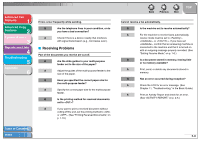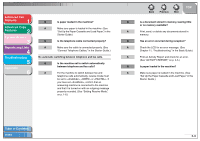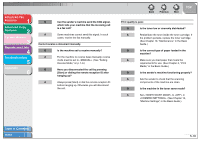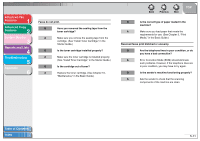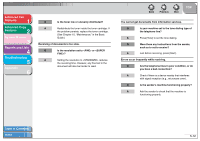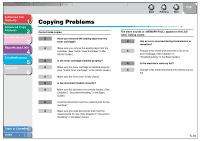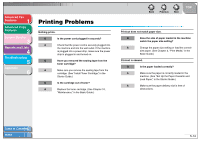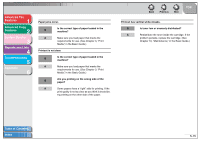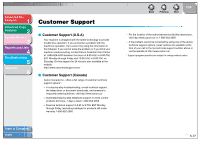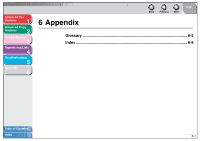Canon MF3240 imageCLASS MF3200 Series Advanced Guide - Page 49
Copying Problems - cartridge
 |
UPC - 013803059915
View all Canon MF3240 manuals
Add to My Manuals
Save this manual to your list of manuals |
Page 49 highlights
Advanced Fax Features 1 Advanced Copy Features 2 System Monitor 3 Reports and Lists 4 Troubleshooting 5 Appendix 6 Copying Problems Cannot make copies. Q Have you removed the sealing tape from the toner cartridge? A Make sure you remove the sealing tape from the cartridge. (See "Install Toner Cartridge," in the Starter Guide.) Q Is the toner cartridge installed properly? A Make sure the toner cartridge is installed properly. (See "Install Toner Cartridge," in the Starter Guide.) A Make sure the front cover is fully closed. Q Is the document loaded correctly? A Make sure the document is correctly loaded. (See Chapter 2, "Document Handling," in the Basic Guide.) Q Does the document meet the requirements for the machine? A Make sure you load documents that meet the requirements for use. (See Chapter 2, "Document Handling," in the Basic Guide.) Table of Contents Index Back Previous Next TOP The alarm sounds or appears in the LCD when making copies. Q Has an error occurred during transmission or reception? A Change to fax mode and check the LCD for an error message. (See Chapter 11, "Troubleshooting," in the Basic Guide.) Q Is the machine's memory full? A Change to fax mode and check if the memory is not full. 5-13