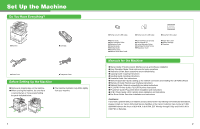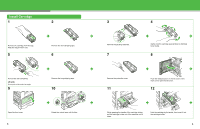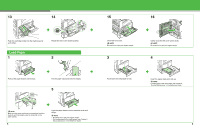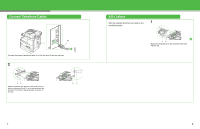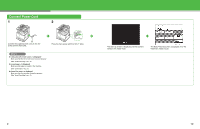Canon MF7280 imageCLASS MF7280 Starter Guide - Page 7
Set the Machine for Sending Faxes, Things You Must Do Before Sending Faxes
 |
UPC - 013803056129
View all Canon MF7280 manuals
Add to My Manuals
Save this manual to your list of manuals |
Page 7 highlights
Set the Machine for Sending Faxes Things You Must Do Before Sending Faxes Before sending a fax, you MUST register your fax number, user name, and the current date and time in the machine. The sender information you register in the machine appears in the header of each page received by your recipient. Date Time Fax Number Sender's Name (TTI) Page Number 12/09 2005 15:00 FAX (404)XXX-XXXX CANON SALES 0001/0001 Sender Information Register Sender Information 1 Press [Additional Functions]. 2 Press [Timer Settings]. Use the keys both on the touch panel display and the control panel to register sender information. COPY SEND ON/OFF ABC DEF Serial No. 123 Reset GHI JKJLKL MNMONO 456 PQRS 7 TUV 8 WXYZ 9 Additional Functions Display Contrast 0 Log In/Out Clear Stop Start Processing/ Data Error Power [Additional Functions] [Clear] Touch Panel Display Numeric Keys ● Press [Additional Functions] to specify additional functions. ● Use the numeric keys to enter characters. ● Press [Clear] to delete the entire entry. ● The settings screen for each function is shown on the touch panel display. Press the appropriate keys in accordance with the messages displayed on this display. 3 Press [Date & Time Settings]. 4 Use the numeric keys to enter the date (month/day/year) and time (in 24- hour format), then press [OK]. 11 12