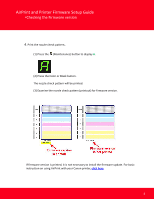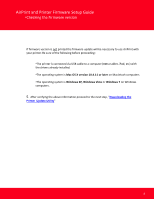Canon MG3120 Firmware Guide - Page 3
Aclick here - airprint
 |
View all Canon MG3120 manuals
Add to My Manuals
Save this manual to your list of manuals |
Page 3 highlights
AirPrint and Printer Firmware Setup Guide •Checking the Firmware version 4. Print the nozzle check pattern. (1) Press the (Maintenance) button to display A. (2) Press the Color or Black button. The nozzle check pattern will be printed. (3) Examine the nozzle check pattern (printout) for firmware version. If firmware version is printed, it is not necessary to install the firmware update. For basic instruction on using AirPrint with your Canon printer, click here. 3
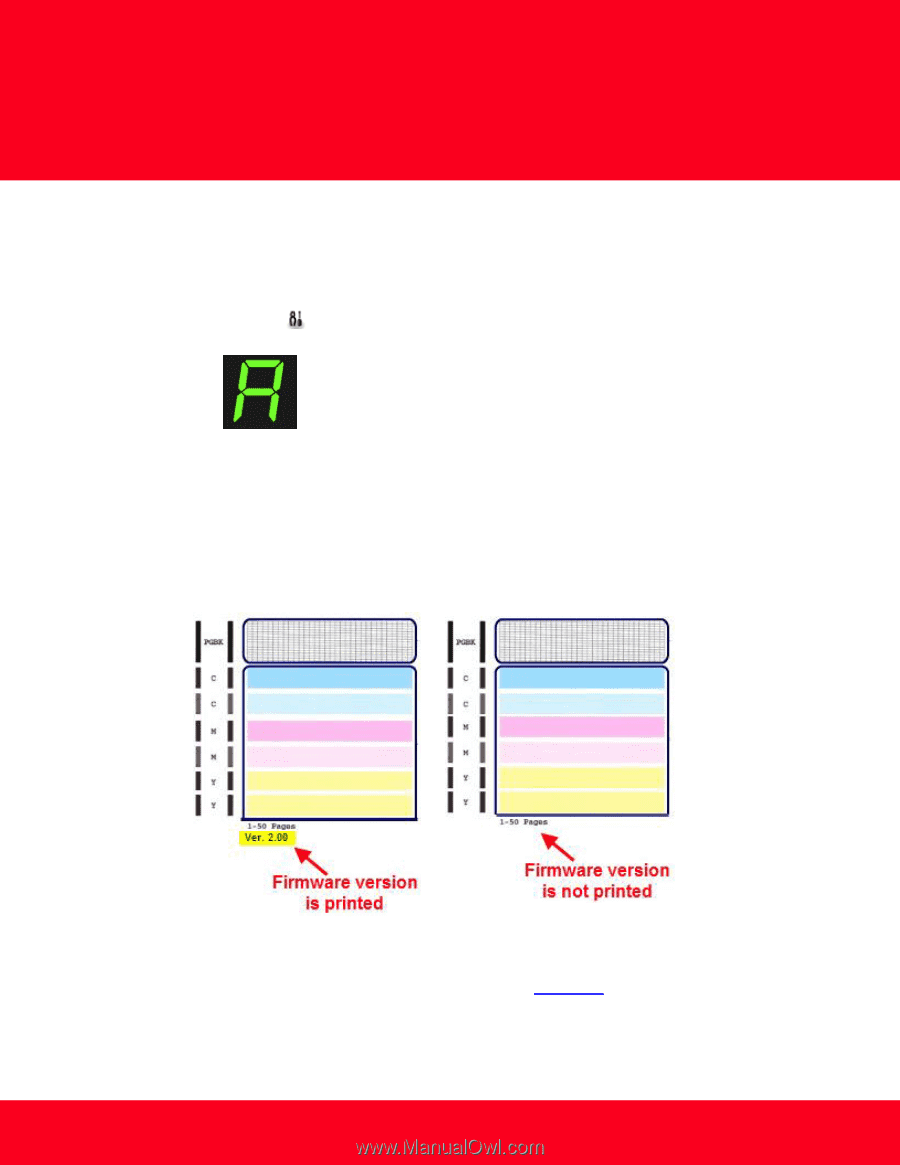
3
AirPrint and Printer Firmware Setup Guide
•
Checking the Firmware version
4
. Print the nozzle check pattern
.
(1) Press the
(Maintenance) button to display
A
.
(2) Press the Color or Black button.
The nozzle check pattern will be printed.
(3) Examine the nozzle check pattern (printout) for firmware version.
If firmware version is printed, it is not necessary to install the firmware update. For basic
instruction on using AirPrint with your Canon printer,
click here
.