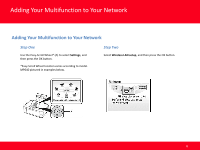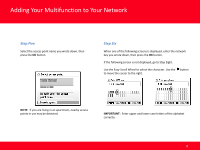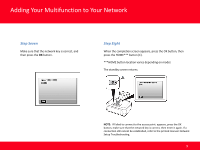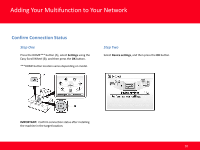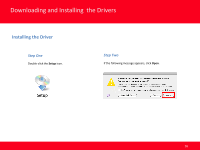Canon MP990 Network Guide (MAC) - Page 11
Step Three, Step Four
 |
UPC - 013803110135
View all Canon MP990 manuals
Add to My Manuals
Save this manual to your list of manuals |
Page 11 highlights
Adding Your Multifunction to Your Network Step Three Select LAN settings, and then press the OK button. Step Four Select Confirm LAN settings, then press the OK button. 11

Adding Your Multifunction to Your Network
11
Step Three
Select
LAN settings,
and then press the OK button.
Step Four
Select
Confirm LAN settings
, then press the OK button.